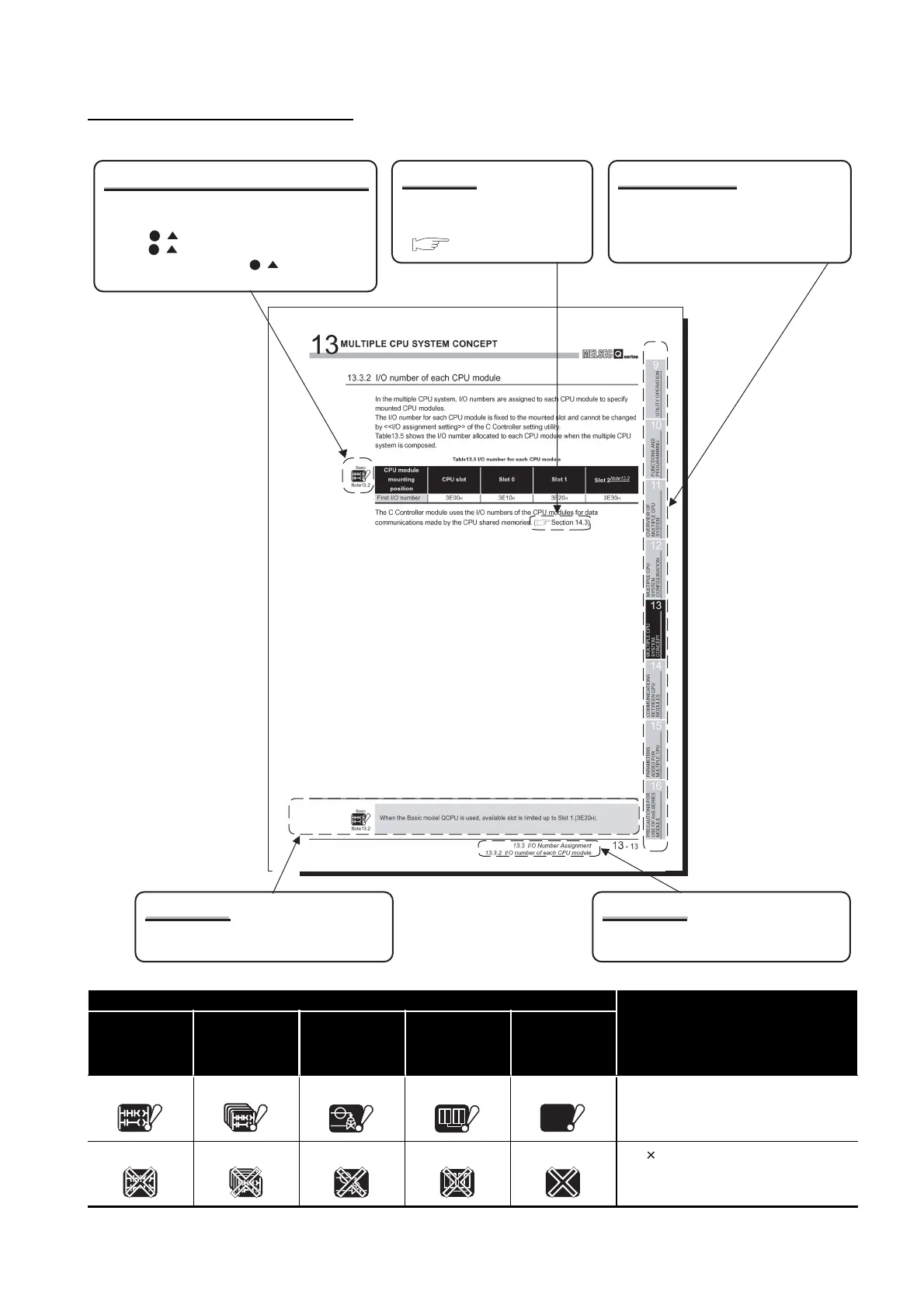A - 27
HOW THIS MANUAL IS ORGANIZED
* Since the above page was created for explanation purpose, it differs from the actual page.
Icon
DescriptionBasic model
QCPU
High
Performance
model QCPU
Process CPU
Redundant
CPU
Universal
model QCPU
The ! marked icon indicates the CPU
module does not support a part of the
described functions.
The marked icon indicates the CPU
module does not support all of the
described functions.
CPU modules having precautions
The CPU modules having precautions are
shown as icons.
"Note . " under the icon corresponds to
"Note . " in the sentences and at the page
bottom. However, "Note . " is not shown
in the section title.
Chapter heading
The index on the right side of the page
shows the chapter of the open page at a
glance.
Reference
A reference section or
reference manual is marked
.
Precautions
Precautions corresponding to the icons are
provided.
Section title
The section of the open page is shown at a
glance.
Basic
High
Performance
Process Redundant Universal
UD
Basic
High
Performance
Process Redundant
UD
Universal
