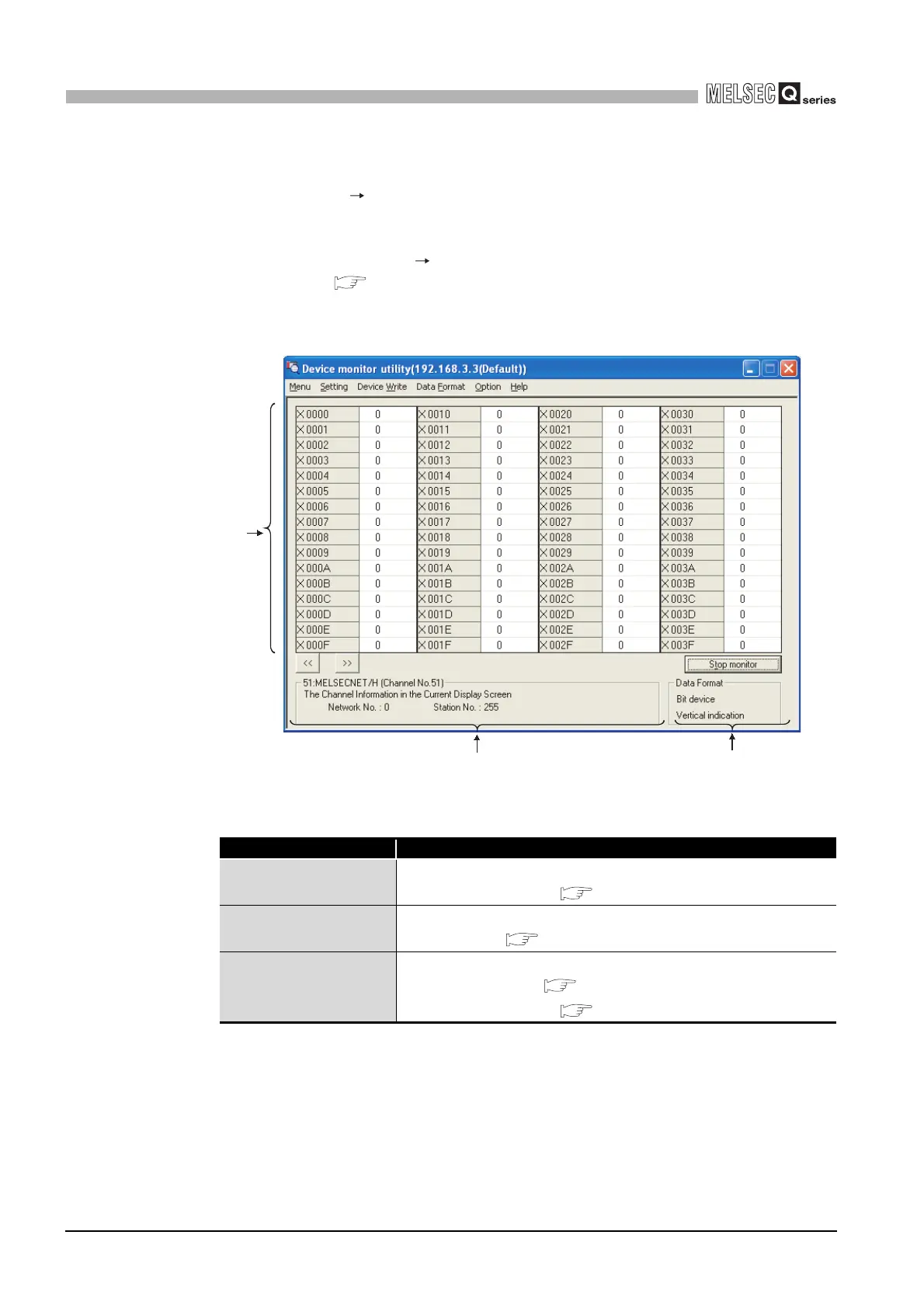9 - 136
9.5 Device Monitor Utility
9.5.2 Setting batch monitor
9
UTILITY OPERATION
(1) Menu item to be selected
Select [Menu] [Batch monitor] from the menu bar.
(Selectable only when 16-point register monitor is active. Batch monitor is displayed
immediately after startup of the Device monitor utility.)
After choosing [Setting] [Device setting] from the menu bar, set the device to be
monitored. ( Section 9.5.5)
(2) Display screen
Figure 9.102 Batch monitor
Table9.92 Explanation of Batch monitor screen
Item Description
1) Device information
Displays the current device status.
Changing display format ( Section 9.5.9)
2) Network status
Displays the status of the currently set network.
Network setting ( Section 9.5.4)
3) Data format
Displays the device type (word device, bit device) and display format.
Changing device type ( Section 9.5.5)
Changing display format ( Section 9.5.9)
1)
2)
3)
