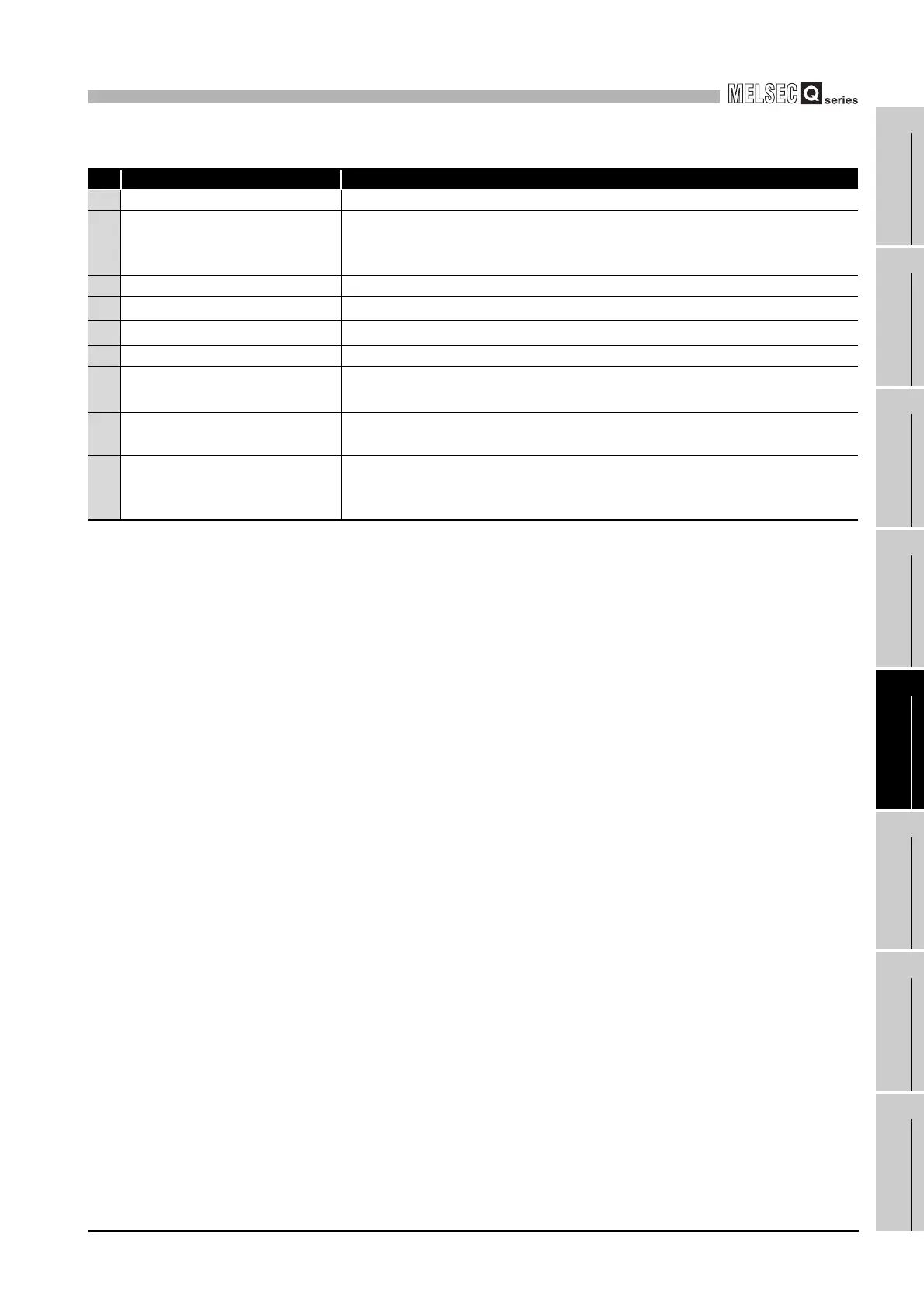5
SETTINGS AND PROCEDURES BEFORE OPERATION
5.4 Parts Names and Functions
5 - 19
1
OVERVIEW
2
SYSTEM
CONFIGURATION
3
SPECIFICATIONS
4
FUNCTIONS
5
SETTING AND
PROCEDURES
6
I/O NUMBER
ASSIGNMENT
7
MEMORIES AND
FILES
8
INSTALLING /
UNINSTALLING
* 1 Keep the dummy CompactFlash card in a safe place after replacing it with an actual
CompactFlash card so that it can be used again in the future when the CompactFlash card is
removed.
* 2 Operate the RUN/STOP/MODE switch and RESET/SELECT switch by hand.
Using a screwdriver or any other tool can cause a failure.
Table5.2 Part names
Name Description
1) Indicator LEDs Refer to this section (1) for the indicator LEDs.
2)
10BASE-T/100BASE-TX interface
connector (RJ45)
Connector used to connect the C Controller module to 10BASE-T/100BASE-TX.
(The C Controller module determines 10BASE-T or 100BASE-TX depending on
the target device.)
3) RS-232 interface connector Connector used to connect the C Controller module to RS-232.
4)
RUN/STOP/MODE switch
*2
Refer to this section (2) for the RUN/STOP/MODE switch.
5)
RESET/SELECT switch
*2
Refer to this section (3) for the RESET/SELECT switch.
6) EJECT button Used to remove the CompactFlash card from the C Controller module.
7)
CompactFlash card installation
slot
Slot used for installing the CompactFlash card into the C Controller module.
(A dummy CompactFlash card is factory-installed.
*1
)
8) Battery
Used for protecting the standard ROM files, and backing up the battery-backed-up
RAM data and the clock data.
9) Battery connector pin
For connection of the battery lead wire.
(The lead wire is shipped disconnected from the connector to prevent battery
consumption.)
