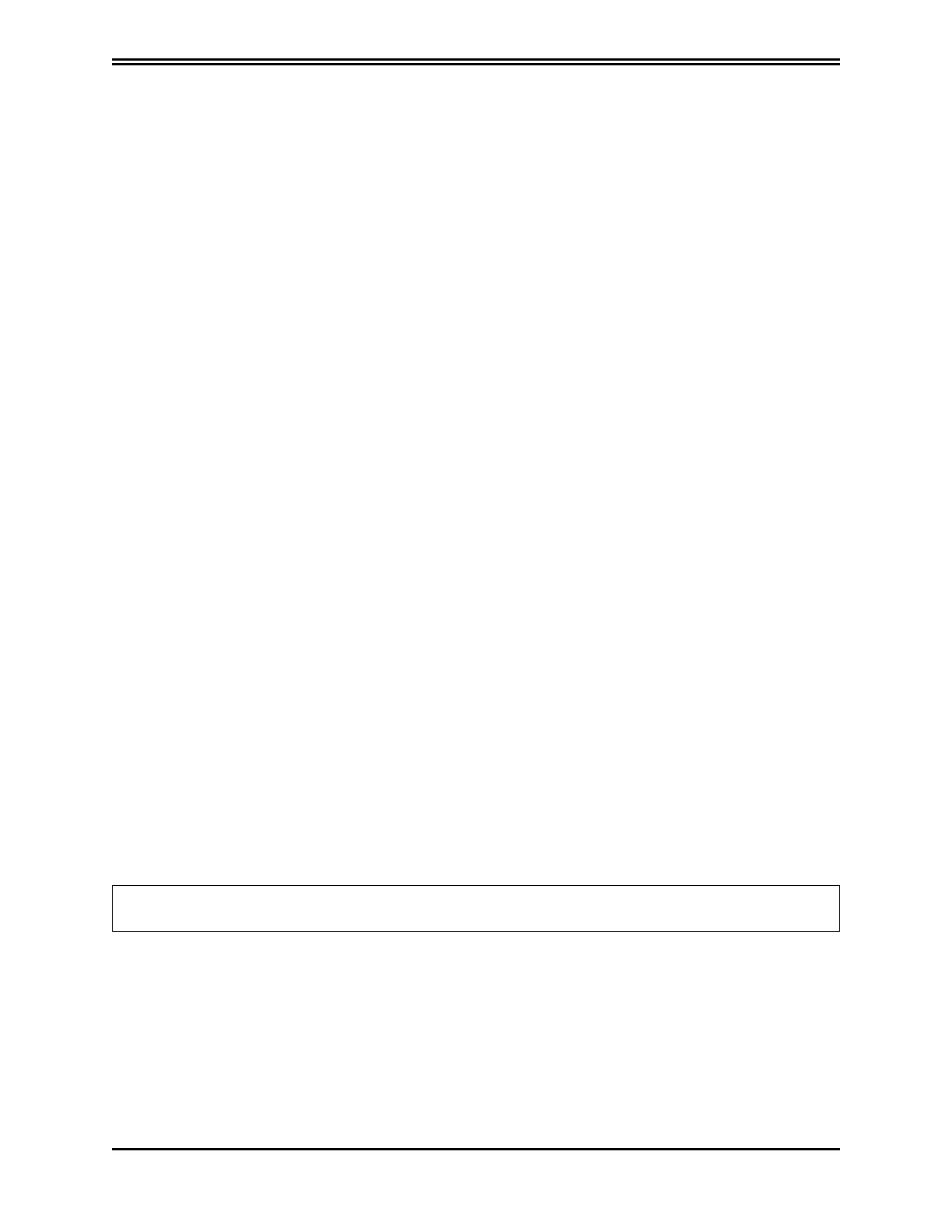6.4 System Configuration
The following steps are used for the DM2020 system configuration:
• Axis Identification
• Motor Parameter Configuration
• Transducer Configuration
• I/O Configuration
• Control Loops Configuration
• Fault Configuration
• Application Parameters Configuration
• Commands and Modes Configuration
• Activate Power
• STOActivation
• Drive (Axis) Enable and Limit Switch Enable/Disable
6.4.1 Axis Identification
Follow the instructions in the Dx2020 GUI help on-line related to the specific modes of
communication and identification.
For multiple axis DM2020 systems that are simultaneously connected, there must be a
correspondence between the nodes listed in the "Navigation Area" of the GUI and the physically
installed DM2020 drives in the application.
6.4.2 Motor Parameter Configuration
The DM2020 drive can be used to control:
l
Synchronous motors with permanent magnets (brushless)
l
Asynchronous motors with IFOC control
l
Asynchronous motors with V/F control
There is a motor database, which can be accessed by clicking View Motors database. The database is
editable, allowing addition of more motor models. The file DBMotors.xml is present in the Version
installation folder of the GUI.
If the phasing angle is not known in advance, after entering all other motor parameters, perform the
Autophasing procedure.
For all three types of motors, Thermal protection can be activated through software. You will need to
enter the thermal model parameters.
PN: L-MAM2-E-201
Moog Casella DM2020 Installation and Startup Guide
6.4 System Configuration
