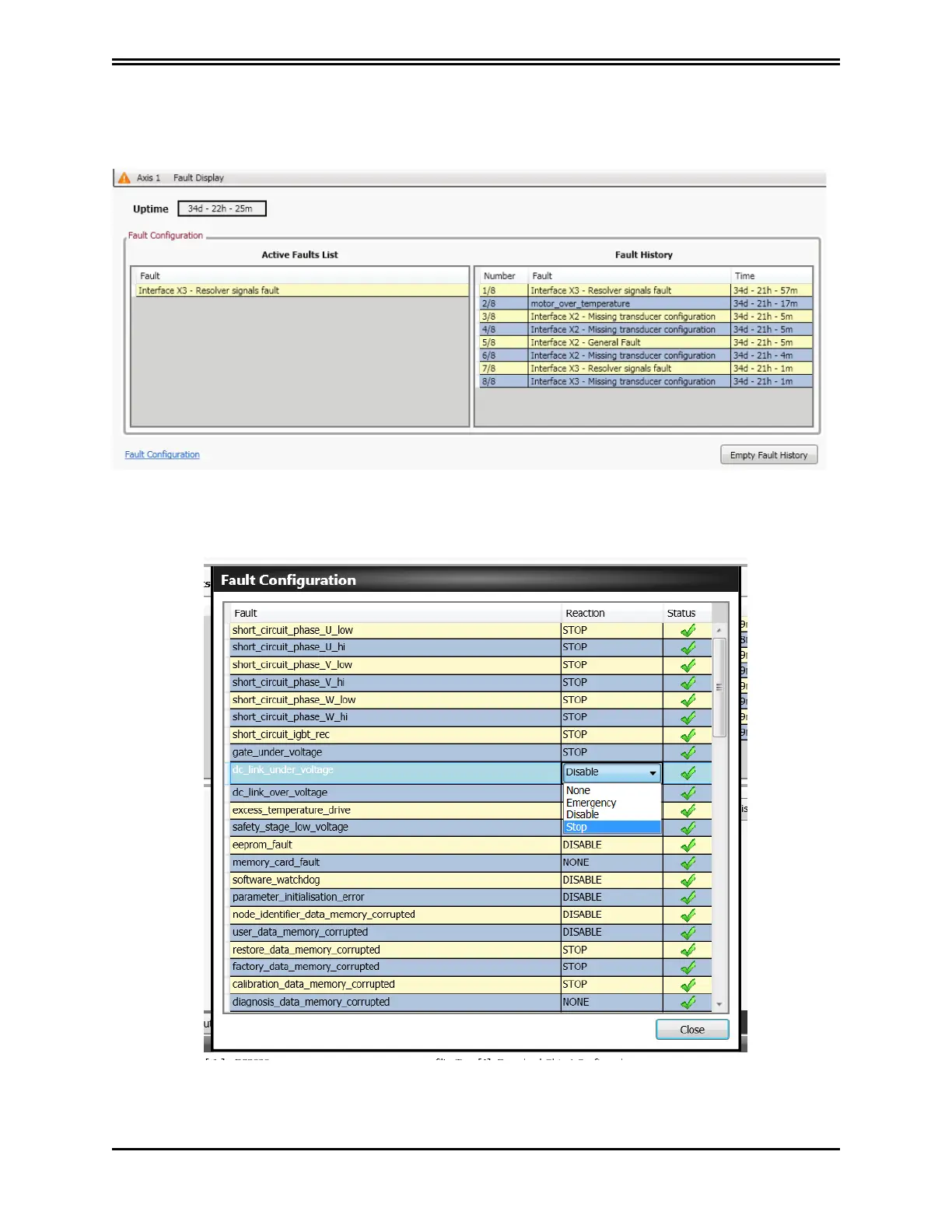6.4.6 Fault Configuration
From the navigation area select "Display Fault". The fault management display will appear. On the left
side of the window there is a list of active alarms (Active Fault List), on the right there is another with
the last 8 alarms (Fault History).
The drive response to each alarm can be configured individually by selecting the link Fault
Configuration This will open the window with a list of the faults. For each fault, it will be possible to
choose the reaction from a drop down menu.
There are four options:
PN: L-MAM2-E-201
Moog Casella DM2020 Installation and Startup Guide
6.4.6 Fault Configuration
