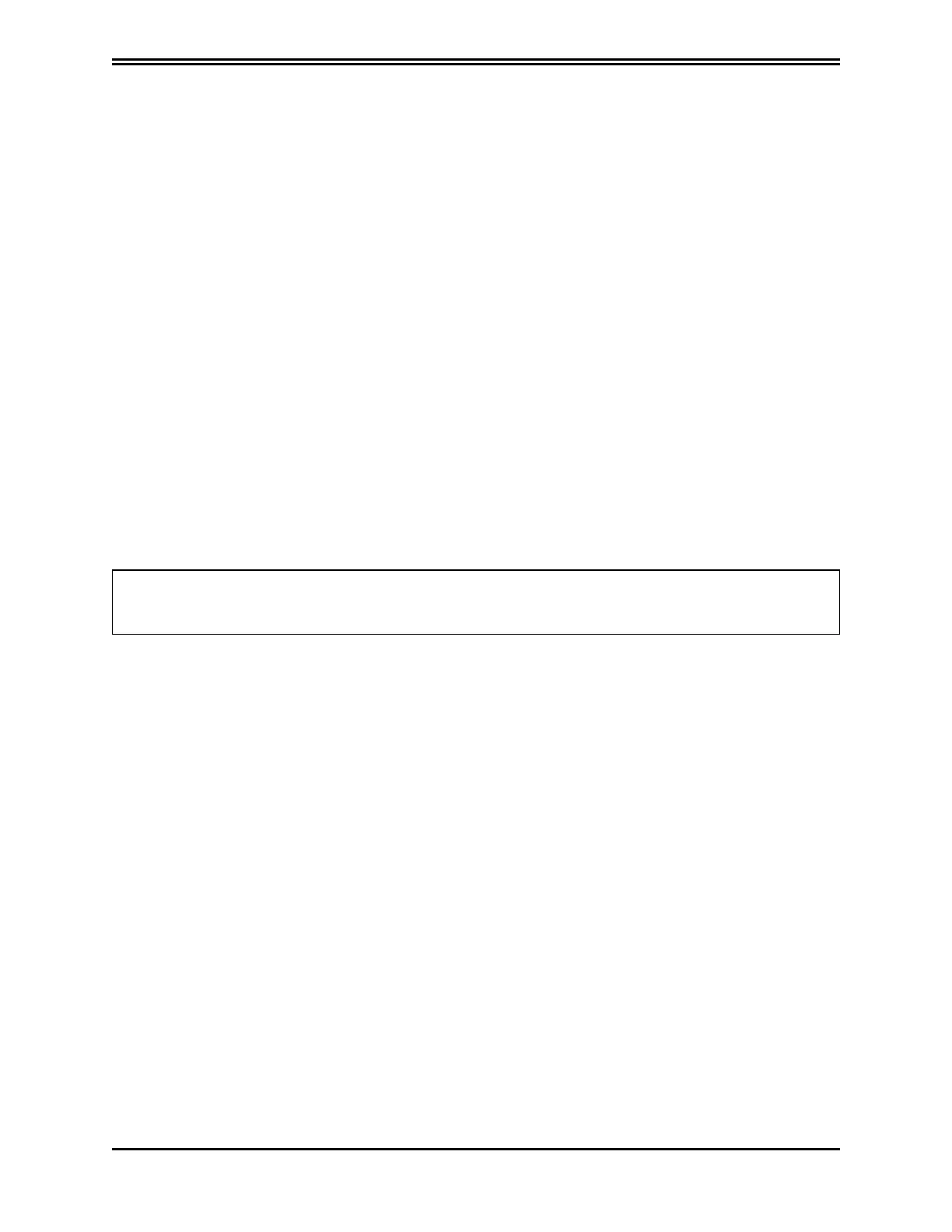6.2 Dx2020 GUI
6.2.1 Overview
A graphic interface software called Dx2020 GUI is associated with each drive. It provides controls for
setting and changing the parameters, and configuring the drives.
The main features are:
l
System Configuration with access to the basic parameters of the system (sensors, digital and
analog I/O, motor parameters, etc.
l
Calibration of the loop speed and position to customize and optimize the drive response
l
Drive direct control (jog mode, speed profile with internal generator)
l
Commissioning
l
Diagnostics
l
Monitoring of the variables internal to the drive and I/O signals
l
Data logging
l
Display signals on a digital 4 track oscilloscope
l
Update firmware
l
Drive parameters management (save, restore, etc.)
The installer/programmer should have "Power User" or "Admin" access rights to the OS. This is
necessary, because of a limitation related to the writing access permits of the file.
6.2.2 Minimum PCRequirements
l
Pentium® 1 GHz processor or higher
l
512 MB RAM
l
150 MB free hard drive (HD) space
l
x86 and x64 supported
l
Internet connection for software download and update
l
Serial port onboard, PCI adapter or USB to serial converter, Ethernet port, CAN interface
(IXXAT)
The GUI uses .NET Framework 4.0 libraries, needing the following:
l
x86: 600 MB free HD space
l
x64: 1,5 GB free HD space
Supported OS:
l
Windows 8
l
Windows 8.1
PN: L-MAM2-E-201
Moog Casella DM2020 Installation and Startup Guide
6.2 Dx2020 GUI
l
Windows 10
