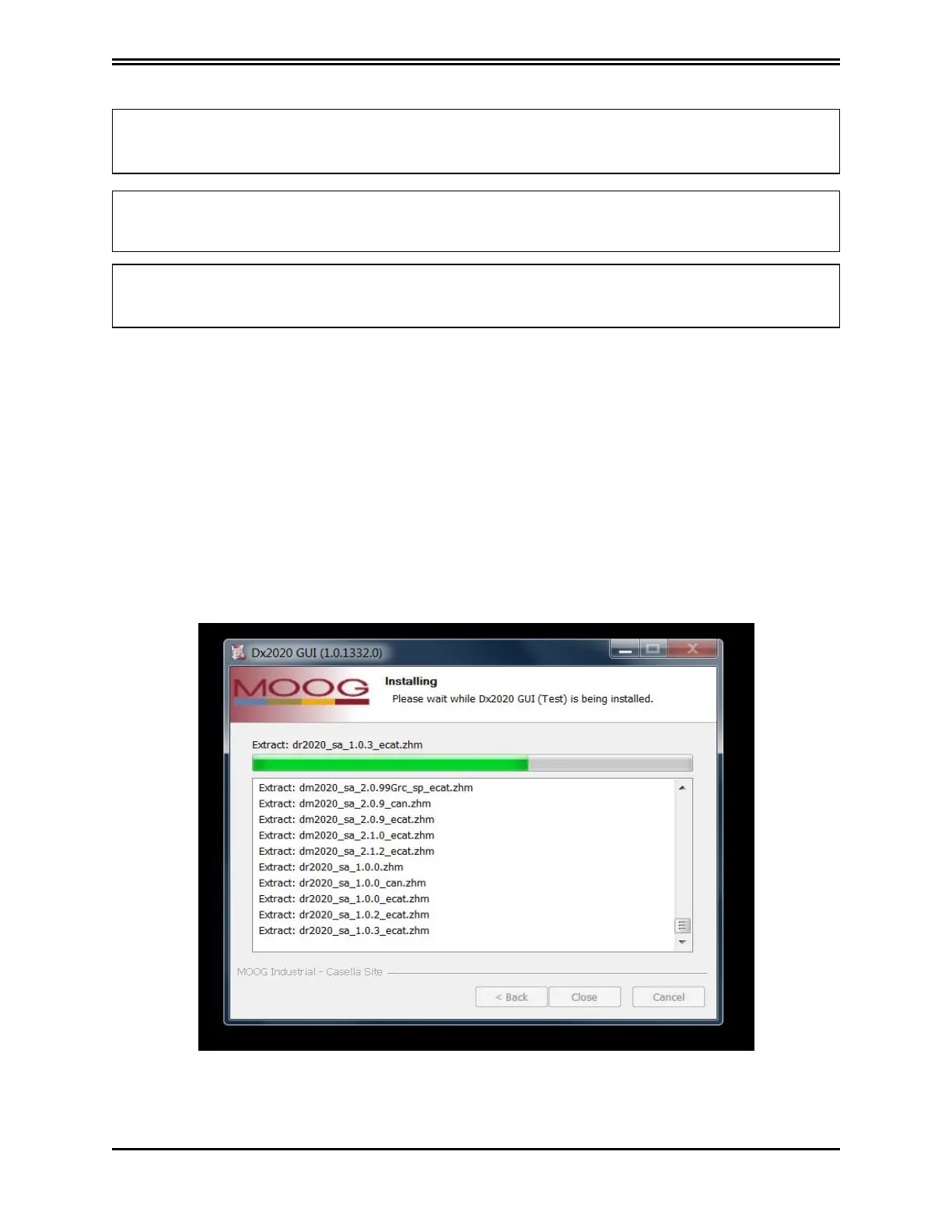Windows 8 and Windows 8.1, already have pre-installed the .NET Framework 4.5
libraries that are an update of the 4.0 ones.
You must have administrative rights to install and run the program.
If the software configuration of the system does not meet the requirements, you can
upgrade using the Microsoft Update site through the utility included in the operating
system.
6.2.3 Dx2020 GUI Installation
After downloading the installer, start by double clicking it. ,
The installation software may be obtained from Moog Casella.
If the software is installed for the first time on the PC, you are prompted for the desired language. By
default, if available, the program will automatically select the operating system language as the first
choice. This setting applies to both the Installer and for the application Dx2020 GUI. Available
languages are English and Italian.
Note that you can also change the language through the GUI at a later time.
The installer requires the installation of additional components, some are installed automatically,
while others require user consent. During installation, you can view the steps performed by the
installer, and any installation errors, in a LOG window.
After installation, click Finish to close the installer.
PN: L-MAM2-E-201
Moog Casella DM2020 Installation and Startup Guide
6.2.3 Dx2020 GUI Installation
