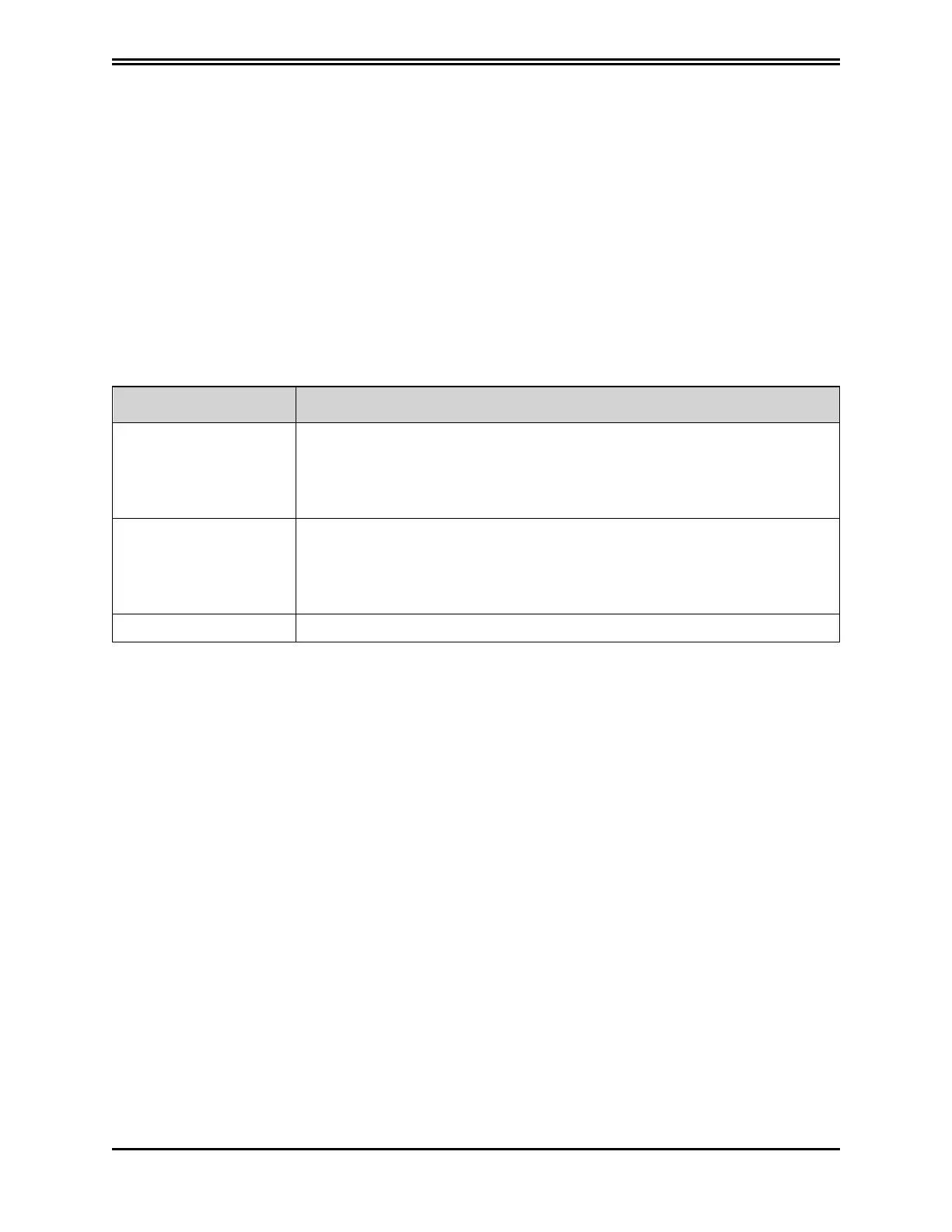l
Use the Dx2020 GUI software to verify the correct configuration of the drive, and then save the
parameters.
l
Reset the drive and restart the Dx2020 GUI software.
If the problem persists, replace the drive.
9.2.7 Brake Feedback Fault
l
brake_feedback_fault
This alarm indicates a fault in the motor braking circuit.
The drive controls the voltage output to be consistent with the command. The alarm can be caused by
a discrepancy between command and voltage output.
The internal circuit is protected against short circuits, and the protection is triggered if the output
current exceeds 2 A for the motor brake. If this happens, the causes can be:
Cause Action
Short circuit on the
connection cable to the
brake
Check for short circuits in the brake cable or between the brake cable and
ground using a multimeter or other appropriate tool, or:
l Disconnect the brake cable on the drive side and enable
l If the problem does not reoccur, replace the brake cable
Brake short circuit Check for short circuits in the brake cable or between the brake and ground
using a multimeter or other appropriate tool, or:
l Disconnect the brake cable on the motor side and enable
l If the problem does not reoccur, replace the motor
Failure detection circuit
l Send the drive for analysis and possible repair
9.2.8
Er
r
or
s on Feedback Devices
For correct operation, all the feedback signals must arrive at the drive in an appropriate manner. If
this does not happen, the causes are indicated by the alarm that specifically identifies what
functionality of the transducer is wrong or missing.
To analyze a feedback signal problem, check that the cable is wired correctly, that the signal path is
not interrupted, and that the settings are correct. This analysis must be repeated for all the situations
described below.
PN: L-MAM2-E-201
Moog Casella DM2020 Installation and Startup Guide
9.2.7 Brake Feedback Fault
