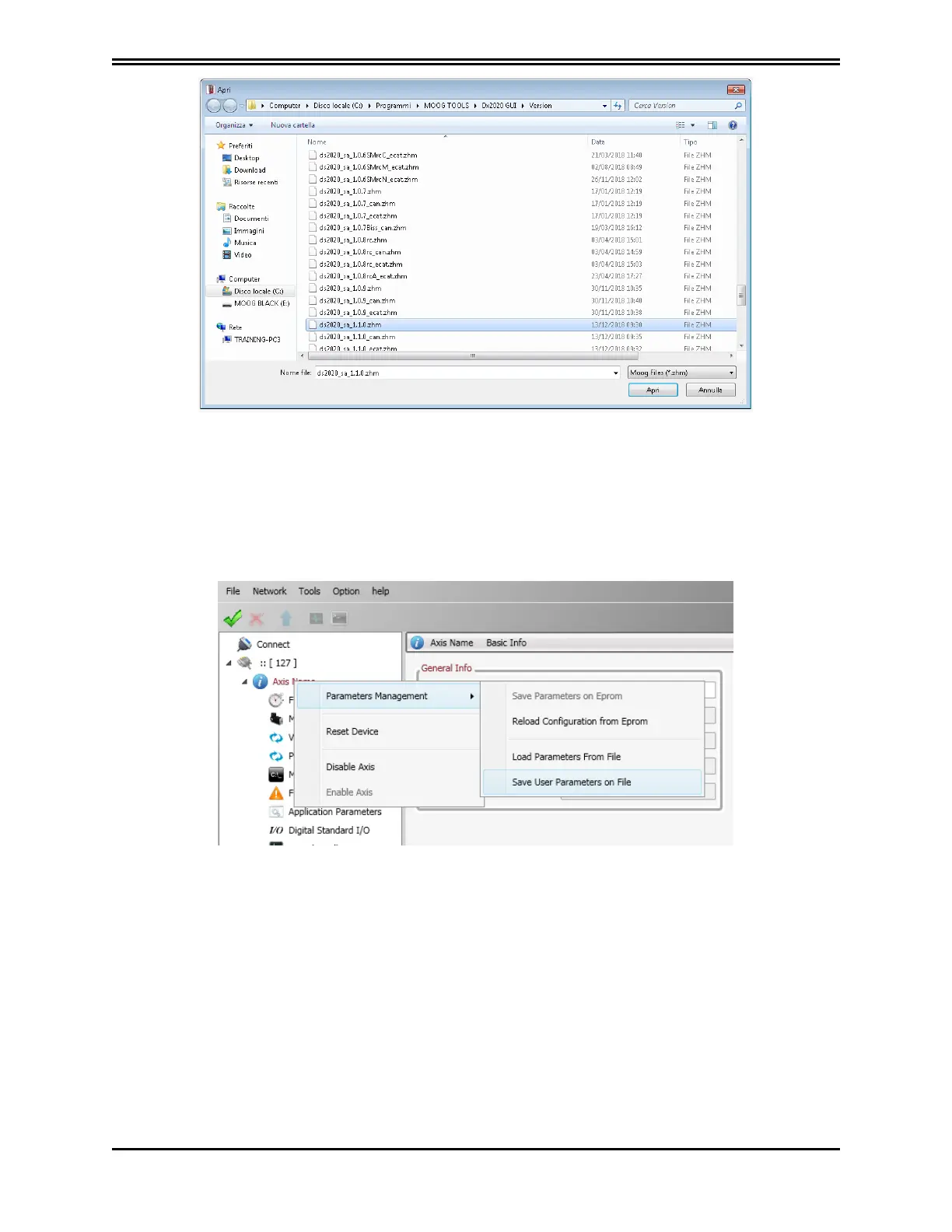To check a parameter file, from the main menu:
1.
Select the axis with the right mouse button.
2.
Load the parameters as if there was a real drive connected.
3.
Modify them if needed.
4.
Save the new configuration to the new parameter file.
6.10 Contextual Help For Parameter Management
A context menu is available for parameter management. With it, the following operations are possible:
l
Parameter Management:
l
Save the current configuration on the internal memory of the drive
l
Restore configuration previously saved in the internal memory
l
Load a saved configuration file (parameter download file)
l
Save the current configuration file (parameter file upload)
l
Reset Device: Reset device selected
PN: L-MAM2-E-201
Moog Casella DM2020 Installation and Startup Guide
6.10 Contextual Help For Parameter Management
