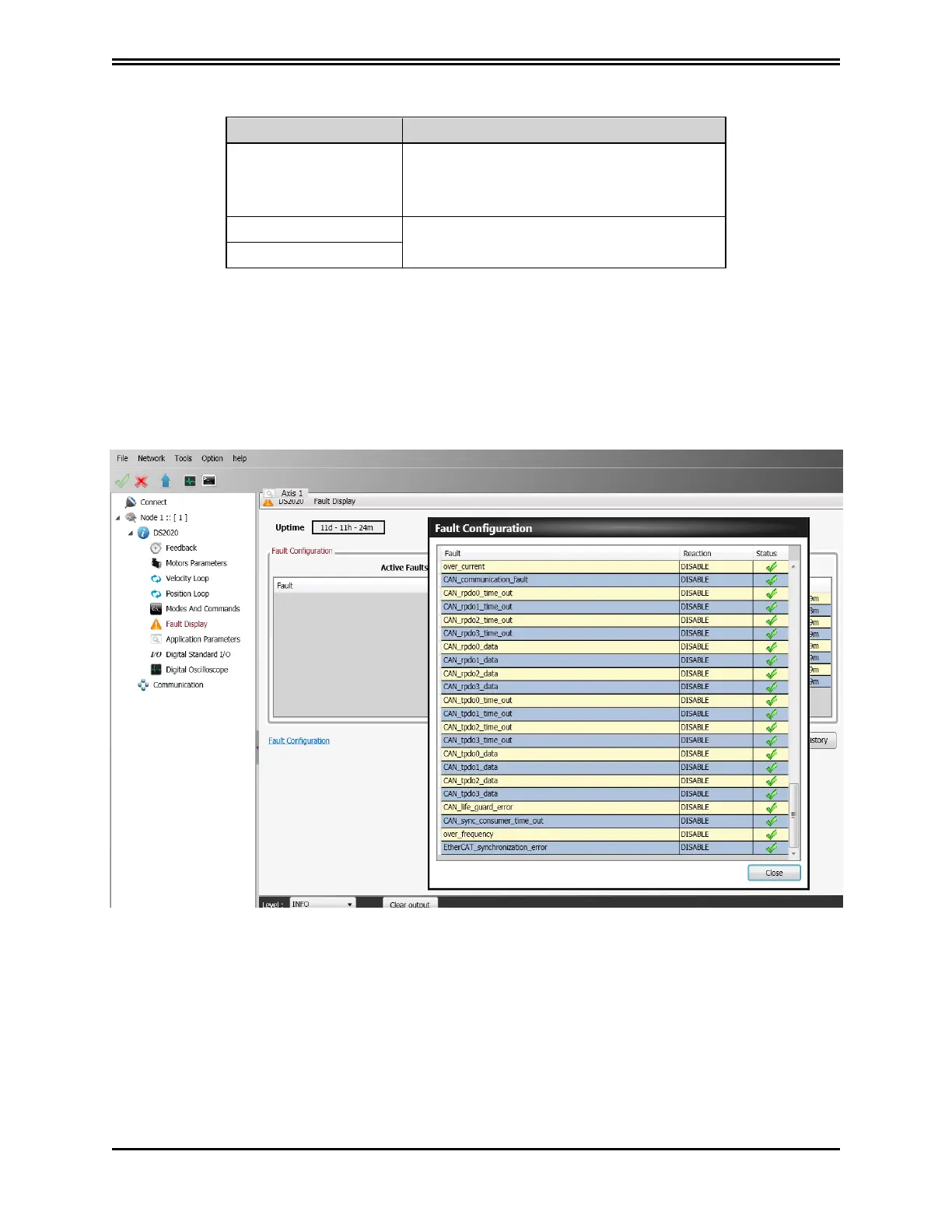9.1 Power Supply Section Anomalies
Cause Action
The PSU temperature
is high
Check the continuous current supplied to
the axes
Check the efficiency of the fans
Failure recovery Check the braking resistor
Overvoltage
If any of the above problems persist after implementing the suggested actions, please contact Moog
Service
9.2 Drive Alarms (Faults)
The drive-axis alarms (faults) are shown on the axis display by the letter F; to troubleshoot the
condition, connect to the Dx2020 GUI software, in the software, select the item Fault Display, and then
proceed with the analysis of the anomalies.
9.2.1 Alarms on the Power Section
The following alarms identify the IGBT (Insulated Gate Bipolar Transistor) affected by the phase x: (U,
V or W):
l
Short_Circuit_Phase_x_Low
l
Short_Circuit_Phase_x_Hi
PN: L-MAM2-E-201
Moog Casella DM2020 Installation and Startup Guide
9.1 Power Section Anomalies
