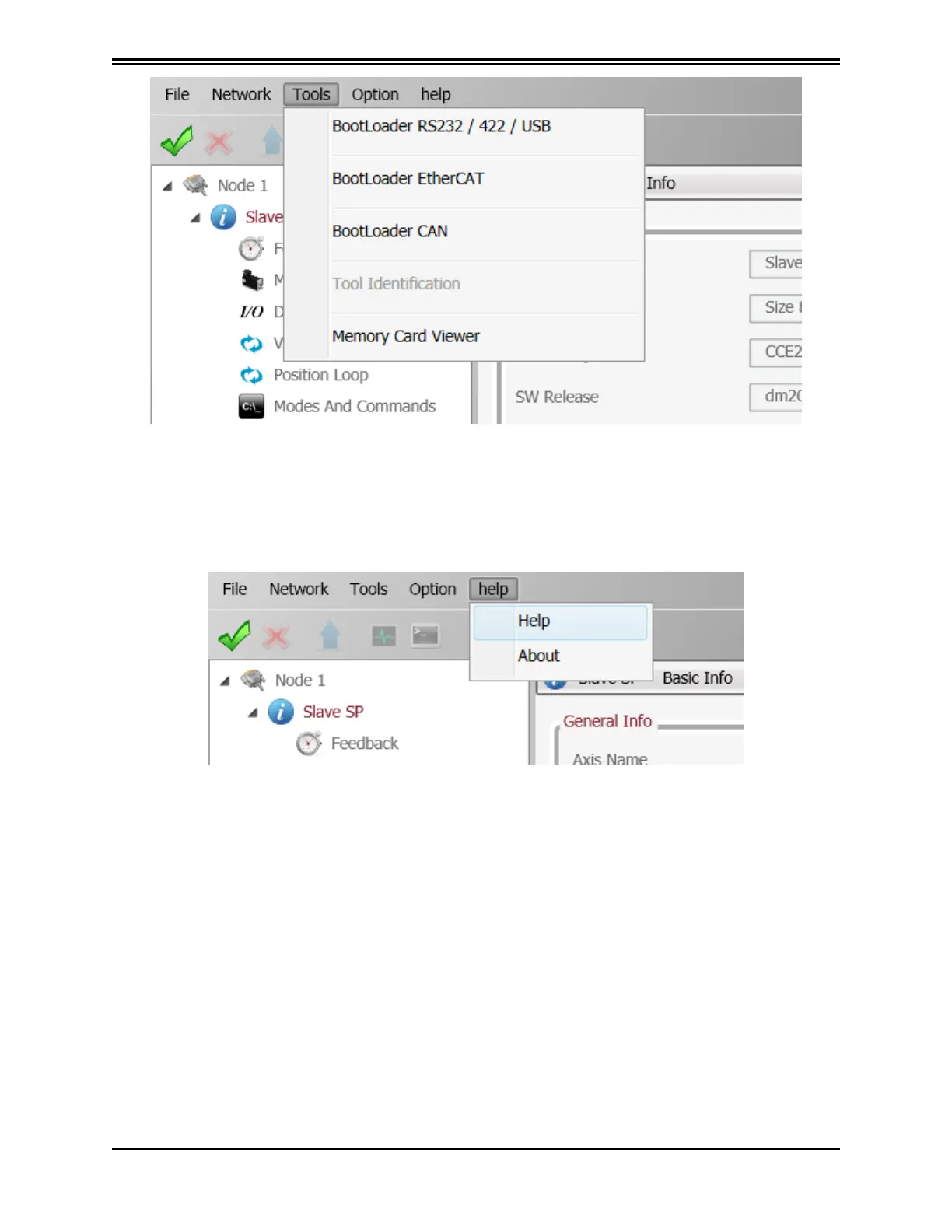For more information, refer to the Dx2020 GUI help on-line.
6.2.7 Accessing the Dx2020 GUI help on-line
The Dx2020 GUI help on-line can be accessed as follows:
l
Use Interface Dx2020 GUI: from the Menu bar, select "?" (Help)
6.3 Activate Power
Activate power to the system (AC power and DC power supplies). For installation information, see
Electrical Installation and Thermal Rating.
Use the monitor function on the GUI to verify the correct value of the DC bus voltage (560 V).
PN: L-MAM2-E-201
Moog Casella DM2020 Installation and Startup Guide
6.2.7 Accessing the Dx2020 GUI help on-line
