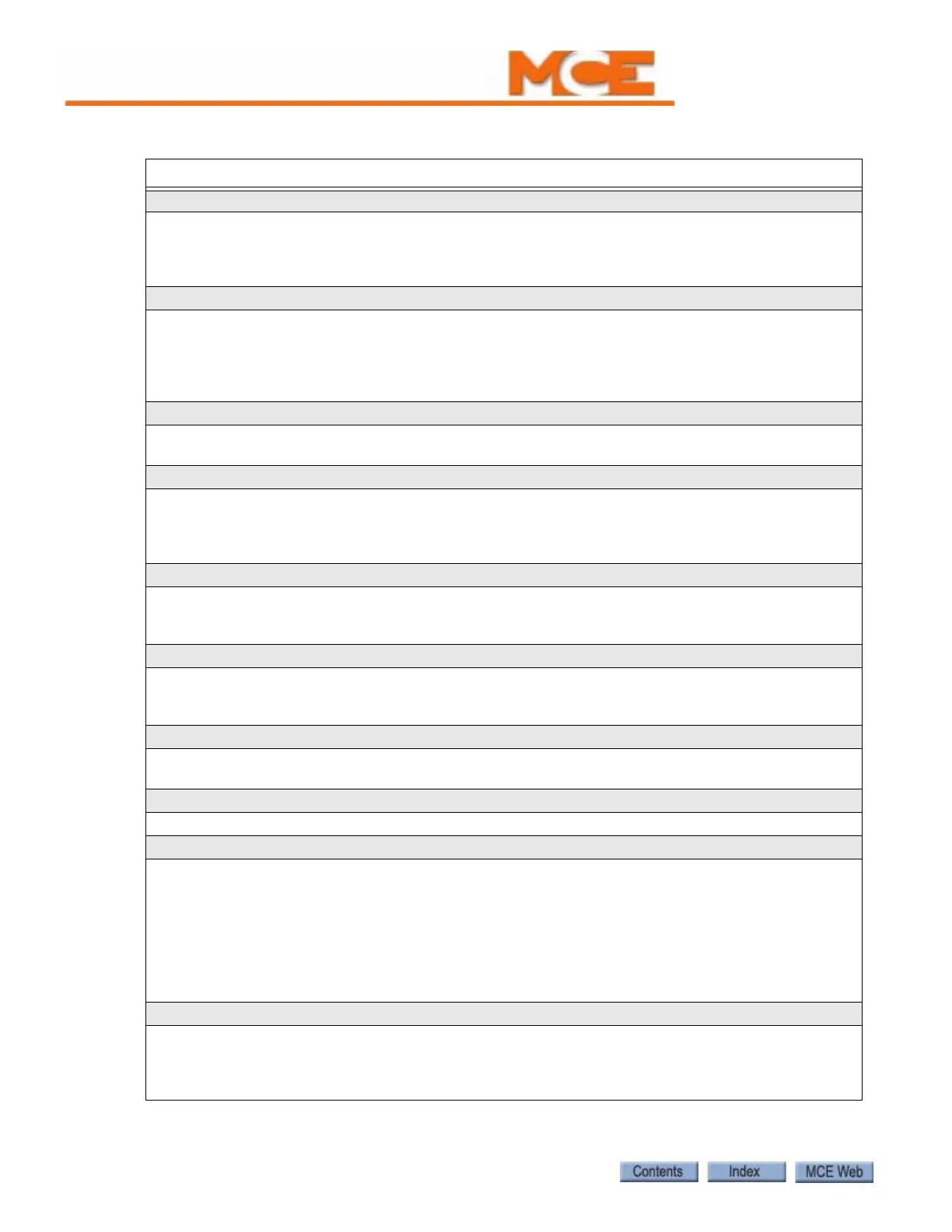Troubleshooting
6-6 Manual # 42-02-1P21
CAR CALL BUS IS DISCONNECTED
Description: Usually indicates a problem in the wiring or fuses. There is no power to the Car Call
circuits.
Troubleshooting: Check the Car Call Bus fuse. Check the wires that go to the Car Call Power
inputs in the controller.
CAR DOOR BYPASS SW. FAILURE (CTLA)
Description: Indicates that the CAR DOOR BYPASS switch has failed.
Troubleshooting:
1. Cycle the HC-CTL board car door bypass switch a few times to exercise it. Verify that it is fully
in the ON or OFF position.
2. Verify 2S and GS connections and wiring.
CAR IN TEST MODE
Description: The spare input TEST has been activated.
Troubleshooting: Check the TEST/NORM switch on the HC-CTL Board.
CAR SAFETY DEVICE OPEN
Description: One of the car safety devices has activated, opening the safety circuit (e.g., emer-
gency exit contact, safety clamp switch, car-top emergency stop switch).
Troubleshooting: Check all car safety devices. Refer to controller wiring prints for applicable
devices. Verify that the SAFC terminal on the HC-CTL-2 board is powered.
CAR TO FLOOR FUNCTION
Description: The CTF input has been activated.
Troubleshooting: Go into Program Mode and see if any spare inputs are programmed as CTF.
Then, check to see if that particular input is activated.
CAR TO LOBBY OPERATION
Description: The CTL input has been activated.
Troubleshooting: Go into Program Mode and see if any spare inputs are programmed as CTL.
Then, check to see if that particular input is activated.
CAR TOP INSPECTION (CTLA)
Description: The controller is currently in CAR TOP inspection. This indicates 120VAC at screw ter-
minal INCT on the HC-CTL board.
CAR TOP INSPECTION ENABLE STUCK
Description: The car top inspection enable button is stuck closed.
CONFIGURATION ERROR-CHANGE SETTINGS BEFORE INSTALLATION
Description: Incorrect Programmed value(s), e.g., a floor selected for the fire floor is not one at
which the elevator stops.
Troubleshooting: Go into Program Mode. Check all of the values associated with stops & special
floors. Save the values.
If this message reoccurs after cycling power to the controller, the memory backup battery on the
HC-MPU board may have a low voltage. The voltage of the coin shaped CR2032 battery should
about 3Vdc. If the battery was low, be sure to default the parameters before reprogramming the
controller parameters (see “Setting Parameters (Options) to Default Values ” on page 5-13).
CONTACTOR PROOFING REDUNDANCY FAILURE
Description: The main power contactors that provide power to the motor have not dropped out in
their intended manner.
Troubleshooting: Inspect the main power contactors to ensure that they are working as intended.
Ensure that there is power on the CNP input when the car is not in motion.
Table 6.1 Status and Error Messages
Scrolling Message - Special Event Message