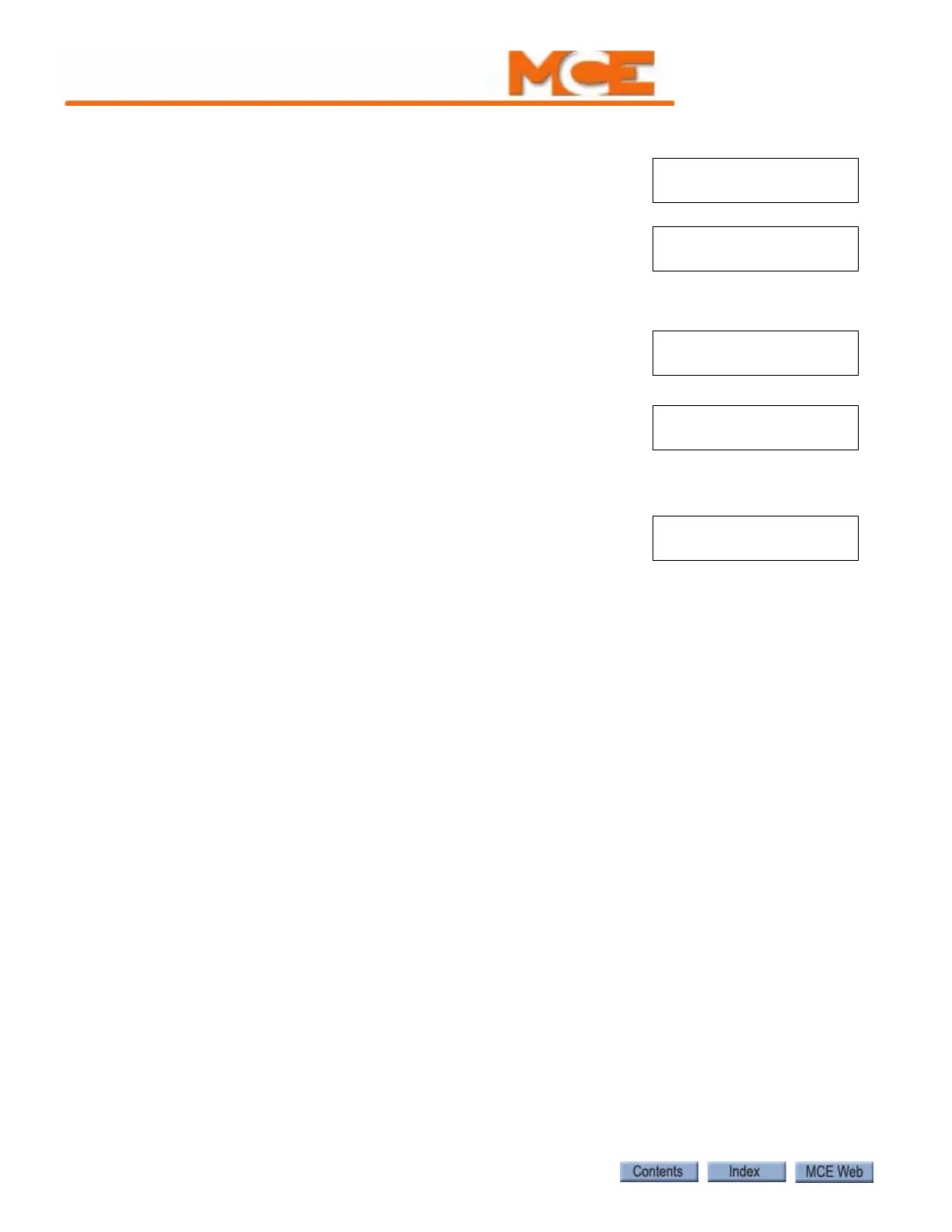The Computer
5-70 Manual # 42-02-1P21
Date/Time
Use to display and/or set the date and time (see Figure 5.3).
To view the date and time:
1. Press N until View Date and Time is displayed, then press
S. The current date and time is displayed.
2. Press + and N push buttons together to back out of the
current display.
To set the date and time:
1. Press N until Adjust Date and Time is displayed, then
press S.
2. The current date and time are displayed with the hour
blinking. Press + or - to adjust the hour.
3. Continue pressing S to select the minutes, seconds, day,
month and year. In each case, press + or - to adjust the setting. When you are finished
adjusting the date and time, press N.
4. Press S to save the setting or N to exit without saving.
5. Press + and N push buttons together to back out of the
current display.
TIME: 02:35:10
DATE: 02-08-2008
- ADJUST -
- DATE AND TIME-
TIME: 02:35:10
DATE: 02-08-2008
SAVE DATE/TIME?
[S]-YES [N]-NO