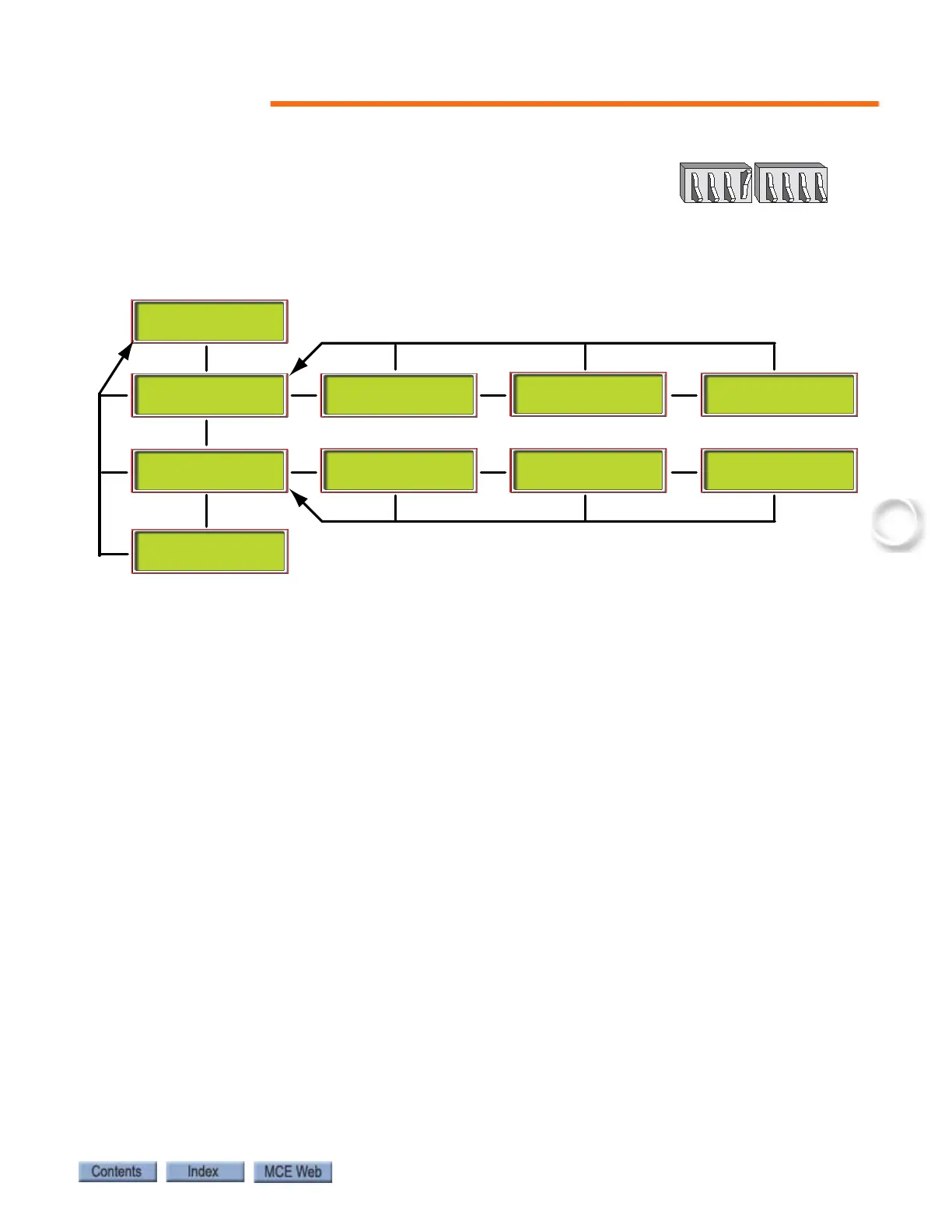Registering Car Calls
4-3
Registering Car Calls
To place a call from the controller (or the hand-held):
1. Place the F5 function switch up (all others down).
2. If Controller Utilities Menu is not displayed, press N push
button.
3. Press S push button. Front Call Registration is displayed. Refer to the illustration below.
4. Press +/- push buttons to increment or decrement floor numbers.
5. Press and momentarily hold S push button to register calls: displays [ON] while held.
6. Press + and N push buttons together to back out of the current display.
Continue placing calls to evaluate performance and accuracy and to ensure the car does not
overshoot terminal landings.
FUNCTION SWITCHES
F8 F7 F6 F5 F4 F3 F2 F1
Controller Utilities Menu
* CONTROLLER *
*UTILITIES MENU*
- FRONT CALL -
- REGISTRATION -
FRONT CAR CALL
LANDING 01 [OFF]
S
S
- REAR CALL -
- REGISTRATION -
N
N
FRONT CAR CALL
LANDING 02 [OFF]
+/-
+/-
FRONT CAR CALL
LANDING 02 [ON]
S*
* VIEW *
* DATE AND TIME*
REAR CAR CALL
LANDING 01 [OFF]
S
REAR CAR CALL
LANDING 02 [OFF]
+/-
+/-
REAR CAR CALL
LANDING 02 [ON]
S*
+ and N + and N + and N
+ and N
+
and
N
+
and
N
+
and
N
+ and N + and N