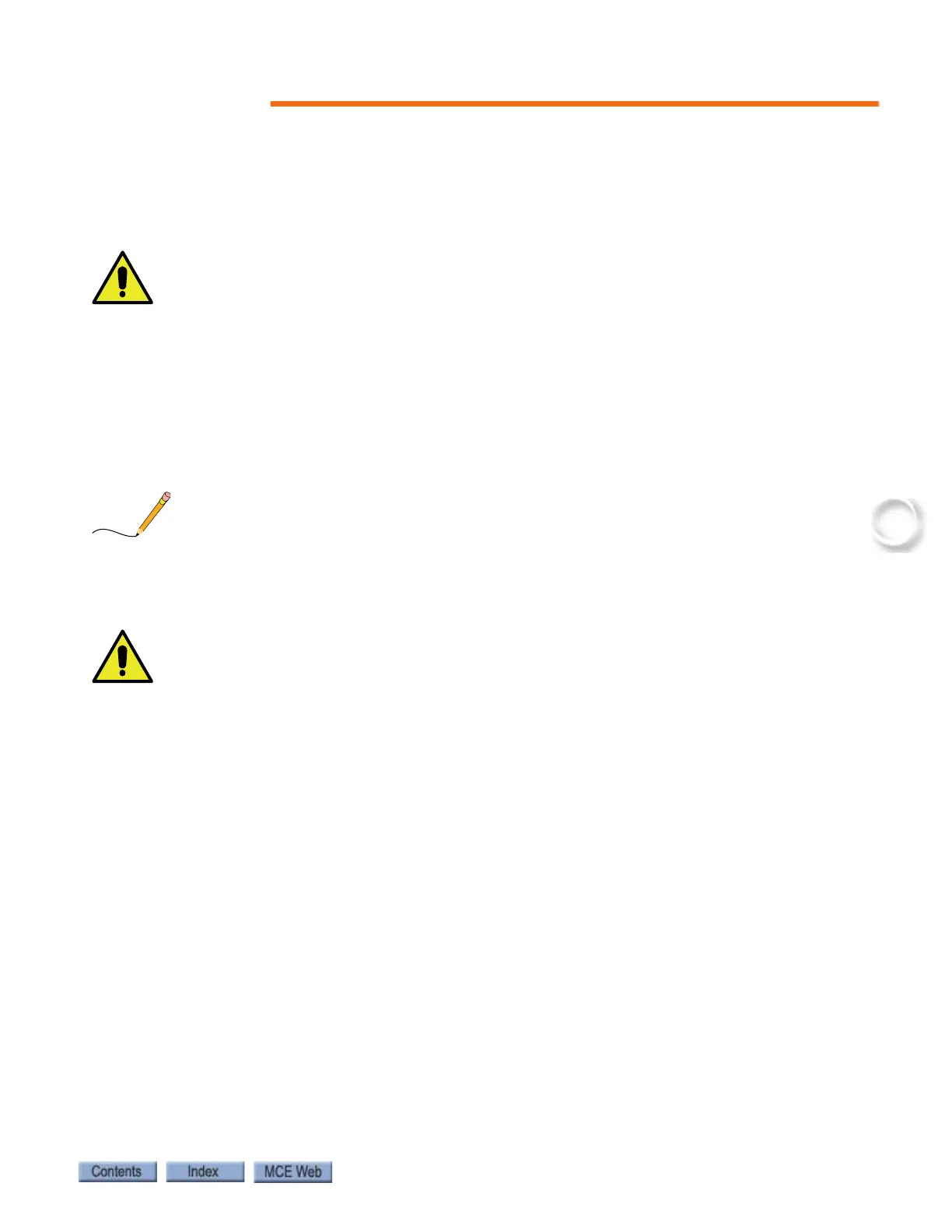Controller Installation
2-7
Controller Installation
Mount the controller securely to the machine room wall or other appropriate location and
knock out holes to install a raceway or conduit to permit the routing of wires into the cabinet.
Note that the standard MCE control cabinet does not require rear access.
Do not allow any metal chips or drill shavings to fall into the electronics.
Controller Wiring Guidelines
Detailed instructions for connecting the Motion 2000 controller and accompanying compo-
nents are contained in the drawings package for the job. During the job survey, site-specific
information collected is used to engineer the drawings package. Contact Motion Control Engi-
neering immediately if you have questions about the drawings or need additional assistance.
Pay very close attention to the hierarchy of the inspection inputs. In order to maintain safe
operation of the lift while on access, car top or in-car inspection, the inspection circuits must be
wired as shown in the prints.
PC boards can be easily damaged by Electrostatic Discharge (ESD). Use a properly
grounded wrist strap when touching the PC boards. Do not touch PC Boards unless
you are properly grounded
.
1. Bring wires in from a location that allows the use of the wiring duct inside the controller
to route the wires. The terminals are found conveniently near wiring ducts.
2. When connecting wires to the controller, connect the wires according to the hoistway
and car wiring diagrams.
3. If the car is part of a duplex or group system, there are a number of details relating to the
wiring of the interconnects between the individual cars. They are as follows:
• A separate conduit or wiring trough must be provided for the external CAN connec-
tions between the computers in each controller cabinet.
• The wiring details for the communication link are fully detailed in the job prints.
• Make sure to ground all of the cabinets according to the section titled Ground Wiring.
Please refer to “Ground Wiring ” on page 2-9.
