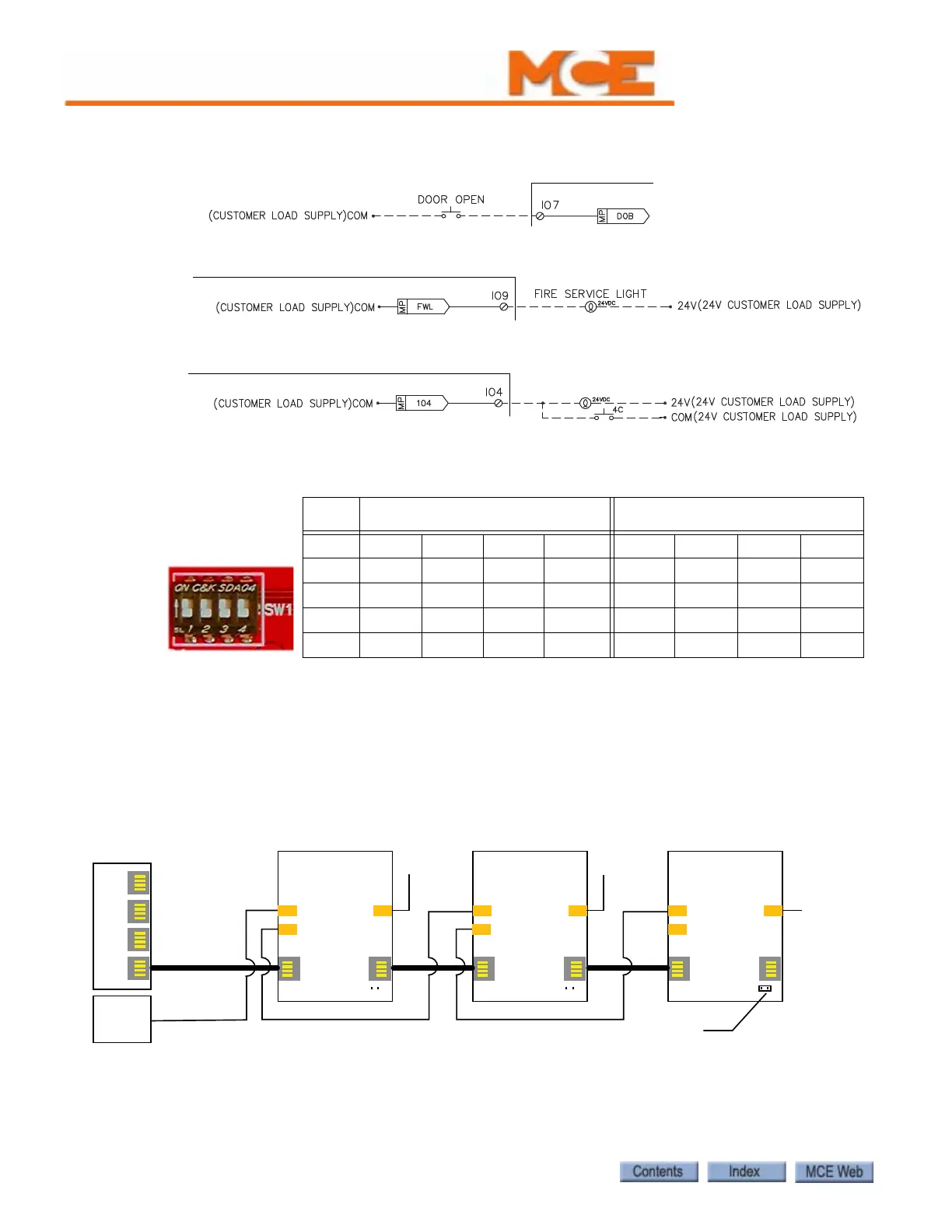Troubleshooting
6-66 Manual # 42-02-1P21
MC-CPI Board Details
• 24V Inputs Only: Typical circuit for terminals I1 through I16.
• 24V Outputs Only: Typical circuit for terminals O1 through O16.
• 24V Inputs/Outputs Only: Typical circuit for terminals
IO1 through IO16.
• Board address switches: Four-position DIP switch SW1 provides a unique address for
each CPI board (you should never have two CPI boards with the same SW1 setting).
• 24V Power: The 24V power supply from the cartop box must be connected to the 24V IN
connector on the first MC-CPI board. If additional boards are used, they are connected to
24V as shown below. Load connections (power source for buttons and switches in the car
panel) can be made to any of the boards at the 24V CUSTOMER LOAD SUPPY connector
as long as load current at any one board is not more than 4A.
• CAN Bus termination: Jumper JP1 terminates the CAN bus in the correct impedance
for CAN signal transmission. (If there is only one CPI board, it must have JP1 plugged in.)
• Verifying Cartop Communication: Check for firmware versions for UIO 34 or UIO 35
(see “F8: Status Displays” on page 5-106). This usually indicates communication with the
cartop.
SW1 Front COP Boards Rear COP Boards
Board DIP1 DIP2 DIP3 DIP4 DIP1 DIP2 DIP3 DIP4
1 Off Off Off Off Off Off On Off
2 On Off Off Off On Off On Off
3 Off On Off Off Off On On Off
4 On On Off Off On On On Off
CPI Board #1
Address: 0 (SW1)
J2
J3
JP1
CPI Board #2
Address: 1 (SW1)
J2 J3
JP1
CPI Board #3
Address: 2 (SW1)
J2 J3
JP1
LSI Board
On Cartop
24V
Power
Supply
C-RJ11-CAN-xx
24V IN
NEXT BOARD
JP1 on last board only
NEXT BOARD NEXT BOARD
24V LOAD 24V LOAD 24V LOAD24V IN 24V IN
24V for
load
connection
24V for
load
connection
24V for
load
connection
J6 J6 J6J5 J5
J5
J10
J10 J10