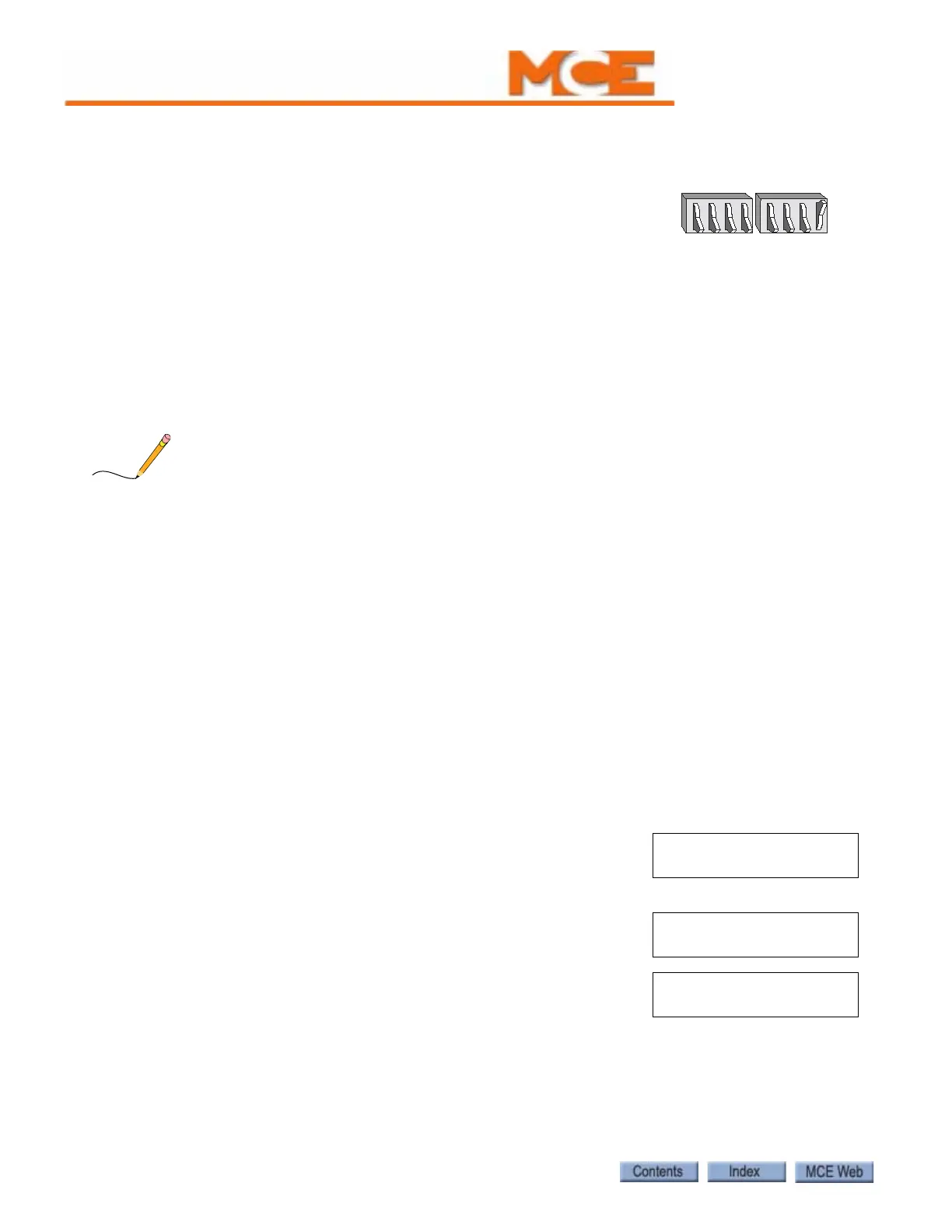The Computer
5-14 Manual # 42-02-1P21
F1: Program Mode
This section will explain how to use Program mode. Enter Pro-
gram mode by moving the F1 switch on the computer board to the
up position. Program mode can be used to program the controller
to meet the requirements of the elevator such as, the selection of
stops and fire floors, or changing timer values and selecting
options such as nudging. The Motion 2000 controller has already been programmed at MCE.
Usually, the controller does not have to be programmed during the initial installation. Program
mode can be used later to modify the elevator operation.
Refer to the Programming Record in the Job Prints for a list of the options and values pro-
grammed into the controller at MCE. If you choose, you may copy these values into the space
provided in Appendix A.
If any changes are made using Program mode, record them in writing for future reference (use
Appendix A).
General Description of Program Mode
The car must be on Inspection before Program mode can be used. Messages will appear on the
LCD display. Use the N and S push buttons to find and select options and to change values. The
next several subsections describe in detail how to use Program mode.
Viewing Menus on the LCD Display
All of the programmable options and features are divided into menus. The following is a list of
the menus:
Basic Features Menu Timer Menu Spare Outputs Menu
Fire Service Menu Gongs/Lanterns Menu Extra Features Menu
Door Operation Menu Spare Inputs Menu Additional Car Options Menu
For each menu, there is a Menu Message on the display. To look
at these Menu Messages, enter Program mode by moving the F1
switch to the up position. The Start Message will appear:
Press the N push button, and release it. The first Menu Message
will appear:
Press the N push button again the next Menu message will
appear:
Hold down the N push button, each Menu Message will appear, one at a time. Finally, the Start
Message will appear again.
FUNCTION SWITCHES
F8 F7 F6 F5 F4 F3 F2 F1
Program Mode
PROGRAM MODE
PRESS N TO BEGIN
