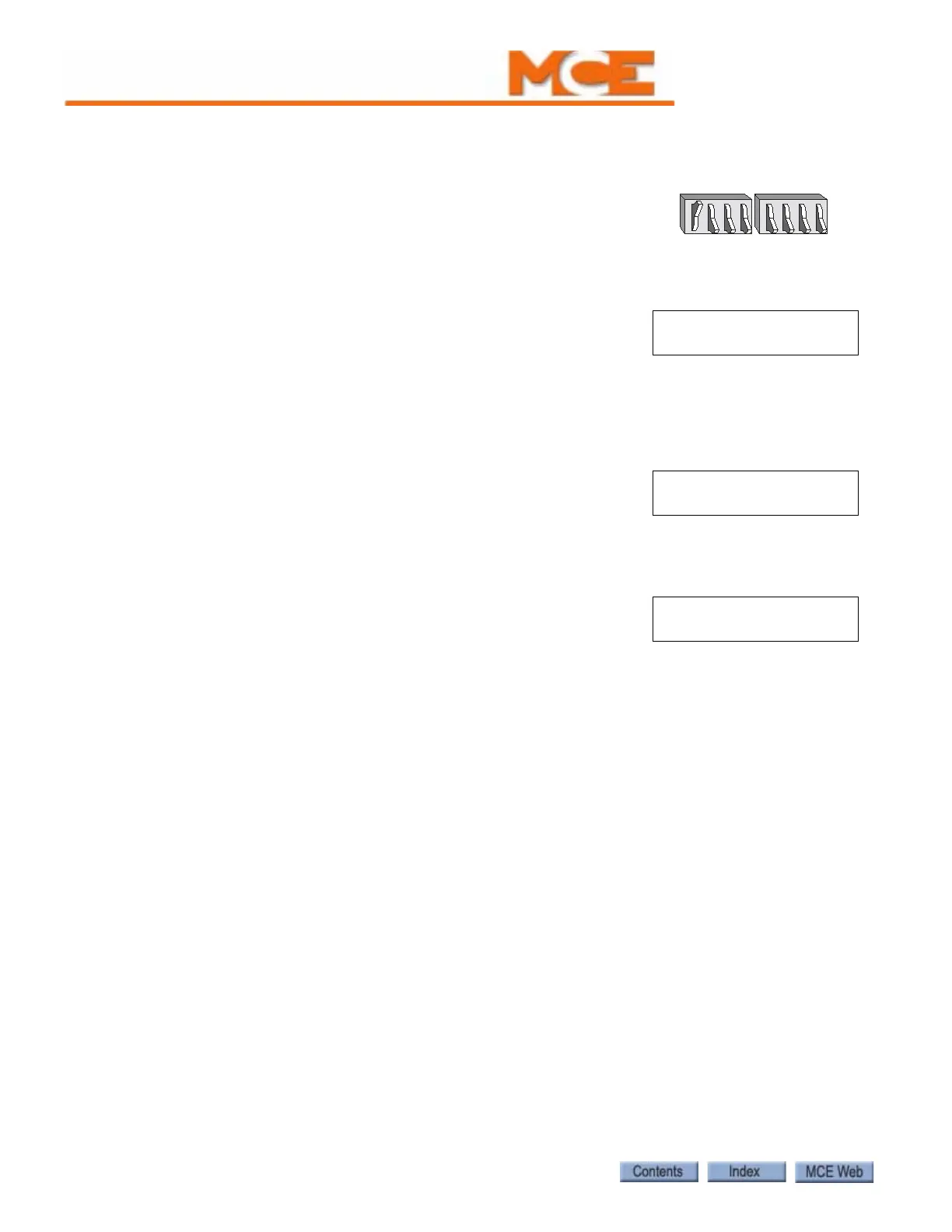The Computer
5-106 Manual # 42-02-1P21
F8: Status Displays
Displays various system statuses. To view the Status Displays:
1. Place function switch F8 in the up position (all others
down).
2. Press N to cycle through available status displays.
The following status displays are available:
• Software Version - Main processor software version
number.
• Firmware versions for all boards - To view the listing of firmware versions for all
of the boards in the controller, place function switches F8 and F1 in the up position.
Then press N to cycle through the complete listing of firmware versions.
• Eligibility Map - Door access for each floor (F = front, R =
rear, B = both). Read left to right - floors 1 through 16 in the
top row, floors 17 through 32 in the bottom row. Please see
“CAR SERVES FRNT/FLR 1? (simplex)/THIS CAR SERVES FRNT/FLR 1? (duplex)” on
page 5-18 and see “CAR SERVES REAR/FLR 1? (simplex) / THIS CAR SERVES REAR/
FLR 1? (duplex)” on page 5-18 for programming instructions.
• Current Load - The current load in the car as a percent-
age of full load (analog load weigher required).
FUNCTION SWITCHES
F8 F7 F6 F5 F4 F3 F2 F1
Status Displays
FFBBFBBR........
................
CURRENT LOAD
= NOT LEARNED