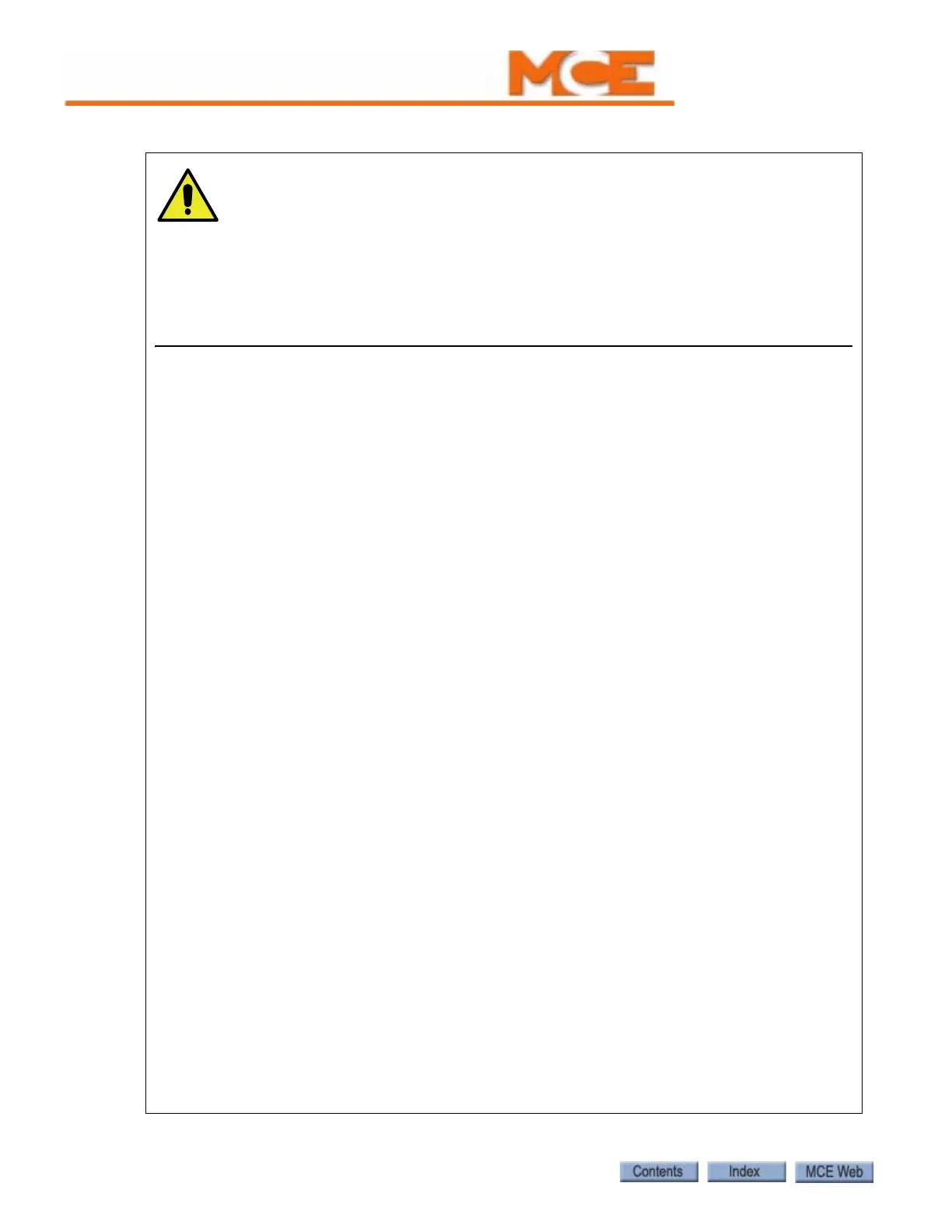The Computer
5-18 Manual # 42-02-1P21
The following BASIC FEATURE MENU OPTIONS affect the terminal assign-
ments on the HC-UIO boards used for call related I/O (boards numbered 00 thru
31). Please refer to “HC-UIO-2 Board Call Assignments” on page 6-58. It is rec-
ommended that the terminal connectors be unplugged from these HC-UIO
boards when making changes to these settings. If parameters/terminal assign-
ments are changed, the associated controller wiring must also be changed.
TOP LANDING SERVED? (simplex)/TOP LANDING FOR THIS CAR?
(duplex) Set this option to the highest floor served by this car. This parameter deter-
mines the number of HC-UIO board terminals assigned for PIs, unless the “DISCRETE PI’S
ON UIO” option is set to NO (see page 5-19).
WALK THRU DOORS THIS CAR? YES/NO - Set this
to yes if this car has a second set
of doors that can be controlled independently of the front doors.
CAR SERVES FRNT/FLR 1? (simplex)/THIS CAR SERVES FRNT/FLR 1?
(duplex) YES/NO - Setting this option to YES indicates that this car is eligible to serve a
front opening at this floor. This option will continue to be asked until the top landing is
reached. Press the '+' push button to scroll through the available landings. Press the S push
button to select Yes/No. Press the N push button for the next option. This parameter deter-
mines the number of HC-UIO board terminals assigned for front car calls, unless the
“SERIAL COP BOARD HC-CPI?” option is set to YES (see page 5-19).
CAR SERVES REAR/FLR 1? (simplex) / THIS CAR SERVES REAR/FLR 1?
(duplex) YES/NO - Setting this option to YES indicates that this car is eligible to serve a
rear opening at this floor. This option inquiry will continue until the top landing is reached.
Press the '+' push button to scroll through the available landings. Press the S push button to
select Yes/No. Press the N push button for the next option. This parameter determines the
number of HC-IOU board terminals assigned for rear car calls, unless the “SERIAL COP
BOARD HC-CPI?” option is set to YES (see page 5-19).
TOP LANDING FOR OTHER CAR? (duplex) Set this option to the highest floor
served by the other car. This parameter determines the number of HC-UIO board terminals
assigned for PIs, unless the “NO DISCRETE PI’S ON UIO” option is set to YES.
WALK THRU DOORS OTHER CAR? (duplex) YES/NO - Set this
to yes if the other
car has a second set of doors that can be controlled independently of the front doors.
OTHER CAR SERVES FRNT/FLR 1? (duplex) YES/NO - Setting this option to
YES indicates that the other car of a duplex is eligible to serve a front opening at this floor.
This option will continue to be asked until the top landing is reached.
OTHER CAR SERVES REAR/FLR 1? (duplex) YES/NO - Setting this option to
YES indicates that the other car of a duplex is eligible to serve a rear opening at this floor.
This option will continue to be asked until the top landing is reached.
Note: Both controllers in a duplex must be programmed with this information. These
option inquiries must be answered for both cars.