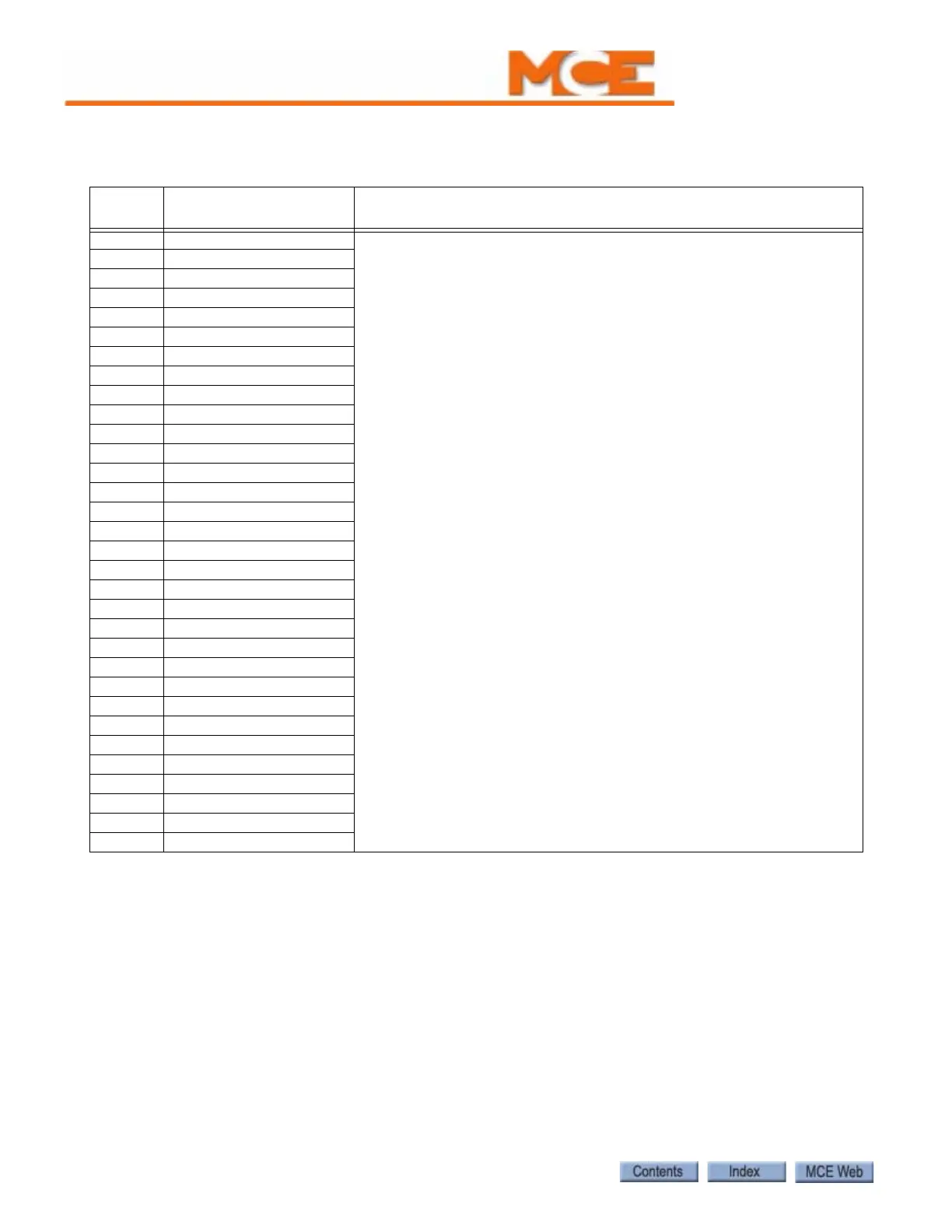Troubleshooting
6-58 Manual # 42-02-1P21
Call Inputs and Outputs
Table 6.20 HC-UIO-2 Board Call Assignments
Board
ID
Switch Setting
1 2 3 4 5 6
IO 1 to IO 16
00 Off Off Off Off Off Off
HC-UIO-2 boards numbered 00 through 31 are used for call related IO.
The associated switch setting is shown to the left. Terminal assign-
ments, beginning with terminal IO 1 through IO 16 on board 00, fol-
lowed by terminal IO 1 through IO 16 on board 01, etc., are made in
the following order:
nn = TOP LANDING SERVED
• PIs PI1 - PI(nn)
• Front car calls 101 - 1(nn)
• Rear car calls 101R - 1(nn)R
• Front down hall calls 502 - 5(nn)
• Front up hall calls 601 - 6(nn-1)
• Rear down hall calls 502R - 5(nn)R
• Rear up hall calls 601R - 6(nn-1)R
HC-UIO-2board terminal assignments are determined by the settings of
the following BASIC FEATURE MENU :
•TOP LANDING SERVED?
• HC-RDR BOARD ON THIS CAR?
• CAR SERVES FRNT/FLR 1 (- 32)?
• CAR SERVES REAR/FLR 1 (- 32)?
And also:
• DISCRETE PI’S ON UIO?
• DEDICATED PI BOARD? (allows first one or two UIO boards to be
dedicated to PI’s alone)
•SERIAL COP BOARD HC-CPI?
The status of these terminals (On or Off) can be determined by observ-
ing the indicators on the HC-UIO-2 boards.
01 On Off Off Off Off Off
02 Off On Off Off Off Off
03 On On Off Off Off Off
04 Off Off On Off Off Off
05 On Off On Off Off Off
06 Off On On Off Off Off
07 On On On Off Off Off
08 Off Off Off On Off Off
09 On Off Off On Off Off
10 Off On Off On Off Off
11 On On Off On Off Off
12 Off Off On On Off Off
13 On Off On On Off Off
14 Off On On On Off Off
15 On
On On On Off Off
16 Off Off Off Off On Off
17 On Off Off Off On Off
18 Off On Off Off On Off
19 On On Off Off On Off
20 Off Off On Off On Off
21 On Off On Off On Off
22 Off On On Off On Off
23 On On On Off On Off
24 Off Off Off On On Off
25 On Off Off On On Off
26 Off On Off On On Off
27 On On Off On On Off
28 Off Off On On On Off
29 On Off On On On Off
30 Off On
On On On Off
31 On On On On On Off