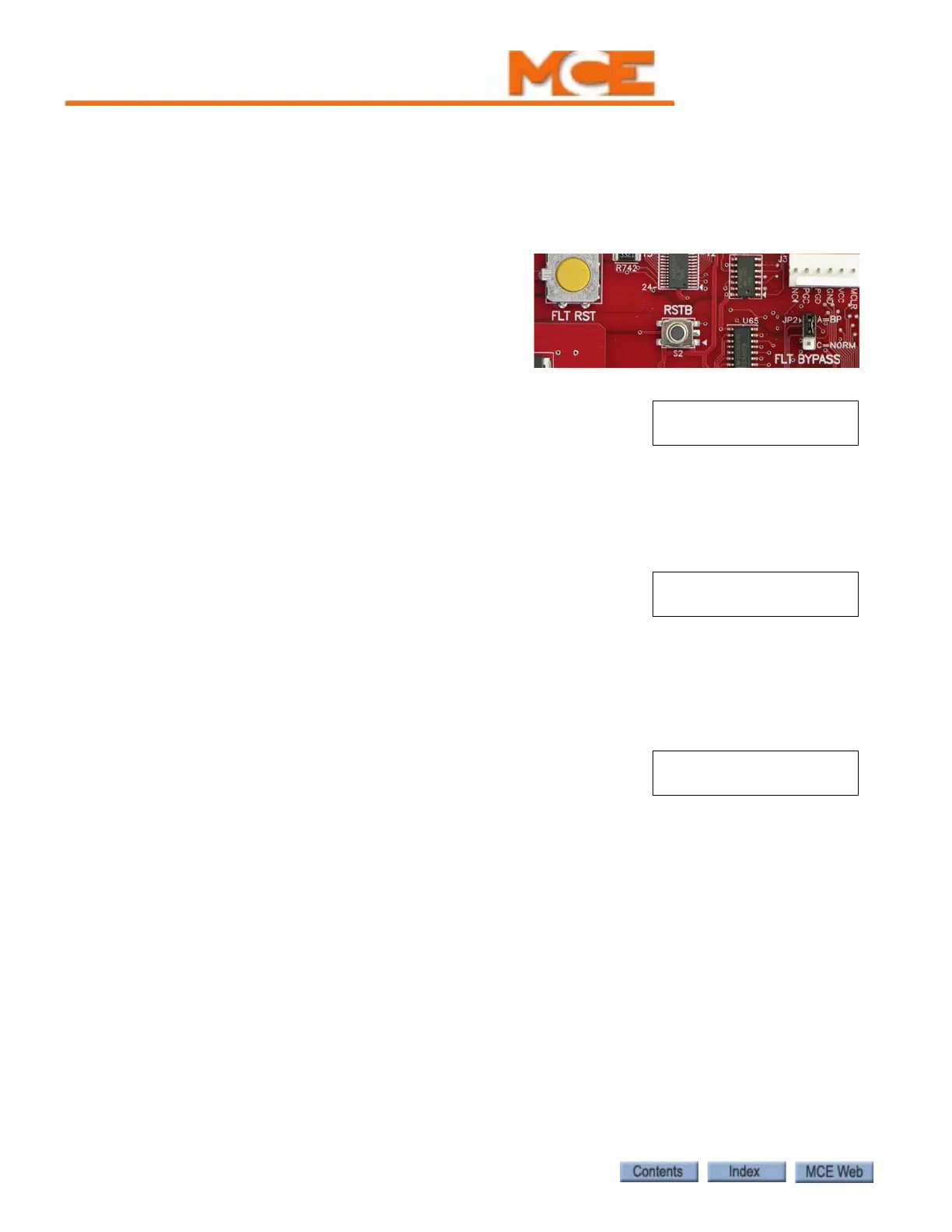The Computer
5-66 Manual # 42-02-1P21
Controller System Menu
The following options are set using this menu:
AUTOMATIC MODE FAULT BYPASS. JUMPER MUST BE INSTALLED TO
ACTIVATE. (BYPASS ON/BYPASS OFF)
For the purpose of testing and adjustment, this
option allows redundancy faults to be bypassed
when the controller is on Automatic operation. In
order to use this option, a jumper must be placed
on JP2 (center pin jumpered to A) near the
FAULT RESET button on the HC-CTL-2 board).
Press the S push button to toggle the setting to BYPASS ON or
BYPASS OFF. A timer will return the controller to BYPASS OFF
automatically after two hours. In addition, if the jumper is
removed from JP2 (center pin to A), the controller is removed
from bypass mode.
INSPECTION MODE FAULT BYPASS. JUMPER MUST BE INSTALLED TO
ACTIVATE. (BYPASS ON/BYPASS OFF)
For the purpose of testing and adjustment, this option allows
redundancy faults to be bypassed when the controller is on
Inspection. In order to use this option, a jumper must be placed
on JP2 (center pin jumpered to A) near the FAULT RESET button on the HC-CTL-2 board.
Press the S push button to toggle the setting to BYPASS ON or BYPASS OFF. If the jumper is
removed from JP2 (center pin to A), the controller is removed from bypass mode.
ANSI 2000 DATA TRAP MEMORY Not currently used on this product.
HIGH SPEED INSPECTION (ENABLED/DISABLED) -
Determines if the car will run on high or low speed on Inspec-
tion. When set to Enabled, the car will run at high speed on
Machine Room Inspection, Cartop Inspection or Hoistway Access. The car should not run at
high speed on Inspection if contract speed is greater than 150 fpm.
ELGO A / ELGO B Not currently used on this product.
POSITION / SPEED Not currently used on this product.
PLD ETS OVERSPEED BYPASS Not currently used on this product.
PLD ACCESS 75FPM OVERSPEED BYPASS Not currently used on this product.
PLD INSPECTION OVERSPEED BYPASS Not currently used on this product.
AUTOMATIC MODE F
* BYPASS OFF *
INSPECTION MODE
* BYPASS OFF *
HIGH SPEED INSPE
* DISABLED *