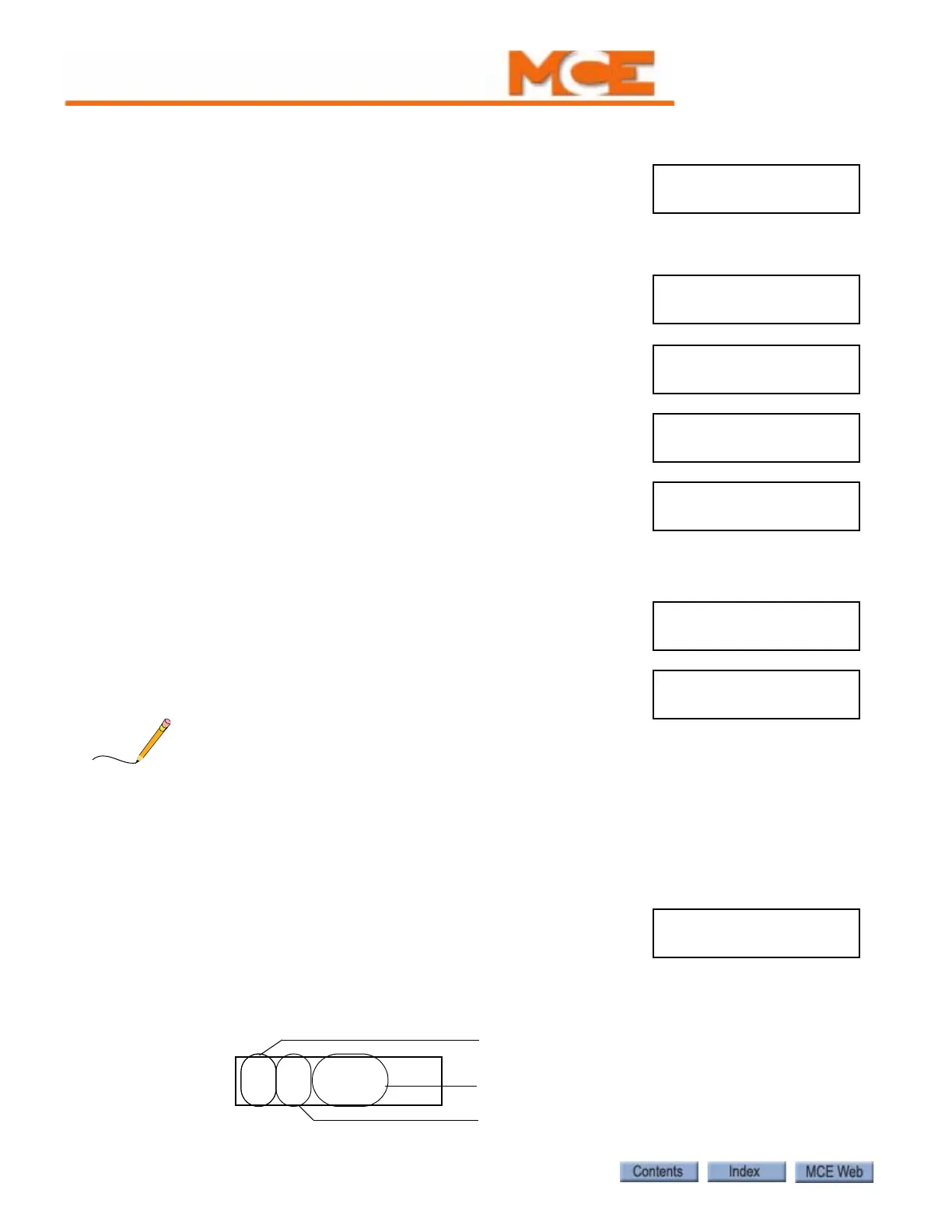The Computer
5-98 Manual # 42-02-1P21
Monitoring and Reporting Menu
If the controller is configured for monitoring or reporting con-
nections through Ethernet, this menu is used to set up the port
and to view communication statistics for diagnostic purposes. If
Monitoring and Reporting Menu is not displayed, press N push
button.
• With “Monitoring and Reporting Menu” displayed, press S
to enter the menu. The first screen provides a way to exit the
menu without making changes. Press N to continue.
• The next screen provides the version number of the moni-
toring software in the controller. Press N to continue.
• The monitored type screen displays the controller type
being monitored. Press N to move on.
• The IP address screen allows the IP address to be set (see
note below):
• Press S to move from digit to digit.
• Press + or - to change value.
• Press N to exit.
• The subnet mask screen allows the mask address to be set
(see note below):
• The gateway screen allows the gateway address to be set
(see note below):
Any time you make a change to an IP Address, Subnet Mask or Gateway Address, you must
reset the HC-CHP board (Device) or the XPort. Refer to the information following.
Diagnostics, Refresh, Reset
The following screens provide diagnostic information, and allow Device and XPort refresh (poll
for current data) or reset.
• The connections screen indicates which client connections
are active. The XPort has the ability to connect to up to six
iMonitors. This screen tells you how many connections are
currently active.
• The floors screen provides, left-to-right, the number of cars configured, if the car is a
duplex dispatcher (D) or a local (L), and the number of floors configured.
*MONITORING AND*
*REPORTING MENU*
MONITORING MENU
HOLD +&N TO EXIT
MONITORING VRSN:
001.000.006
MONITORING TYPE:
M2000 SIMPLEX
IP Address:
010.010.052.058
Subnet Mask:
255.255.000.000
Gateway Address:
010.010.254.254
CONN 1 2 3 4 5 6
- - - - - -
Number of cars configured
Car is dispatcher (D) or local (L)
Number of floors configured
Car 1 Floors
1 D 8
