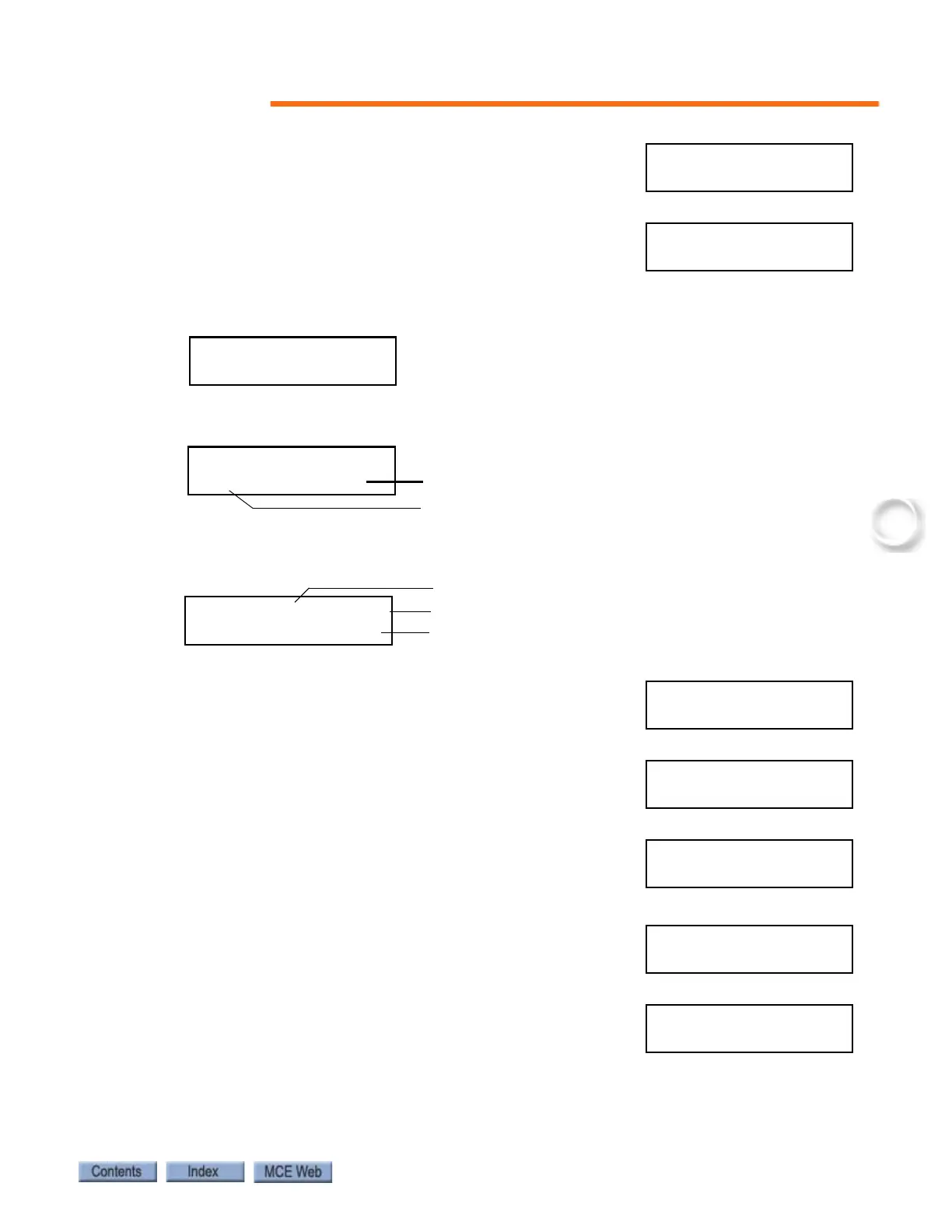F5: Controller Utilities/Monitoring and Reporting
5-99
• The XPort Comm Resets screen indicates the number of
times the port has been reset since the last HC-CHP reset.
If it exceeds three, you may have a network problem.
• The Receive/Transmit screen monitors the current num-
ber of receive and transmit messages in the XPort queue,
the peak number of messages in that queue, and the maxi-
mum acceptable number of messages in each queue.
• The error diagnostic displays those data points being checked for change.
• The Device Data screen displays the data byte in a particular register.
• The iReport screen shows the current status of iReport connections (None, Conn, Wait),
and the last iReport Port and IP address that was connected.
• The Reset XPort screen allows you to reset the XPort and
related counters. Resetting is required after changing IP
address, Subnet mask, or Gateway address.
• Refresh Device allows you to trigger an immediate data
gathering cycle to ensure you are seeing the latest proces-
sor information.
• Refresh XPort allows you to trigger an immediate data
gathering cycle to ensure you are seeing the latest XPort
information (IP address, Gateway address, Subnet Mask,
and Type of controller).
• The TFTP Status screen allows you to provide permission
for an FTP updater to update the monitoring software on
this controller.
• The Default XPort screen allows you to default the XPort to
original factory programming.
XPort<>PIC COMM:
COMM RESETS:1
RQ: 0 Peak 26/60
TQ: 0 Peak 11/35
E = Events
P = Parameters
M = Monitors
E: 0 P: 0 M: 29
/98 / 37 /165
Register address
Data present
Device Data:
00000=00000001
Port
Status: None, Conn, Wait
IP address
IRprt:16189 NONE
101.101.011.176