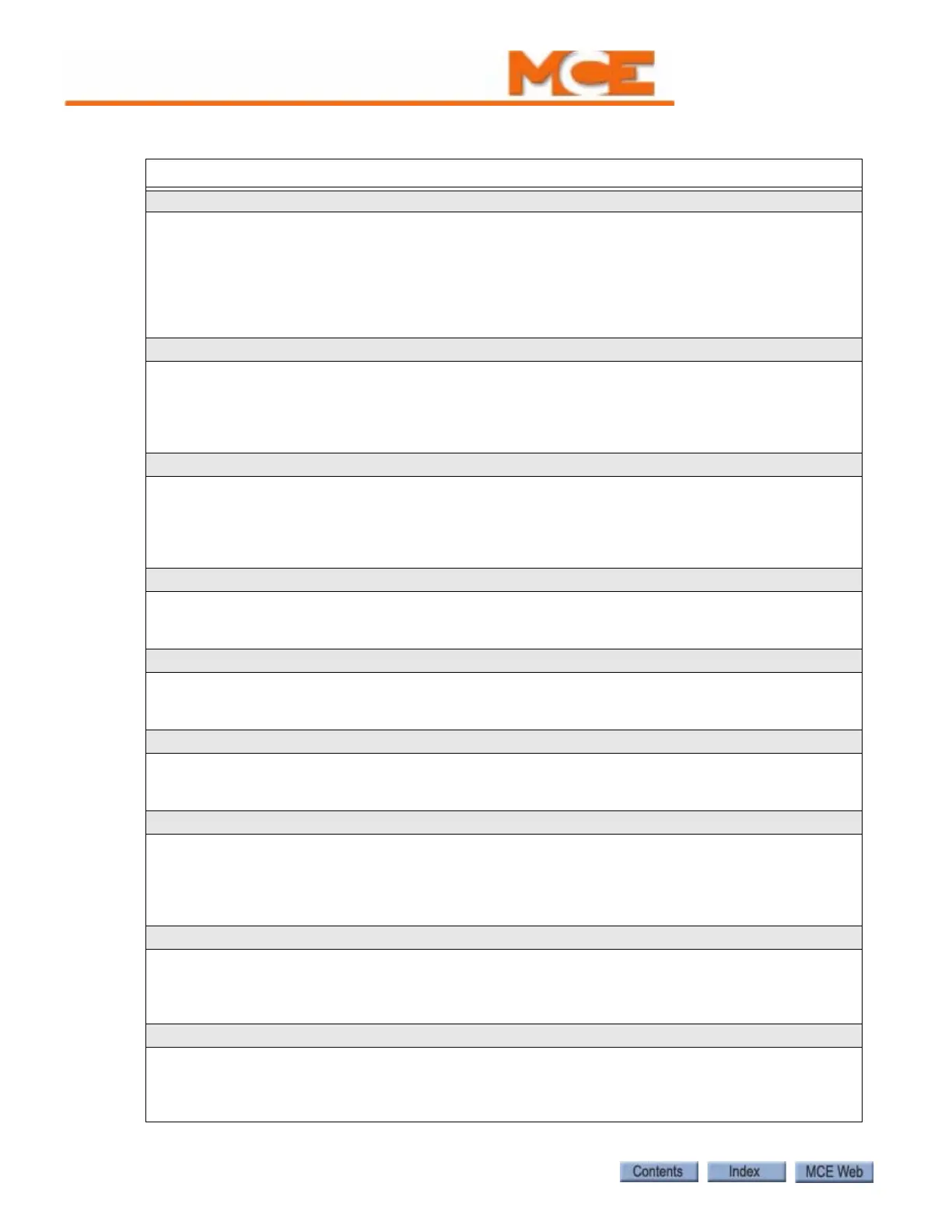Troubleshooting
6-20 Manual # 42-02-1P21
GROUP TO CAR COMMUNICATION LOSS
Description: The car controller has detected a loss of communication with the group controller.
Troubleshooting:
1. Verify that the group controller’s MC-MCP board is operating.
2. Verify that the SW1 DIP #4 is set to OFF on the group’s HC-CHP board (sets baud rate).
3. Check the cable between the External Network connector (J4) on the car’s HC-MPU board and
the External Network connector (J17) on the group’s HC-CHP board. Check wiring connections
and polarity (CANH, CANL).
GS INPUT FAILURE (CTLB)
Description: The Gate Switch (GS) input has detected a failure of the ABGA or GBB outputs, DPM,
DLAB or the gate switch.
Troubleshooting:
1. Check the gate switch. DPM should activate two inches before the gate switch.
2. If GS is active, DLAB must also be active
GSR INPUT FAILURE (RDRB)
Description: The Rear Gate Switch (GSR) input has detected a failure of the ABGAR or RABA out-
puts, DPMR, DLABR or the rear gate switch.
Troubleshooting:
1. Check the gate switch. DPMR should activate two inches before the gate switch.
2. If GSR is active, DLABR must also be active.
HALL AND CAR CALL BUSES DISCONNECTED
Description: A problem in the wiring or fuses. There is no power to the call circuits.
Troubleshooting: Check the Call Bus fuses. Check the wires that go to the Call Power inputs in
the controller.
HALL CALL BUS IS DISCONNECTED
Description: A problem in the wiring or fuses. There is no power to the Hall Call circuits.
Troubleshooting: Check the Hall Call Bus fuse. Check the wires that go to the Hall Call Power
inputs in the controller.
HEAVY LOAD WEIGHER CONDITION
Description: The HLI input has been activated.
Troubleshooting: Go into Program Mode and see if any spare inputs are programmed as an HLI
input. Then, check to see if that particular input is activated.
HOISTWAY DOOR BYPASS SW. FAILURE (CTLA)
Description: The expected input logic from the HOISTWAY DOOR BYPASS switch has failed.
Troubleshooting:
1. Cycle the HC-CTL board hoistway door bypass switch a few times to exercise it. Verify that it is
fully in the ON or OFF position.
2. Verify 2S and DLAB connections and wiring.
HOISTWAY SAFETY DEVICE OPEN
Description: One of the hoistway safety devices has activated, opening the safety circuit (e.g., pit
stop switch, car and counterweight buffer switches, up/down final limit switches).
Troubleshooting: Check all hoistway safety devices. Refer to controller wiring prints for applicable
devices. Verify that the SAFH terminal on the HC-CTL board is powered.
HOSPITAL PHASE 1 OPERATION
Description: A hospital emergency momentary call switch is activated at any floor.
Troubleshooting: Ensure that the hospital emergency operation option is set correctly. If hospital
emergency operation is not required, set this option to no. If it is required, set the floors eligible to
answer a hospital call to yes.
Table 6.1 Status and Error Messages
Scrolling Message - Special Event Message