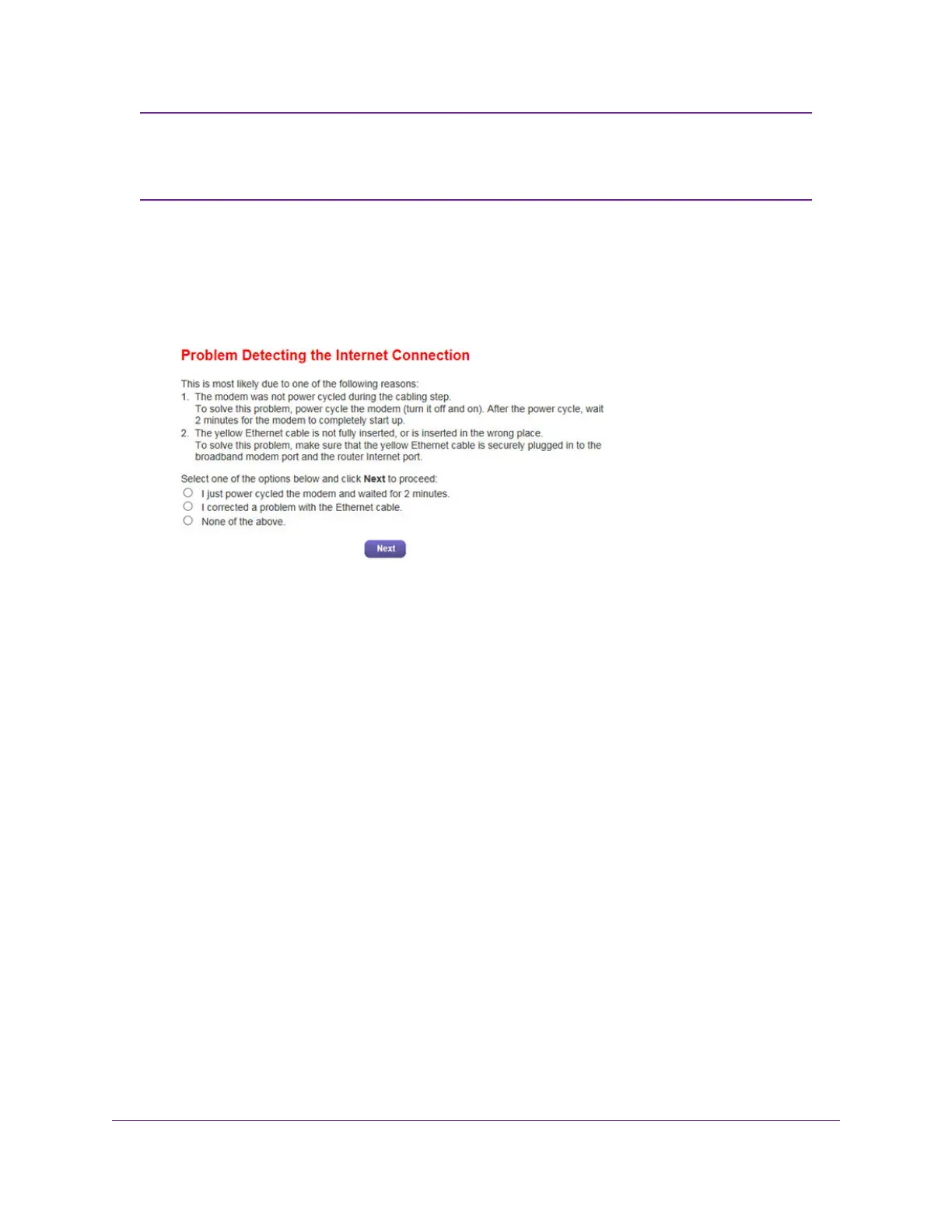We recommend that you change the default password that you use to log in to the
modem router to a more secure password (see Change the admin Password on page
196).We also recommend that you enable password recovery (see Set Up Password
Recovery on page 197).
Note
18. (Only if the page in the following figure displays) Specify how to manage problems with the detection
of the Internet connection.
The page that might display states that a problem occurred while the wizard was detecting the Internet
connection. If this page does not display, continue with Step 19.
Take one of the following actions:
• If you did not yet power cycle the modem router, do so now:
a. Unplug your modem router’s power, leaving the modem router connected to the cable modem.
b. Wait 10 seconds.
c. Plug in your modem router’s power and turn on your modem router.
d. Wait two minutes.
e. Select the I just power cycled the modem and waited for 2 minutes radio button.
f. Click the Next button.
• See if the Ethernet cable is not fully inserted or is inserted at the wrong place. If necessary, do the
following:
a. Fully insert the Ethernet cable in the correct port on the cable modem and in the red Internet
port on the modem router.
b. Select the I corrected a problem with the Ethernet cable radio button.
c. Click the Next button.
• If you do not need to power cycle the modem router or the Ethernet cable is already fully inserted in
the correct ports, do the following:
a. Select the None of the above radio button.
b. Click the Next button.
Install and Access the Modem Router and Its Network
29
AC1200 WiFi VDSL/ADSL Modem Router Model D6220