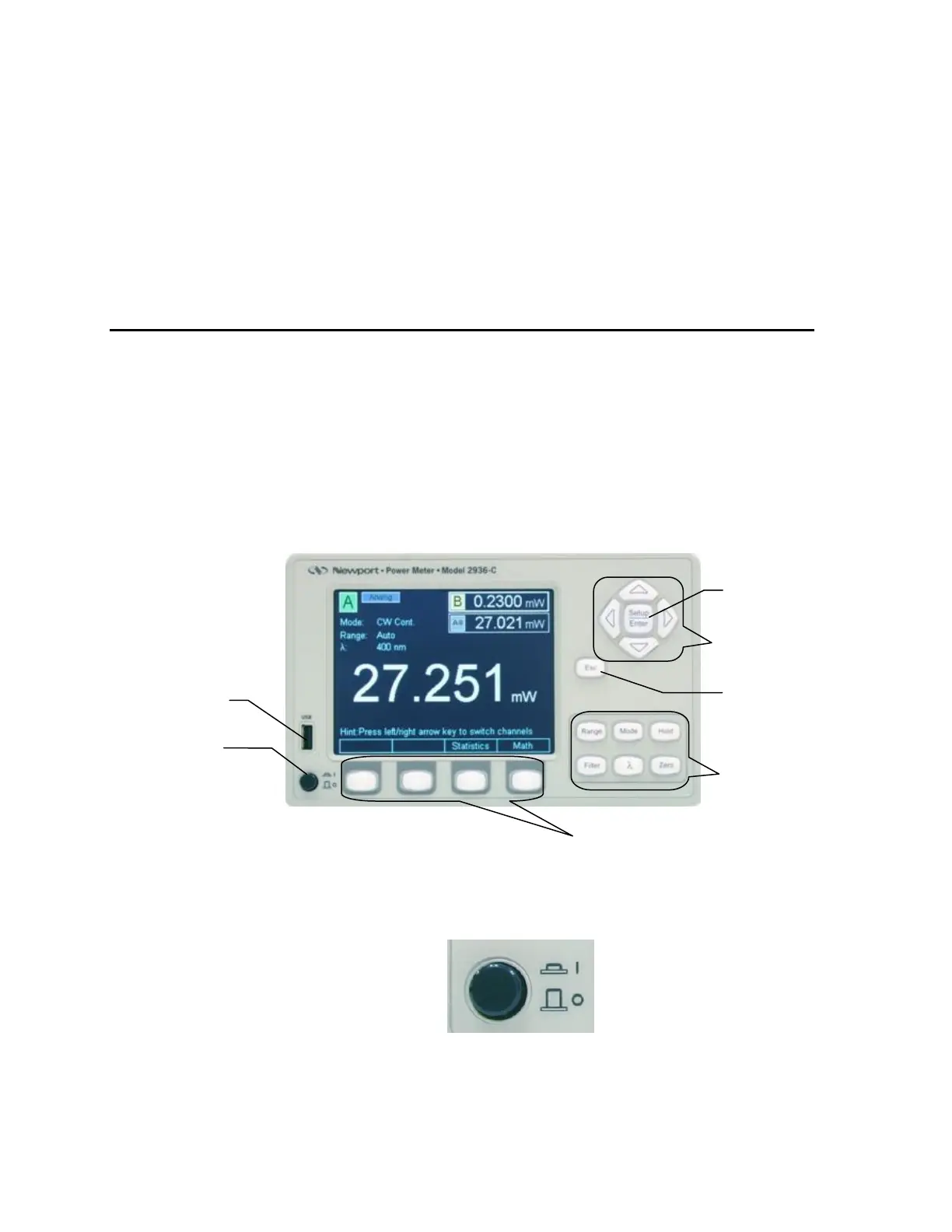4 System Operation
4.1 Front Panel Keys
The front panel keys are organized in four groups (see Figure 21).
Navigation Keys
Reconfigurable (also called Soft) Keys
Dedicated Keys
Escape (ESC) Key
Besides these keys, the front panel has a Power switch and a USB connector
at the lower left corner of the instrument.
Figure 21 Front Panel keys
4.1.1 Power Switch
Figure 22 Power Switch
The power switch is a push button on the lower left corner of the chassis that
turns the unit ON or OFF. The power switch is distinguished from other keys
Reconfigurable (Soft) Keys
