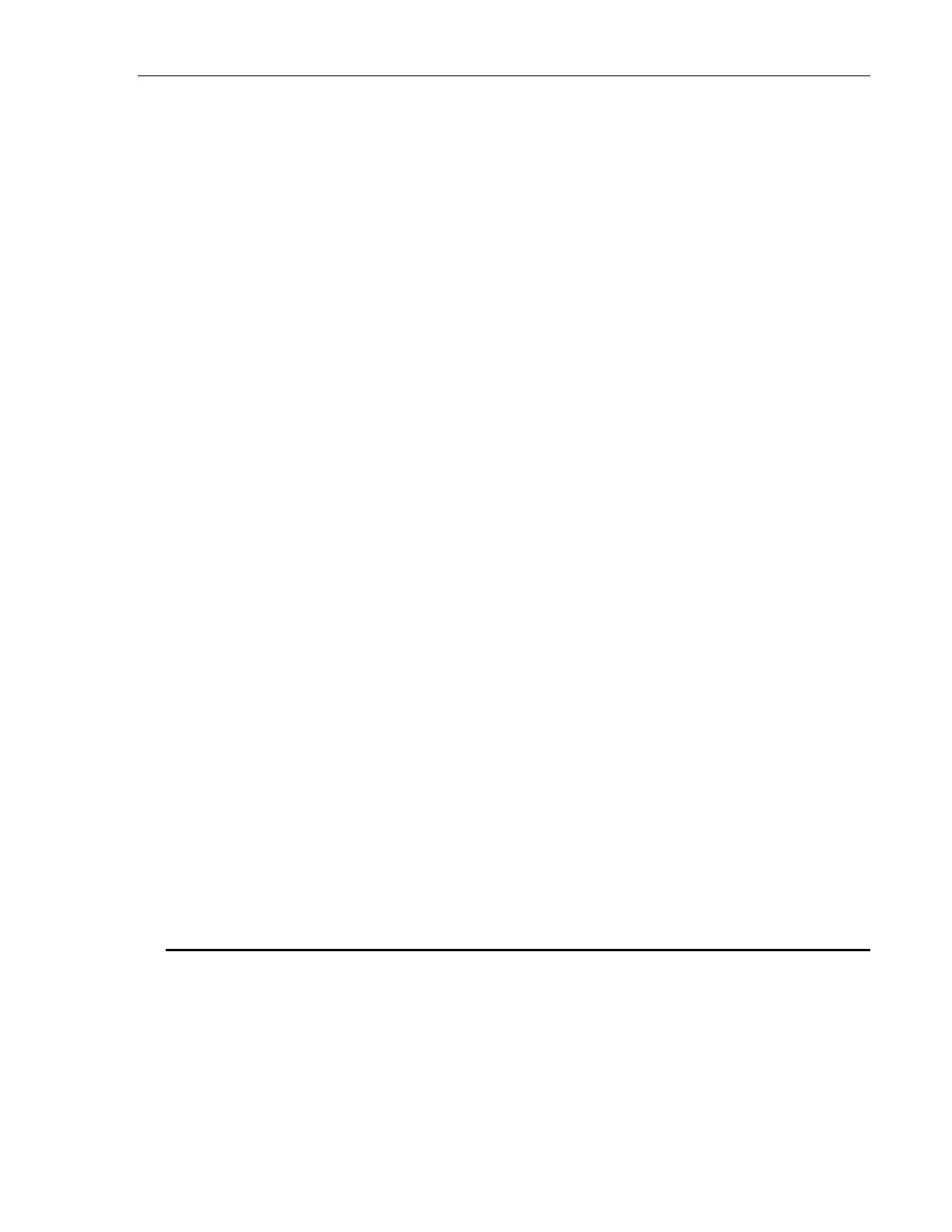Performing Basic Measurements 67 67
For single detector, you can obtain a ration, dB or other comparison in
reference to a previously saved value. Refer to Section 4.8 for information on
setting the reference values.
For dual detectors, you can obtain a live ratio or other comparison of the two
channels displayed.
1. Use soft key labeled “Math” to enter the math function screen.
2. Select the channels and the functions by using the up, down, right and left
arrow keys. Use the Menu/Enter key only after all your selections are
made.
Example 1 – In order to select dB ratio of channel A to channel B:
1. While in the Math function screen, select channel A by using the up or
down arrow keys. There will remain a black border around the
highlighted/selected channel as you leave the column for the next
selection.
2. Move to the next column by using the right arrow key, and select “/(dB)”
option.
3. Move to the last column by using the right arrow key and use the up or
down keys to select channel B.
4. Press the Menu/Enter key to accept the selections and exit the Math
function screen.
5. The result of A/B in units of dB will appear in the designated window on
the screen.
Example 2 – In order to get the difference between channels A and B:
1. From the main screen of the meter, select soft key labeled “Math” to enter
the math function screen. If you cannot see the label “Math”, press the
“ESC” key.
2. Use the direction keys to highlight channel A in the first column
3. Using the direction keys, navigate to the “-“ sign in the center column.
4. Using the direction key, move the final column such that “Ch. B” is
highlighted.
5. Press the Menu/Enter key to retain the settings and exit the screen at the
same time.
6. The result of A-B will be displayed in the designated window of the main
display screen.
5.6 Pulse Energy Measurements (818E Detectors)
This section describes the procedure for making basic optical pulse energy
measurements.
With an 818E Energy Detector connected to the meter, turn the meter on. Set
the Mode to Pulse Continuous. Press the Lambda (λ) key to set the
measurement wavelength to the desired value.
Illuminate the detector and note the displayed value as the meter measures
each laser pulse. These readings represent the energies of the incident laser
