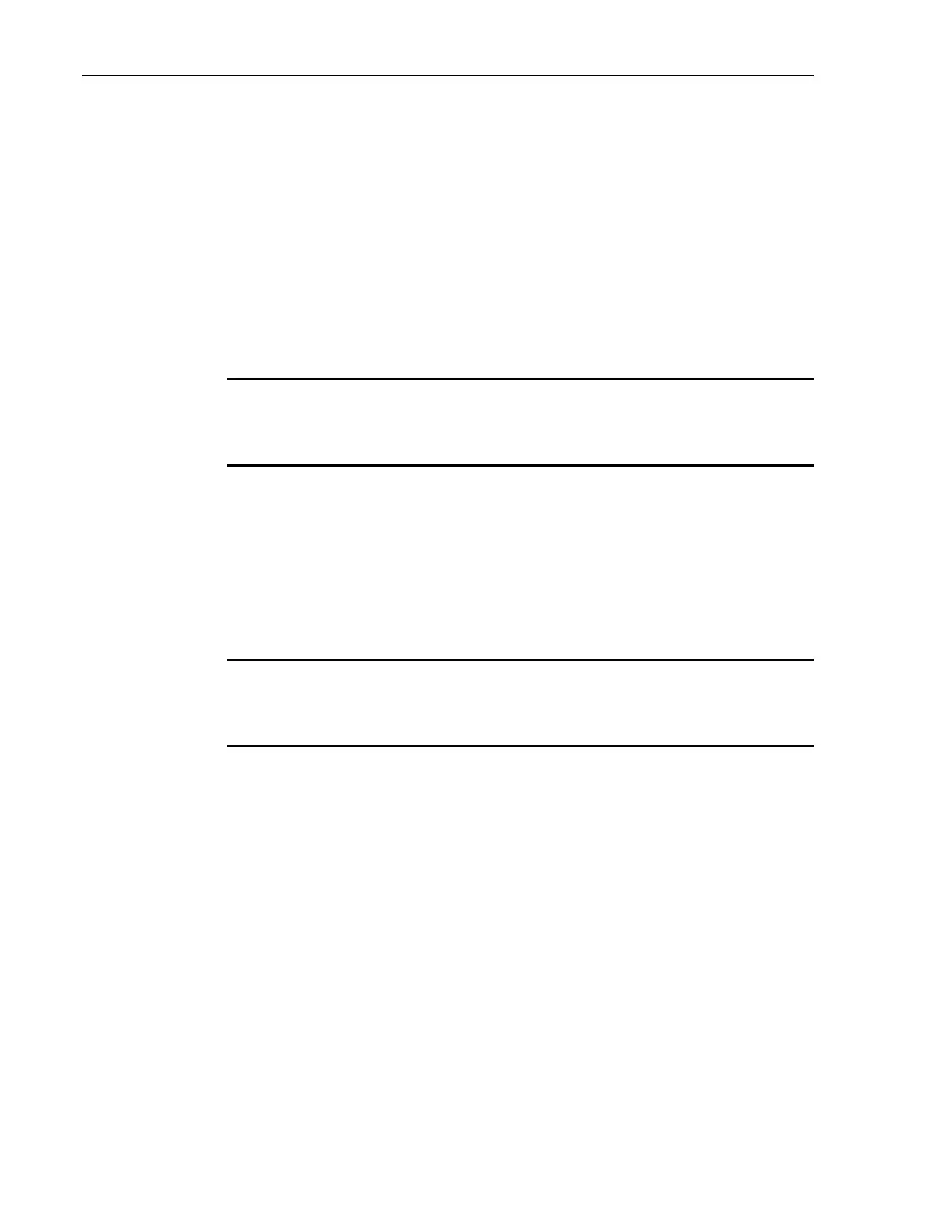50 System Operation
The other is to allow the user to change the range.
With the Navigation/Selection keys bring the cursor on top of the Range
field. Hit the Enter key. A drop-down menu appears with the available ranges
in the selected units. Select the desired range and hit Enter.
If the unit was in Auto Range mode, once a range is selected here, it will
switch the system to Manual Range Mode. To bring it back to Auto Range
Mode, navigate to Range Type (Rng. type) and change the range to Auto
Range Mode. Also, the user has another option to bring the back into the
Auto Range Mode. This can be done from the default screen where the user
can change the Range to Auto Range Mode with the Range Dedicated key
(see Section 4.1.6).
NOTE
The Auto Range Mode is enabled for Pulse Energy Measurements
(818E Detectors).
4.2.1.3 Attenuator On/Off
If the detector is equipped with an integrated attenuator (e.g. 918D Series),
the 1936/2936 Series detects its status (ON or OFF) and displays it in the
Attenuator field.
The user has the option to manually set the attenuator to ON or OFF for
detectors that have attenuators that can be manually mounted on the detector
(e.g. 818 Series).
NOTE
The attenuator selection in the power meter is disabled (and not supported) for 818P
or 818E detector. The diffuser/attenuator for 818E is sold separately.
To change the attenuator status bring the cursor on top of the Attenuator
field. Hit the Enter key. A drop-down menu appears with the ON/OFF option.
Select the setting and hit Enter.
4.2.1.4 Analog and Digital Filter Selection
With the Navigation/Selection keys bring the cursor on top of the Analog or
Digital field. Hit the Enter key. A drop-down menu appears with the
available filter settings. Select the desired filter and hit Enter.
The Analog and Digital filter configuration can be accessed any time with the
Filter dedicated key. Refer to Section 4.1.6 for details.
4.2.1.5 Units Selection
With the Navigation/Selection keys bring the cursor on top of the Units field.
Hit the Enter key. A drop-down menu appears with the available units. Select
the desired units and hit Enter.
