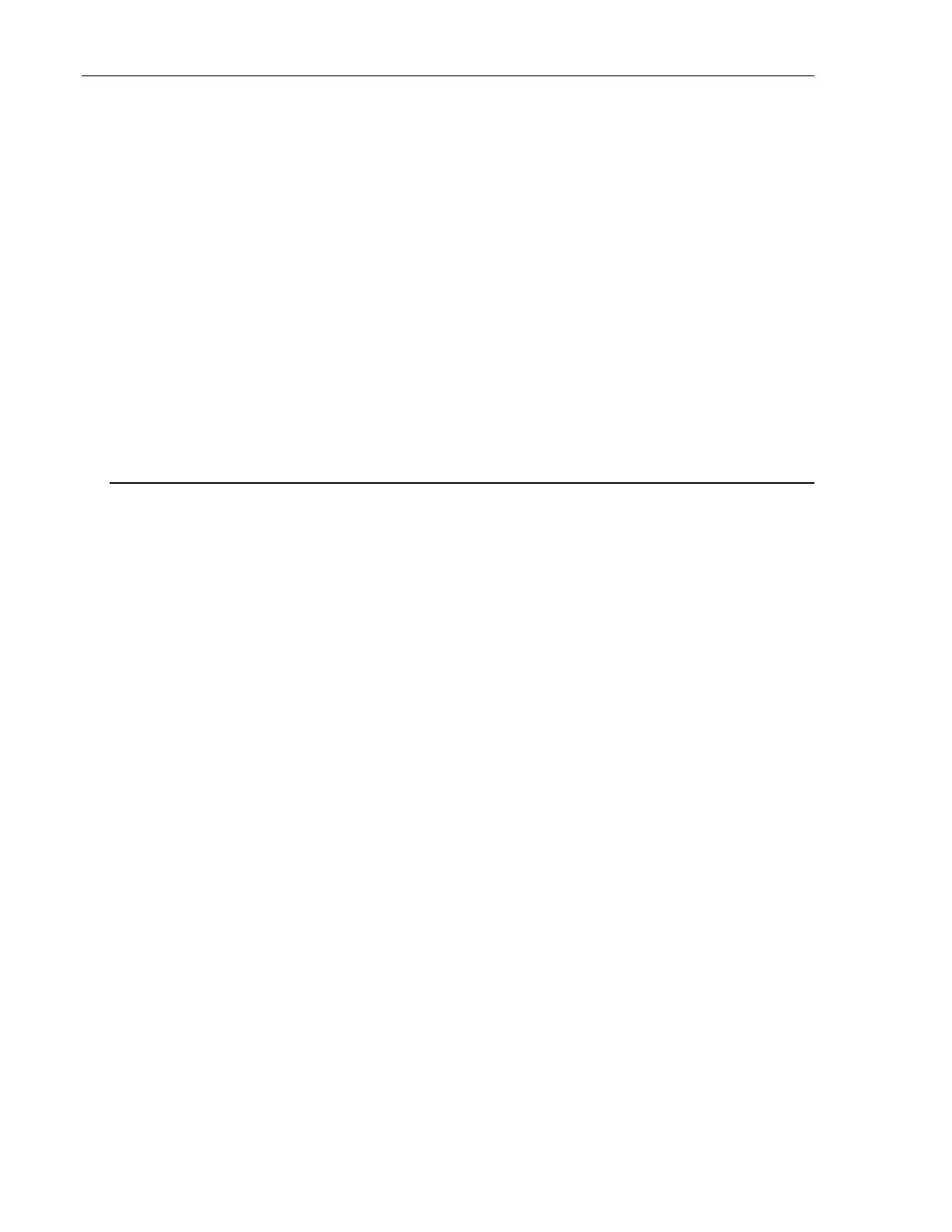76 Computer Interfacing
7.2.5 <number> Numerical Types
Numerical parameters are passed and returned as the actual ASCII characters
in the string representation of the number. See section 11.2 for more detailed
information.
7.2.6 <string> String Types
See the section 11.1 for a detailed description of <string>.
7.2.7 Command Termination
When the power meter receives a command from the RS-232 port, it
interprets a <CR> in the command string as the command terminator. USB
does not need a termination character.
7.2.8 Response Termination
RS-232 responses from the power meter are terminated by a <CR><LF>
sequence.
7.3 RS-232C Communication
Before communicating with the 1936/2936-R series power meters through
the RS-232 port, proper cable connections must be made. Figure 32 shows
the cable connection for communicating with the power meter over RS-232
interface. (Straight-through cable)
Once cable connections are made, the baud rate and echo mode need to be
set. The baud rate, parity, data bit, and stop bits are fixed at:
Baud rate: 38400 bits/sec
Parity: No parity
Data bits: 8 data bits
Stop bits: 1 stop bit
RS-232 communication with the 1936/2936-R series power meters can be
performed with either echo ON or OFF. When the echo mode is enabled, the
power meter generates a ‘>’ prompt for every new line and all characters sent
to the power meter are echoed back over the interface. As the user is entering
commands the line may be edited by using the backspace key (sending an
ASCII decimal 08 code). This mode is especially useful when a simple
terminal application is used to communicate with the power meter.
When echo mode is disabled (normal mode) the power meter does not
generate a prompt or echo character back over the interface. This is the
default state of the echo mode.
