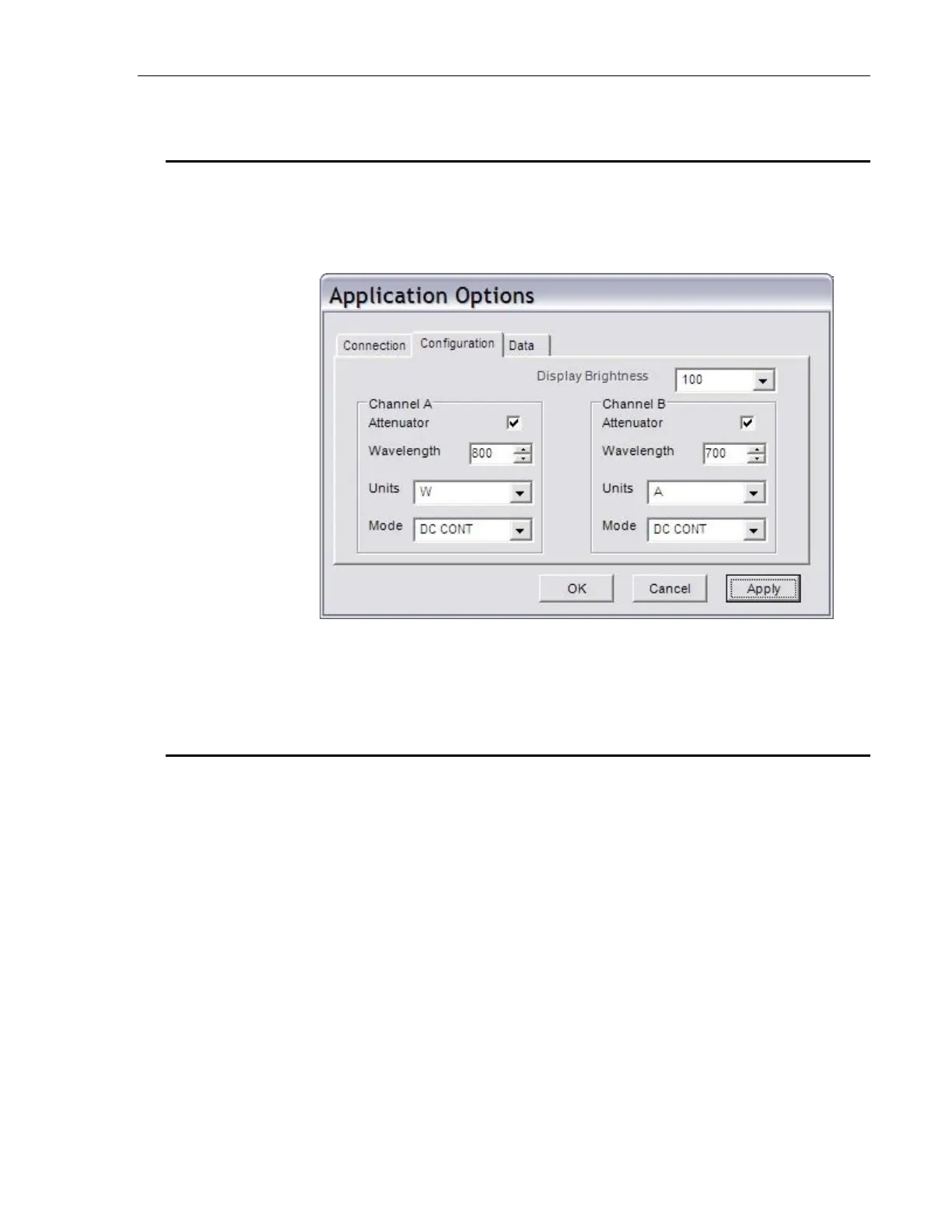Software Application 73 73
6.3 General Usage
This software application allows the user to setup and monitor the instrument
remotely.
The controls on the instrument are available in the software in a very easy to
read and change format.
Figure 62 Application Advanced Options (Configuration Tab)
The application is designed to have menus similar to standard Windows
applications like MS Word, to ease usability.
6.4 Menu Structure
To Exit the application go to the File menu and select Exit.
The Edit/Advanced Options menu has additional property settings, including
channel settings and data logging options.
The Help/About will show information about the application, including
firmware version when an instrument is connected and communicating.
