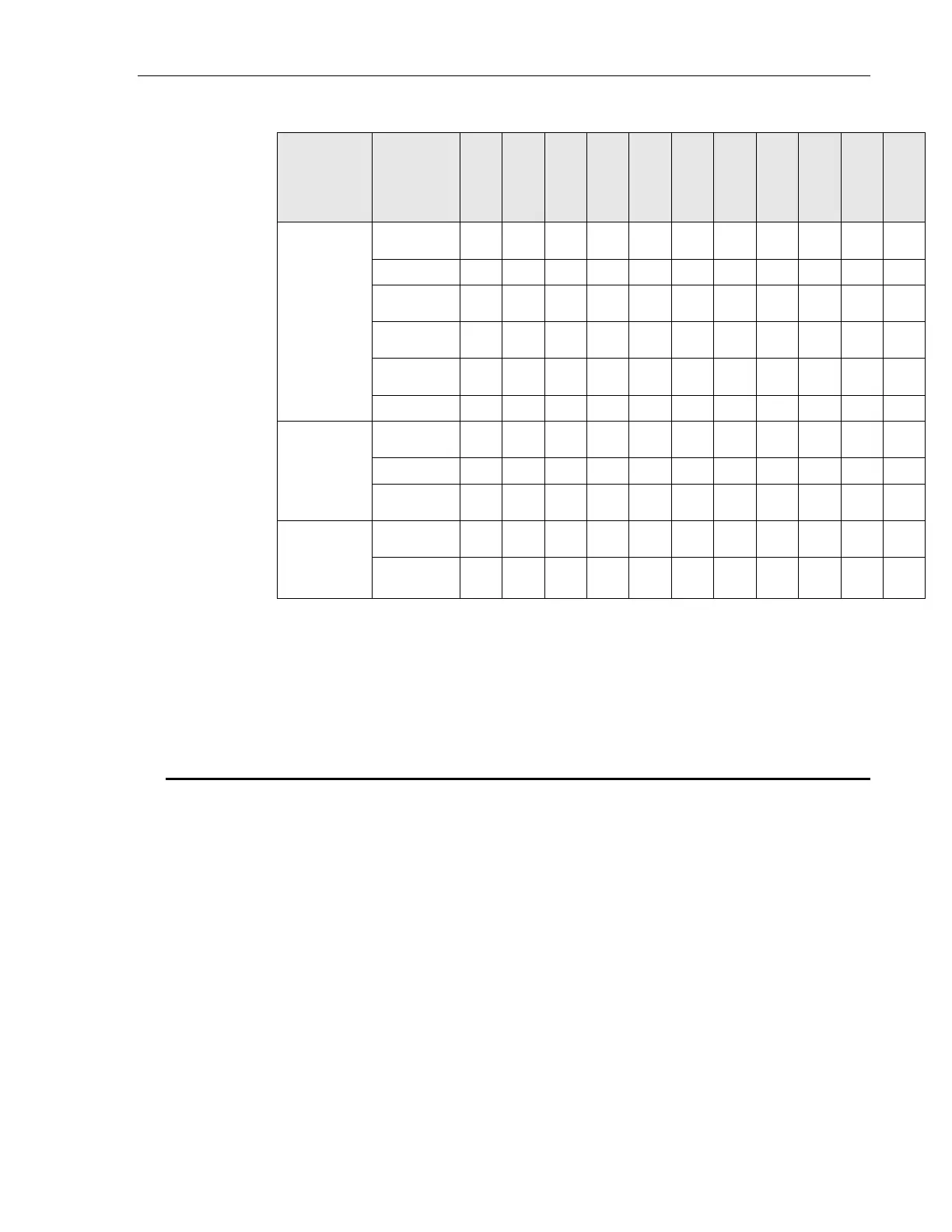Performing Basic Measurements 65 65
Table 1 Available Measurement Modes and Valid Units.
The following instructions assume familiarity with the meter’s functions.
They also include steps to incorporate background correction and assume that
the experimental setup under-fills and does not saturate or damage the
detector.
5.3 CW Measurements ( with 918D or 818P Detectors )
This section describes the procedure for making basic optical power
measurements while properly removing the influence of ambient light and
other drift effects.
With a 918D (also 818-XX low power detectors with proper adapters) or
818P-Series Detector connected to the meter, turn the meter on. Press the
Mode key and then select CW Continuous with the Navigation keys. Use the
ESC key to return to the Main screen. Set Range to Auto. Then press the
Lambda (λ) key to set the measurement wavelength to the desired value.
Cover or otherwise block the light source being measured and then press the
Zero key to turn the Offset on. This effectively removes any background
signal from subsequent measurements.
Uncover the source so that it illuminates the detector and note the displayed
value. This reading is the optical power observed by the detector due to the
source.
