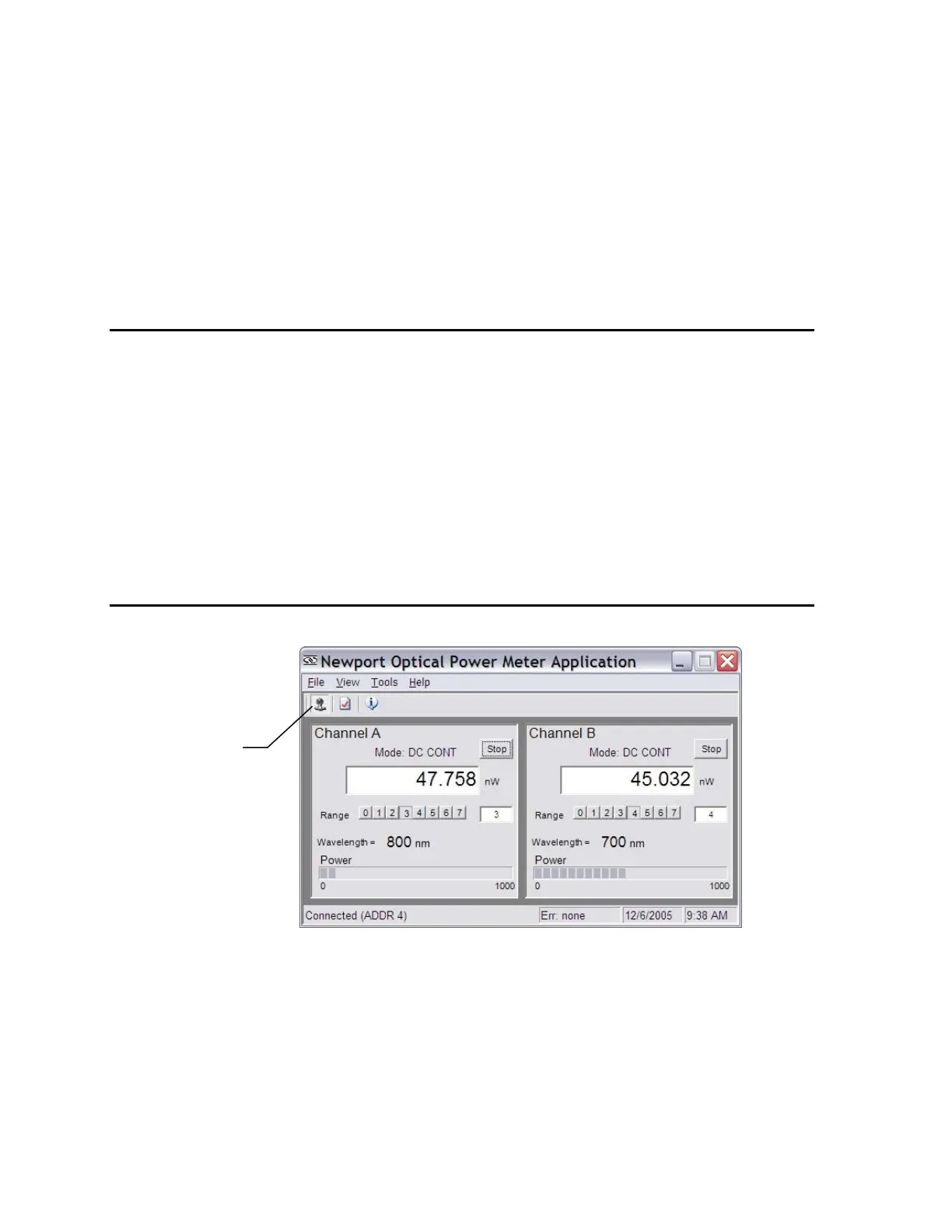6 Software Application
6.1 Overview
The 1936/2936 Series have a USB connector on the back of the unit that is
used to connect to a computer for use with this application. (RS-232
connection for this application is not supported.)
Provided on the CD that comes with the unit is an installation for this software
application, it communicates with the 1936/2936 Series using the USB port.
The installation installs the USB drivers that are required to use USB
communication.
The design of the software is to allow the user to remotely control basic
functions of the instrument.
6.2 Connection
Start the application, which will detect and connect the attached power meter.
Figure 61 Application front panel
Connect Button /
Indicator
