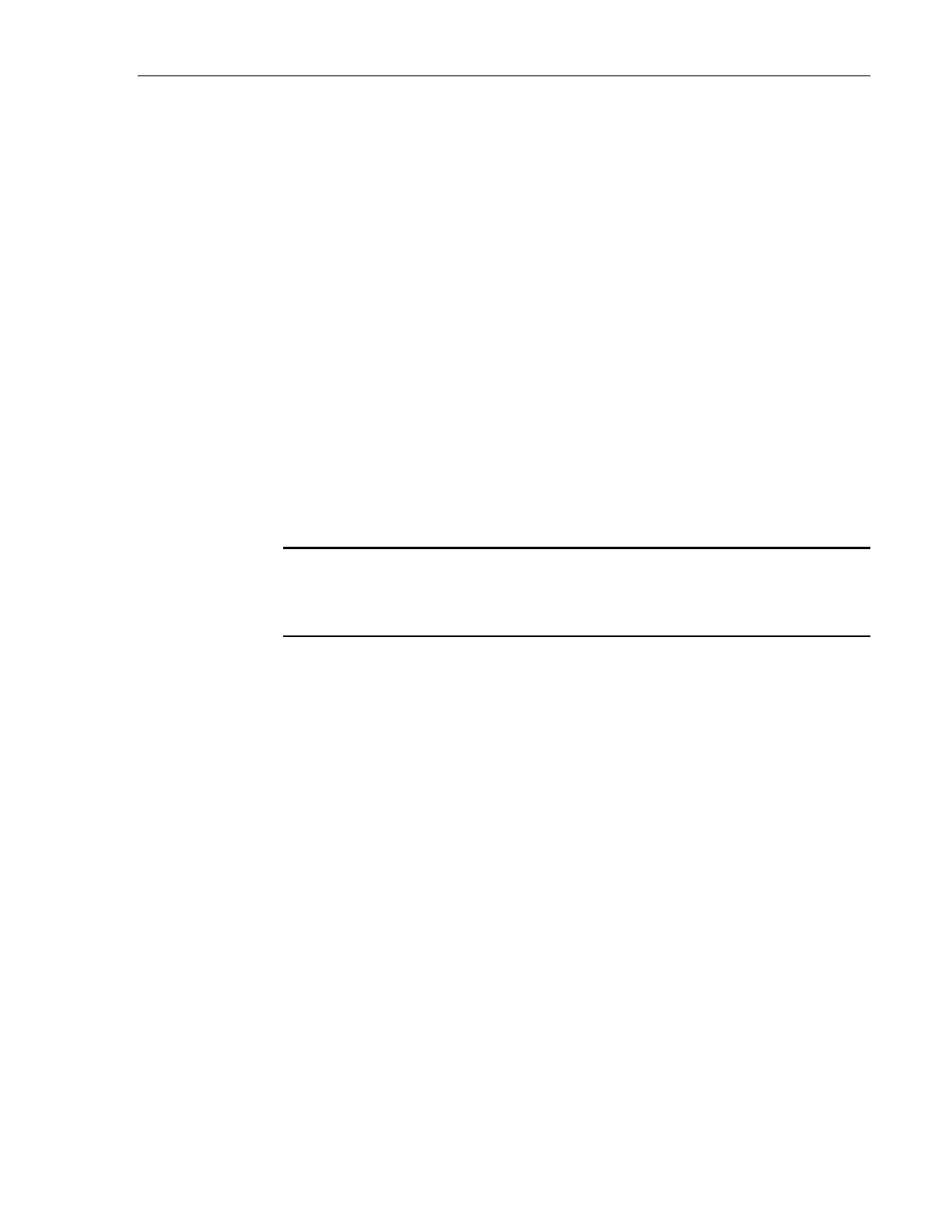Communication Command Reference 97 97
Remarks The PM:DS:SAVEBUFFER command saves the current
user Data Store for the current channel to a file named
PM2936xxx.dat on the WinCE compatible USB Flash Disk
plugged into the USB Host port on the front of the Power
Meter.
8.3.3.45 PM:DS:SIZE
Description Size of the Data Store query
Syntax PM:DS:SIZE <size>
Parameters
The parameter <size>is of type <integer> in the range 1 to 250000.The
parameter represents the size of the data buffer to be used for data storing.
Function
This command sets the size of the buffer for the currently selected channel
used for data storing.
NOTE
The data buffer is cleared automatically when this command is used and all
previously stored data will be gone.
Related Commands: PM:DS:SIZE?,PM:DS:INTerval,PM:DS:INTerval?
8.3.3.46 PM:DS:SIZE?
Description Data Store Buffer Size Query
Syntax PM:DS:SIZE?
Parameters None
Function This query returns the data store buffer size for the
currently selected channel.
Returns <size> is of type <number>and represents an integer of the
range 1 to 250000.
Related Commands: PM:DS:SIZE,PM:DS:INTerval,PM:DS:INTerval?
8.3.3.47 PM:DS:UNITs?
Description Data store units query
Syntax PM:DS:UNITS?
Remarks The PM:DS:UNITS? query returns an integer indicating
the units selected.