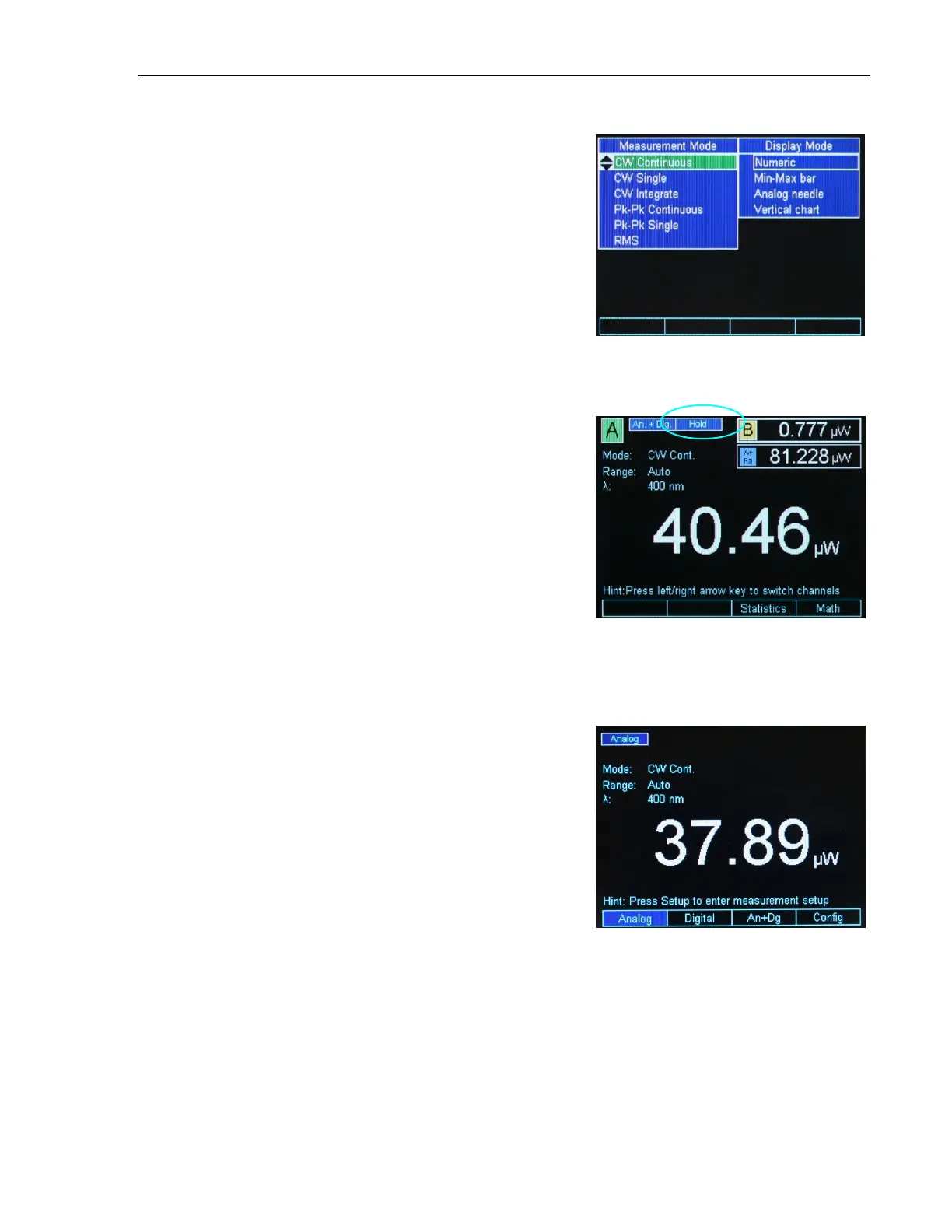The Mode key displays a screen as
in Figure 33. Using
Navigation/Enter keys, the user can
select different measurement modes
or display modes according to his
application. The ESC key cancels
the selection and brings the
instrument back to the main screen.
The Hold key toggles between
holding the current measurement or
running freely. When in Hold mode
the numeric display freezes and the
upper left corner of the display
reads Hold (see Figure 34).
The Filter key allows the user to
apply Analog or Digital Filters or
both to the detector signal. This key
brings a screen as in Figure 35. The
Soft keys are reconfigured for the
filter selection. Counting from left to
right, the first key applies only the
Analog filter to the detector signal,
the second applies only the Digital
Filter, and the third applies both
filters. When the filters are selected,
the corresponding label above the
soft key has a highlighted
background and the filter name is
displayed in the upper left corner.
