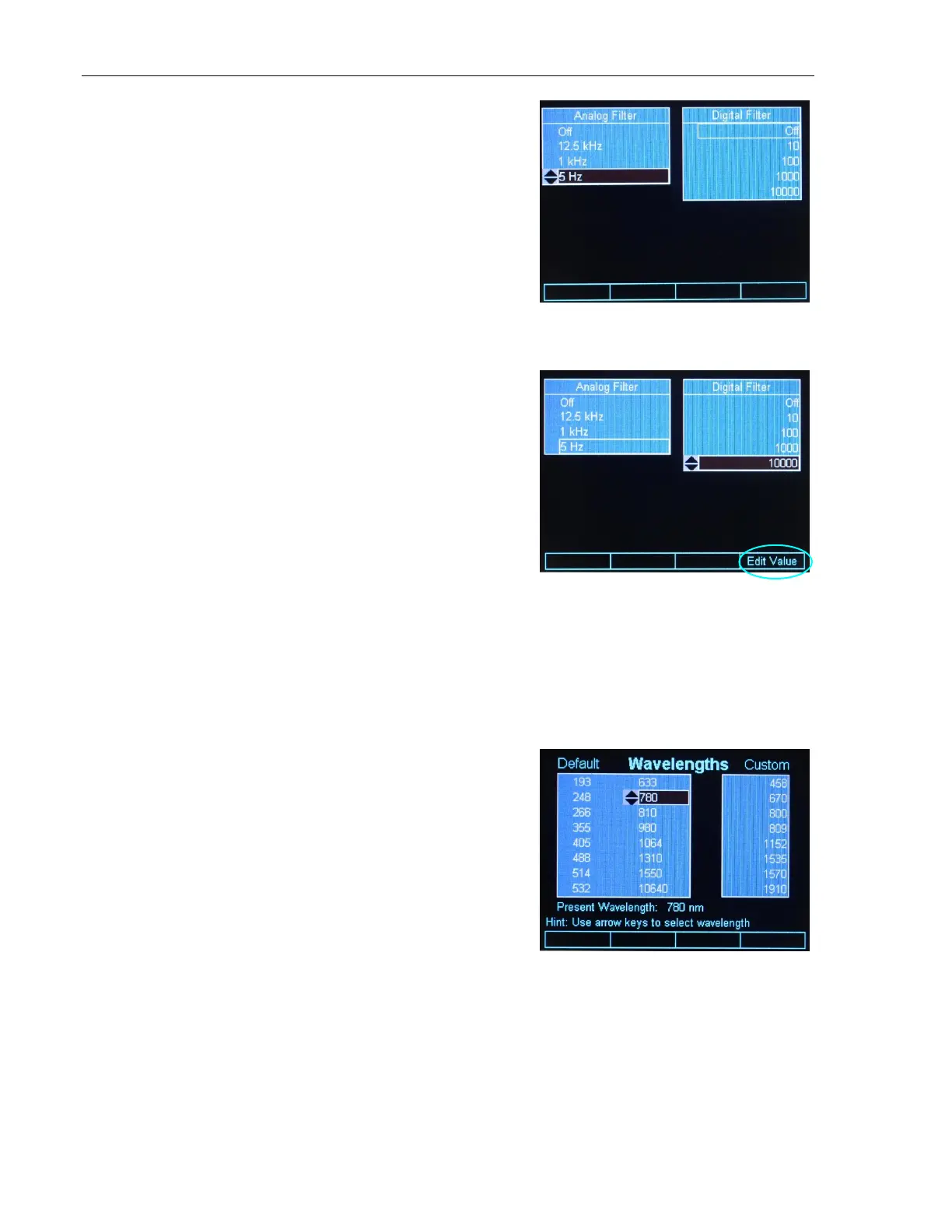48 System Operation
The fourth Soft key is used for filter
configuration. When selected, a
screen as in Figure 36 is displayed.
Using the Navigation/Enter keys the
user can select the filter of choice. If
the Enter key is not pressed, the ESC
key cancels the selection and brings
the instrument back to the main
screen. If the Enter key is pressed, a
selection is made, and the instrument
goes back to the main screen.
Figure 36 Filter configuration screen
The digital filter values can be edited.
When one of the digital filter values is
selected, the right most soft key
becomes Edit Value. Pressing this Soft
key displays a cursor on top of the
first digit of the edited filter value.
The Navigation Up/Down keys
modify the digit, while the Left/Right
keys move the cursor to the next digit.
When finished, press the Enter key to
store the new digital filter value and
press Enter again to select the new
value and exit the Filter configuration
screen.
Figure 37 Digital Filter editing
4.1.6.5 Lambda (λ) Key
The Lambda (λ) key brings the
Default and Custom Wavelengths
screen. This screen allows the user to
choose a default wavelength for the
measurement in progress, or to
choose a custom wavelength. See
Section 4.4 for more details.
Figure 38 Wavelengths screen
