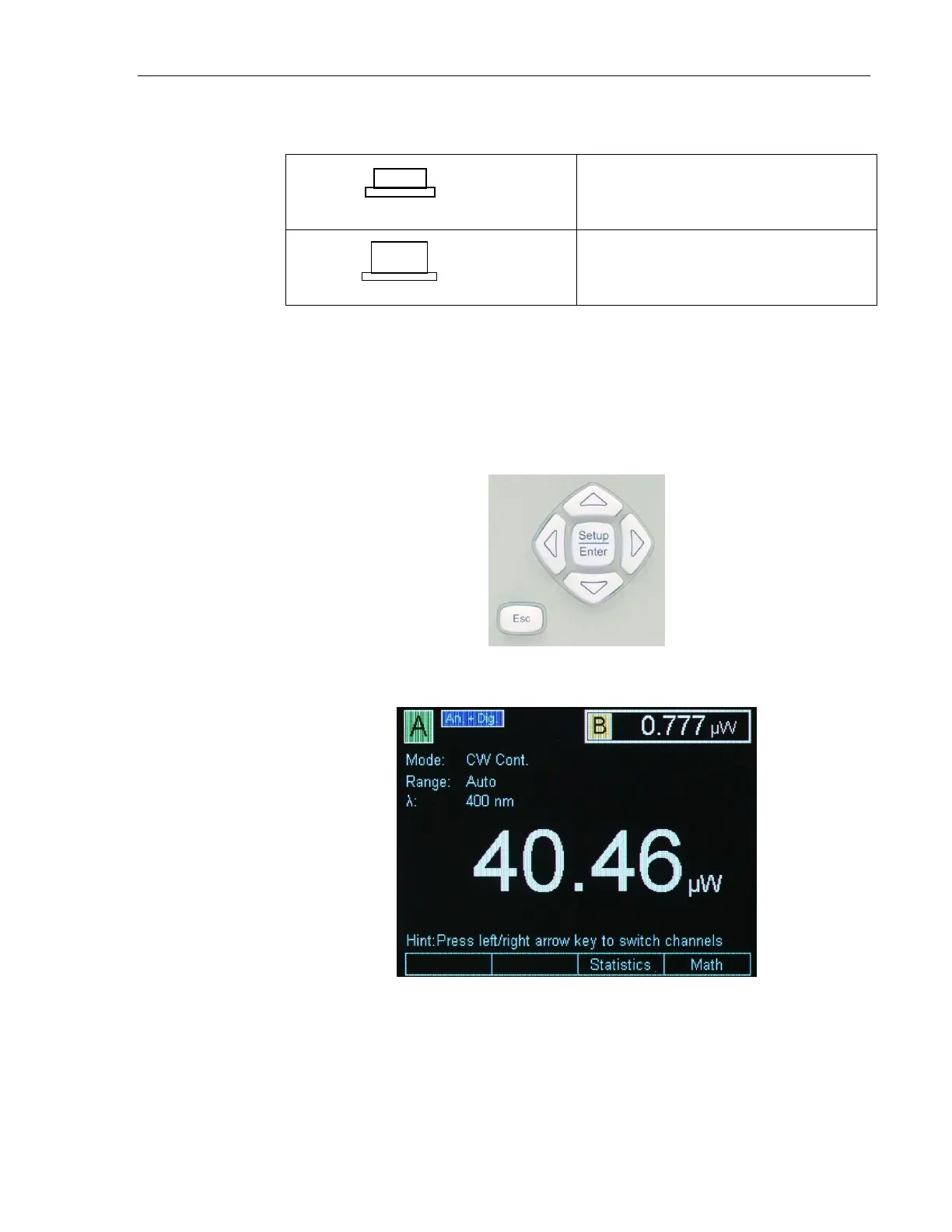System Operation 43
on the front panel by its circular shape. The power to the unit is OFF when
the push button is fully extended and ON when latched.
This symbol represents the IN
position of the power ON/OFF push
button switch
This represents the OUT position of
the power ON/OFF push button
switch
4.1.2 Setup/Enter Key
The Setup/Enter key is placed to the right of the display (Figure 23). This key
has dual functionality. From the main screen (Figure 24) press this key to
display the Measurement Settings screen (Figure 25). Also, use this key while
any secondary menu is displayed to complete entering data, or to exit the
current secondary screen.
Figure 23 Navigation/Selection and Setup/Enter keys
Figure 24 Main screen
