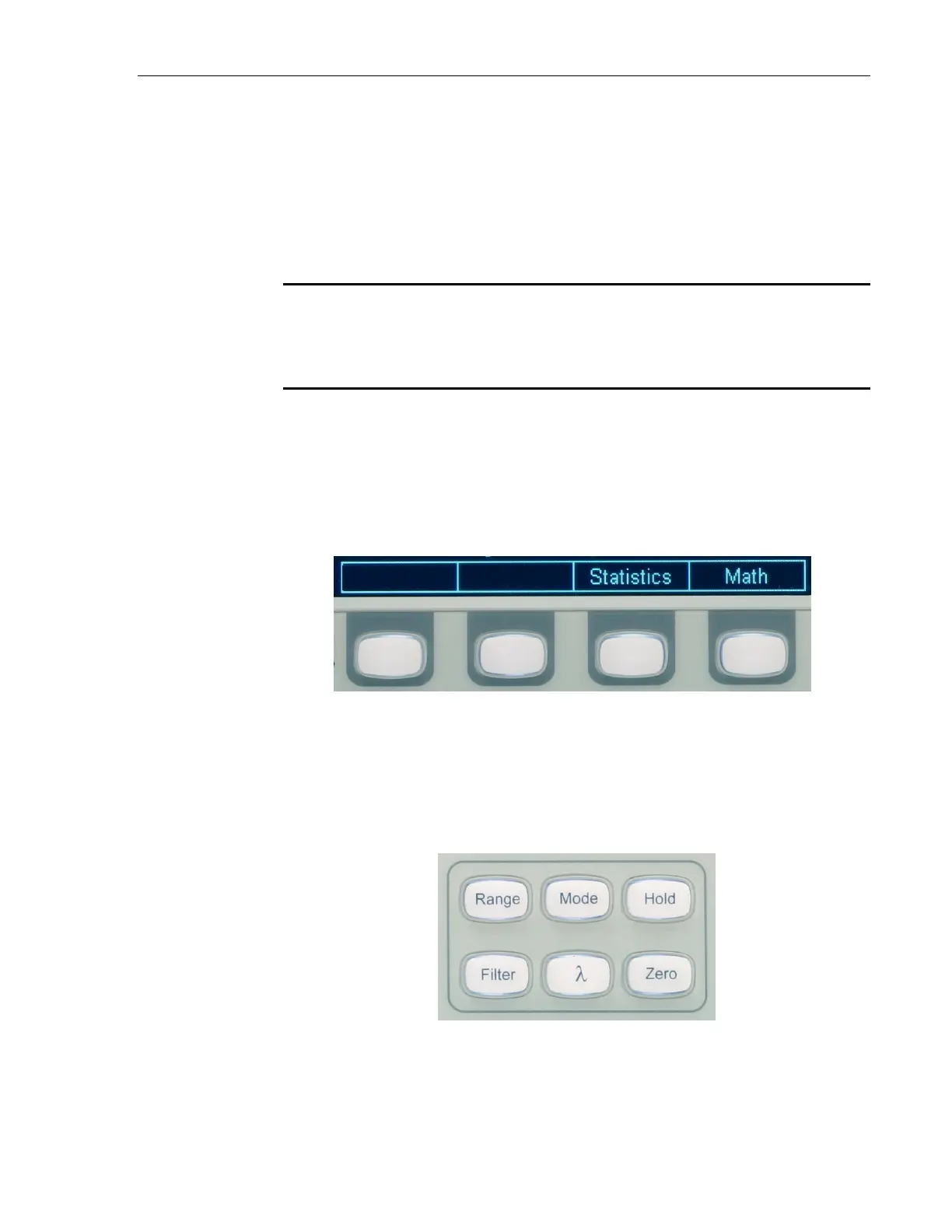System Operation 45
Pressing the Left or Right key of the Navigation and Selection group will
make channel B primary and channel A secondary as in Figure 27.
4.1.4.2 Navigation
If the instrument is in Setup mode or in any configuration screens, pressing
the arrow keys will select different setup modes as displayed by the current
screen.
NOTE
When a channel is selected as primary, the main screen shows the primary channel
and all the function keys whether dedicated or soft keys apply to the primary
channel.
4.1.5 Soft Keys
Below the screen are a group of four keys. Their function varies, depending
on the measurement mode or the setup screen. They are designed to provide
context sensitive functionality to the user. The label displayed above each
key indicates their function.
Figure 28 Soft keys
4.1.6 Dedicated Keys
Six dedicated function keys are at the bottom right portion of the front panel.
Each of these keys can be used for quick access to the given function.
Figure 29 Dedicated keys
