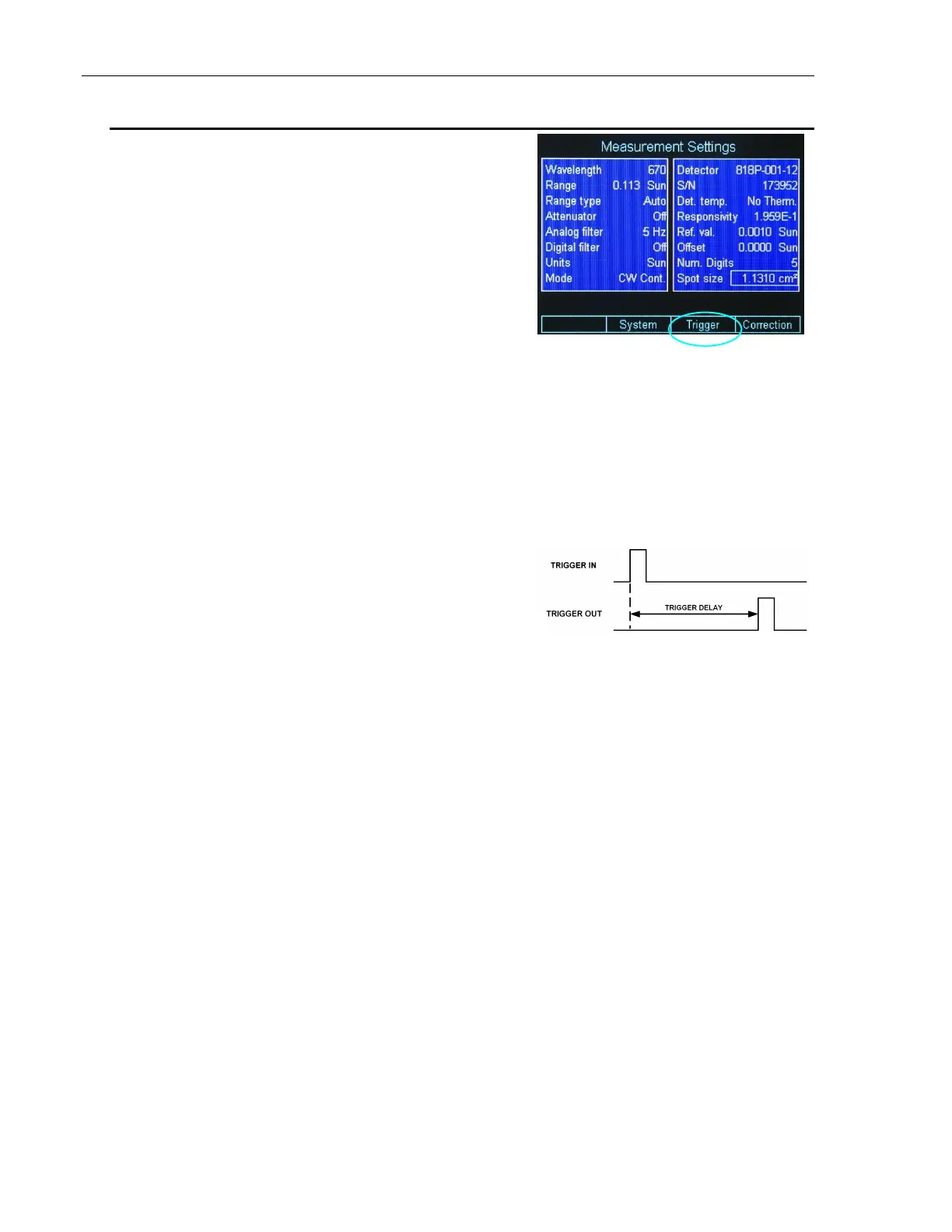52 System Operation
4.3 Trigger Setup
The Trigger Setup screen can be
accessed from the Measurement
Settings (Figure 41). Pressing the
Trigger soft key gives the user a few
choices to setup the trigger according
to the measurement needs.
The user has the option to send a
trigger pulse at the Trigger Out BNC
connector based on the Trigger In
signal. Trigger Out can be delayed
relative to the trigger input with
Trigger Delay.
Figure 41 Accessing the Trigger Setup
screen
The 1936/2936 Series has an advanced Trigger set that allows the user to
synchronize measurements with external events. Synchronization can be
achieved with Trigger Start and Trigger Stop which can be set both from the
trigger setup screen or with external commands.
4.3.1 Trigger Delay
The Trigger Delay refers to the time
delay between an event at the trigger
input (e.g. rising edge) and
corresponding event at the Trigger
Output. The user has the possibility to
change the delay between 150 ns and
210 seconds.
Besides the setup screen the user has
the option to change the delay with an
external command
PM:TRIG:HOLDoff (Section 8.3.3).
Figure 42 Trigger Delay waveforms
4.3.2 Trigger Start
The Trigger Start is an event that tells the system when to take a
measurement or a group of measurements. It can be set in different ways.
Continuous. The system is always triggered
External Trigger (TTL Signal). The system is triggered when an external
TTL signal is connected to the Trigger In BNC. The edge choice is set with
an external command, PM:TRIG:EDGE (Section 8.3.3).
Soft Key. The system can be triggered with a Soft Key that appears in the
main screen.
Command. The system is triggered with an external command,
PM:TRIG:STATE (Section 8.3.3).
The Trigger Start can also be set with an external command
PM:TRIG:START (Section 8.3.3).
