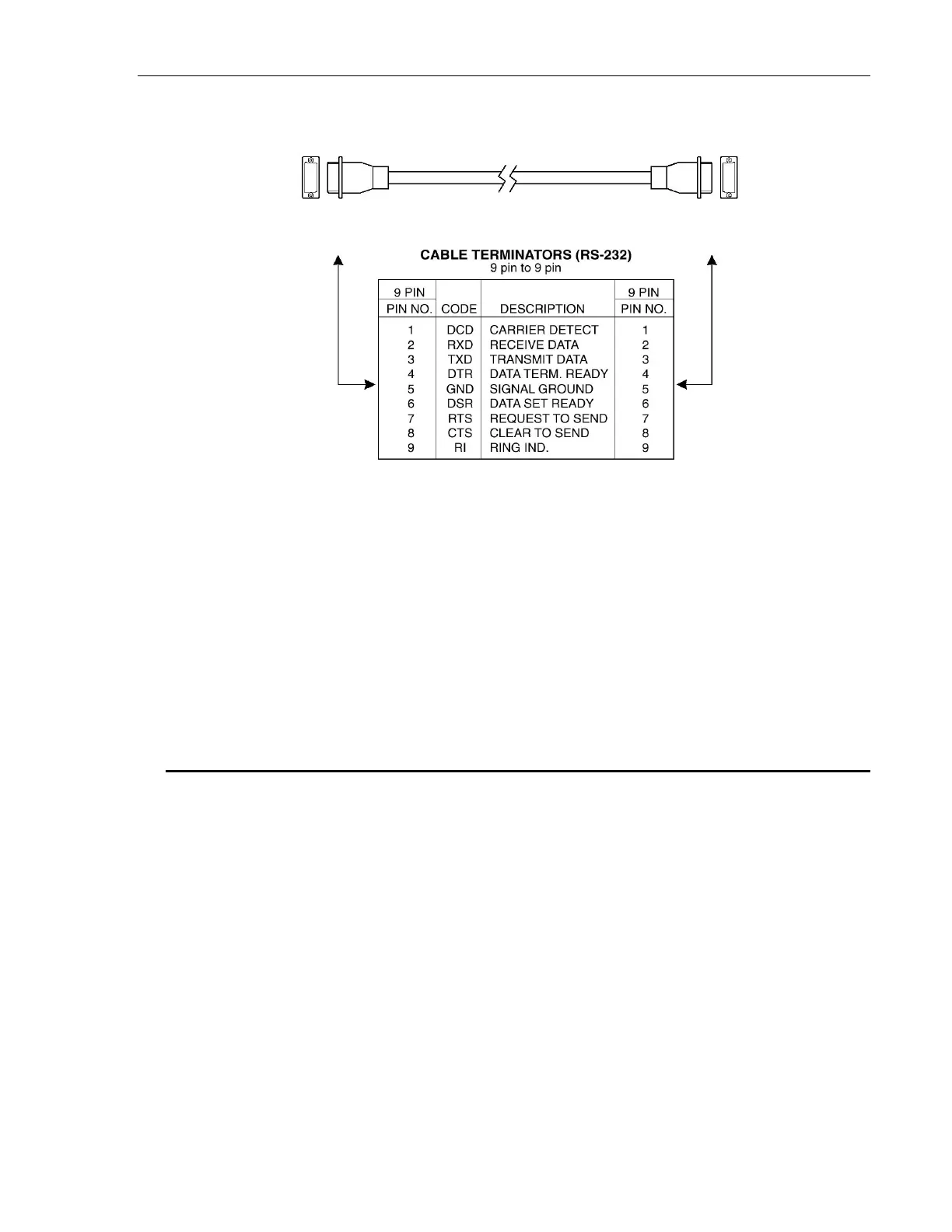Computer Interfacing 77 77
Figure 63 RS-232 9 Pin to 9-Pin Cable Connections. Cable terminators (RS-232)
7.3.1 Setting Echo Mode From the Keypad
The echo mode can be turned ON/OFF from within the menu structure.
7.3.2 Setting Echo Mode via Remote Interface
To set the echo mode use the “ECHO” command. Use the “ECHO?” to see if
the echo mode is enabled or disabled.
7.3.3 Setting the USB Address
The USB Address can be set remotely with the “ADDRess” command.
7.4 USB Communication
The instrument is designed to communicate with standard USB interfaces.
Before connecting the instrument to the USB interface the user should install
the application included in the software CD that accompanies the Optical
Meter. The application automatically installs the right USB drivers.
Communication can be done through this interface by using the application
contained in the CD or by developing software in the user’s preferred
programming language. The software CD contains drivers and example
programs in the following programming languages: LabVIEW, Visual Basic,
and Visual C++.
