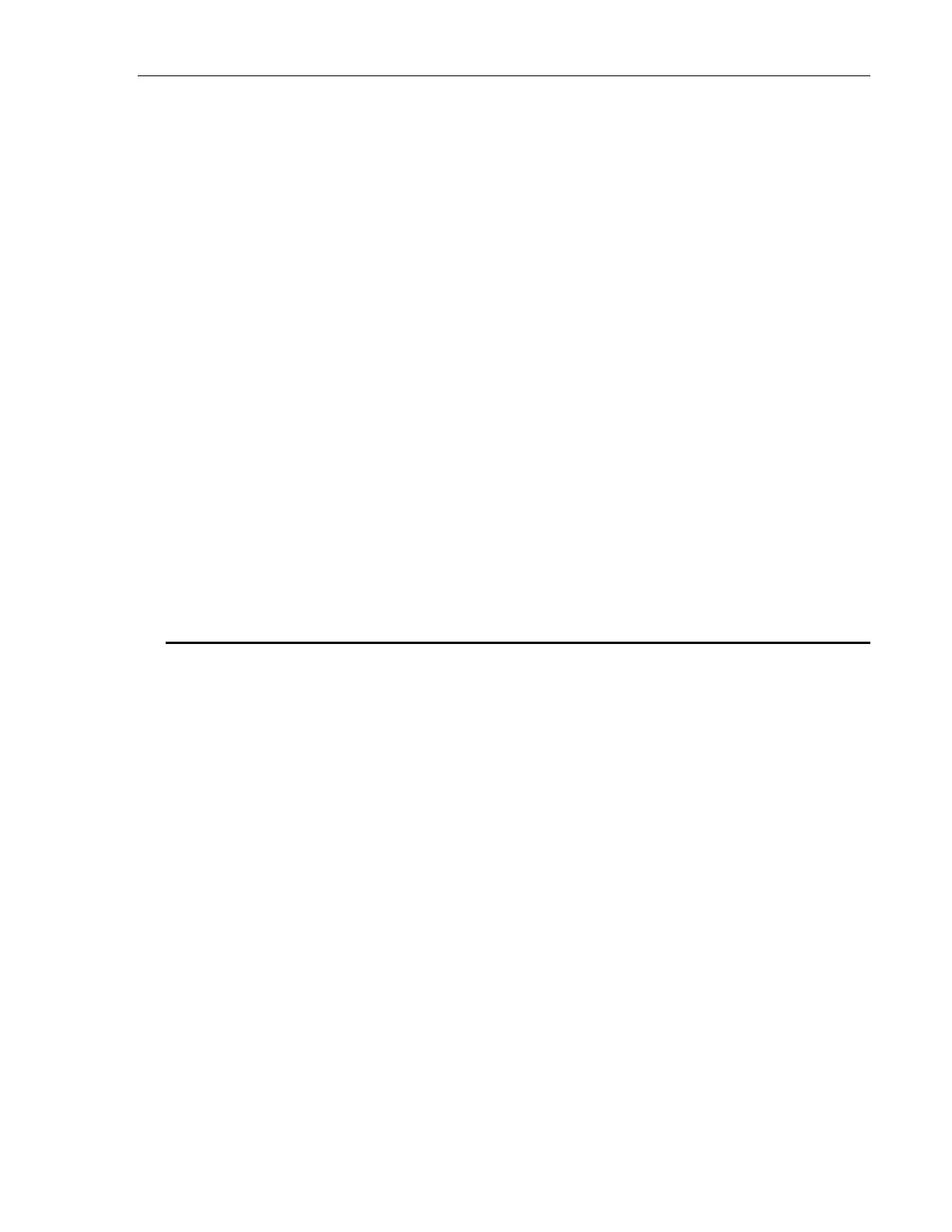System Operation 53
4.3.3 Trigger Stop
The Trigger Stop is an event that tells the system when to stop taking
measurements. In the case of a single measurement, a trigger stop event
arms the system for the next measurement. It can be set in different ways.
Never Stop. The system measures continuously.
External Trigger (TTL Signal). The measurement stops when an external
TTL signal is connected to the Trigger In BNC. The edge choice is set with
an external command, PM:TRIG:EDGE (Section 8.3.3).
Soft Key. The system stops measuring when a Soft Key is pressed. This key
appears on the main screen.
Command. The system stops measuring when an external command,
PM:TRIG:STOP (Section 8.3.3) is sent via USB or RS232.
Value. The system stops measuring when the measured signal crosses a user
programmed value.
Time. The system stops measuring when a user programmed time passed
between the Start event and the current measurement.
Number of Samples. The system stops measuring when a user programmed
number of measurements passed between the Start event and the current
measurement.
The Trigger Stop can also be set with an external command PM:TRIG:STOP
(Section 8.3.3).
4.4 Wavelength Setting
Newport detectors have a calibration module or internal memory which
stores the Responsivity versus Wavelength Table. If the Lambda key is
pressed, a wavelength screen is displayed with the most common values in
nanometers (nm) (see Figure 38 on page 48).
The screen has two columns. The left column displays the common
wavelength values used in the industry, while the right column has custom
values.
When the user selects one of the predefined wavelengths in the left column,
the 1936/2936 Series looks up the wavelength in the responsivity table in the
detector calibration module. If that exact value is found, the system will use
the corresponding responsivity for that particular wavelength. If the value is
not found, the system will calculate the responsivity using interpolation.
The right column in the Wavelength screen gives the user the option to set
custom wavelengths. To do so, with the Navigation keys bring the cursor on
top of one of the numbers. The rightmost Soft key becomes Edit Value. Hit
this key to edit the custom number. A white cursor appears on the first digit.
Press the Up/Down navigation keys to change the number and the Left/Right
keys to move to the next digit. When finished, hit Enter. The new custom
wavelength will be stored. Press Esc to return to the main screen