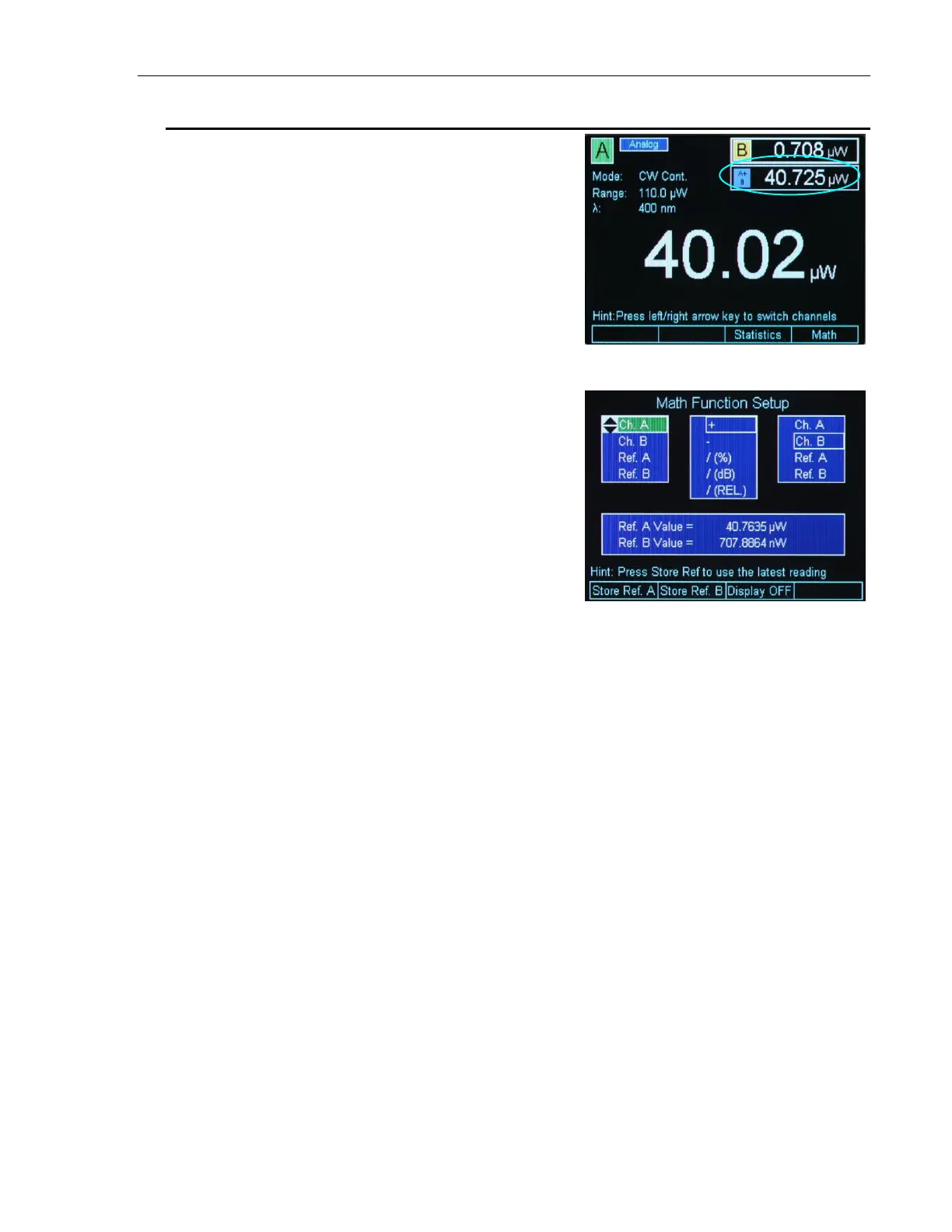The Math function is displayed on
the math field, at the upper right
side, just below the secondary
channel field (Figure 49). To
display the Math field the user
selects the soft key labeled Math in
the main screen. This in turn
displays the math configuration
screen
The Math function can be used to
add, subtract, multiply or divide
channels A and B in real time.
Once in the Math configuration
screen the user can use the
Navigation keys to build the
mathematical expression. From the
first column the user can select the
first variable in the expression, from
the second column, the operator, and
from the third column, the second
variable. When the selection was
made, the system returns to the main
screen after the Enter key was
pressed. A sample list of operators is
shown in adjacent figure; please
review this screen on your power
meter for the actual choice of
operators available.
The same mathematical operations can be performed between either channel
A or B current display and a stored value called Ref. A or Ref. B.
Ref. A and Ref. B are assigned a default value of 1 when the system is first
turned on. The reference values are stored and displayed in the selected
units. The user can change the reference values with a remote command
PM:REF:VAL value
as described in Section 8.3.
If the displayed units change, then the user needs to update the stored
reference value so that the system will store the new units in the reference.
The Math field can be turned off from the math configurations screen. The
second Soft key is labeled Display OFF. If this key is pressed the system
returns to the default screen and the Math field disappears.
