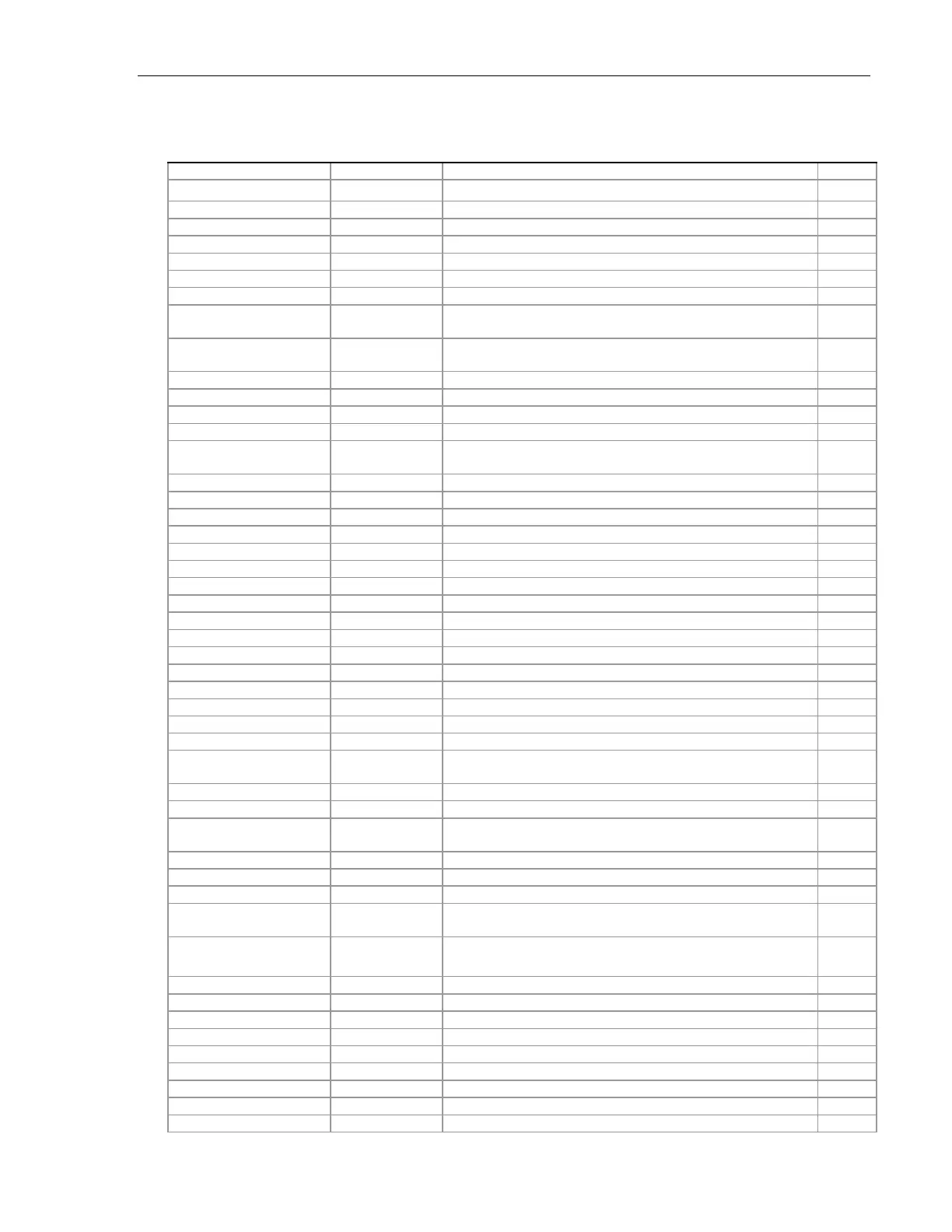Communication Command Reference 81 81
Tree Level Commands/Queries Summary
Sets the backlight level of the display and the keypad
Returns the backlight level of the display and the keypad
Sets the analog filter to desired value
Returns the analog filter setting
Sets the analog output impedance to desired value
Returns the analog output impedance value
Sets the analog output range to the desired level
Returns the analog output range
Selects if the attenuator's calibration data is included for power
calculation.
Returns setting if attenuator data should or should not be used
when calibrating the power meter.
Gets the attenuator serial number.
Sets the power meter ranging to manual or automatic.
Returns 1 if automatic power meter ranging is selected.
Returns the calibration date of the detector.
Returns the temperature at which the calibration was
performed.
Selects the power meter channel to display and control.
Returns the power meter channel currently selected.
Sets the power measurement correction settings.
Power measurement correction settings query
Returns the model number of the detector.
Returns the detector surface area
Returns the serial number of the detector.
Sets the digital filter to desired value
Returns the digital filter setting
Set data store behavior select.
Returns data store behavior select.
Returns data store count of items stored.
Returns data store enable.
Returns data store data. {1,1-10,-5,+5} – value, range, oldest 5,
newest 5
Returns data store interval.
Saves the data store buffer to a WinCE compatible USB flash
disk
Sets the size of the Data Store buffer
Returns the sizes of the Data Store buffer
Returns data store units.
Selects the filtering operation: no filtering, analog filter, digital
filter, or analog and digital.
Returns the filtering operation: no filtering, analog filter,
digital filter, or analog and digital.
Returns the measured frequency value
Sets the wavelength for use when calculating power.
Gets the selected wavelength in nanometers.
Returns the longest calibrated wavelength in nanometers.
Returns the maximum readable power in present range
Returns the shortest calibrated wavelength in nanometers.
Returns the minimum readable power in present range
Sets the measurement timeout period
Returns the measurement timeout period