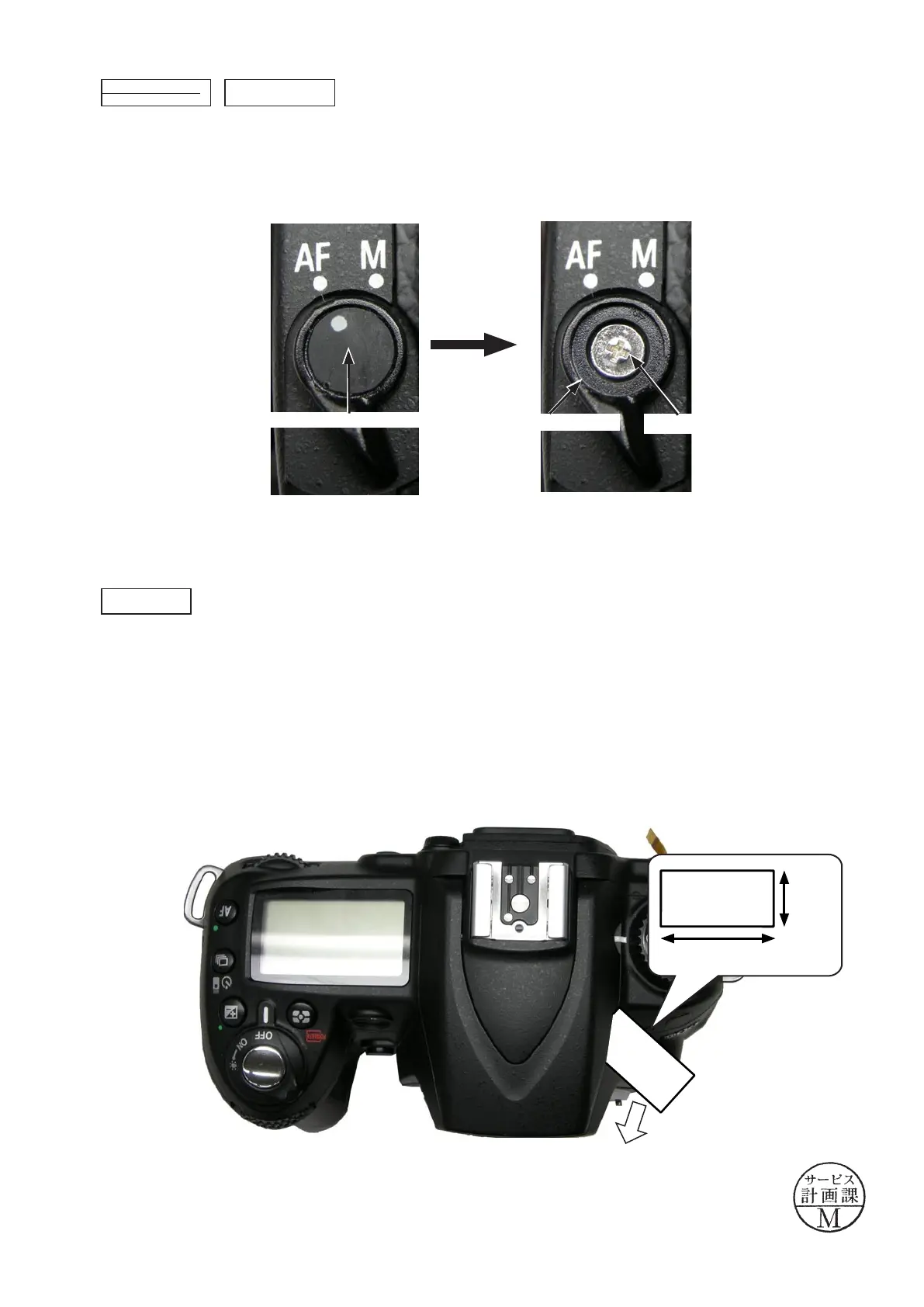VBA23001-R.3762 .A
- D15 ・ D90 -
・Remove the A/M cover plate (black) (#124) (carefully NOT to damage it).Remove the A/M cover plate (black) (#124) (carefully NOT to damage it).
・Take out the screw (#659), and remove the A/M select lever (#121).Take out the screw (#659), and remove the A/M select lever (#121).
A/M cover plate (black) (#124)
Screw (#659)A/M select lever (#121)
SB pop-up
A/M cover plat
2cm
4cm
・
Cut the lumirror sheet, etc, into a below-size piece. Then, insert it into the gap of the top cover pop-up section as
below, and slide it in the direction of the arrow to raise the speedlight.
A/M cover plate
△(Revision)
Changed page △×1
October. 2. 2008
