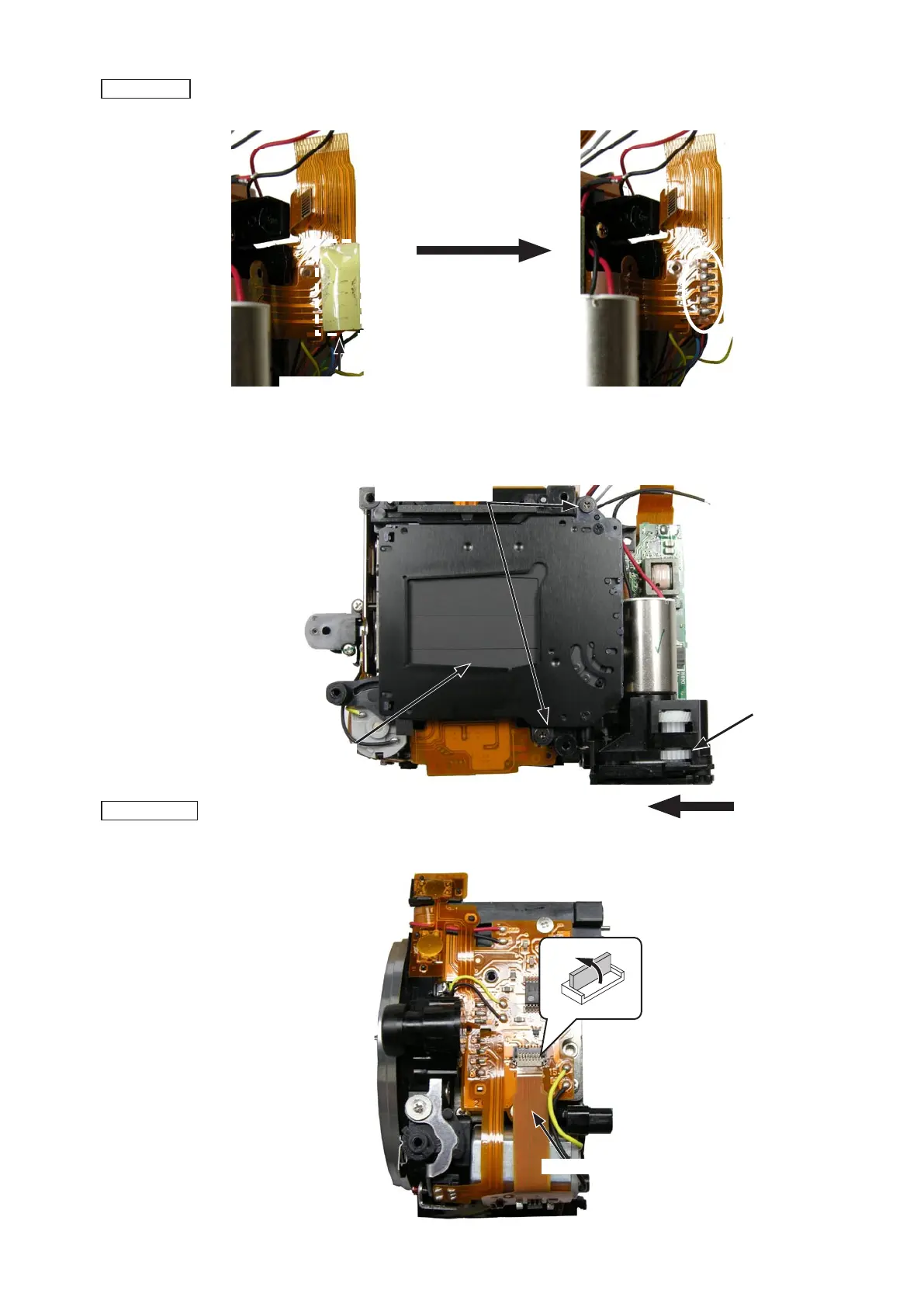VBA23001-R.3762 .A
- D62 ・ D90 -
・Disconnect the FPC of the AF CCD unit (#B2163) from the connector.Disconnect the FPC of the AF CCD unit (#B2163) from the connector.
・Turn the gear of the aperture control unit (B241RP) in the direction of the arrow, and raise the mirror.perture control unit (B241RP) in the direction of the arrow, and raise the mirror.raise the mirror.
・Take out the two screws (#638), and remove the shutter unit (#B31).Take out the two screws (#638), and remove the shutter unit (#B31).
・Peel off the tape (#778), and remove the solder bridge.Peel off the tape (#778), and remove the solder bridge.
Tape (#778)
Screw (#638)
×
2
Shutter unit (#B31)
(#B2163)
Shutter unit
AF CCD unit
Gear
