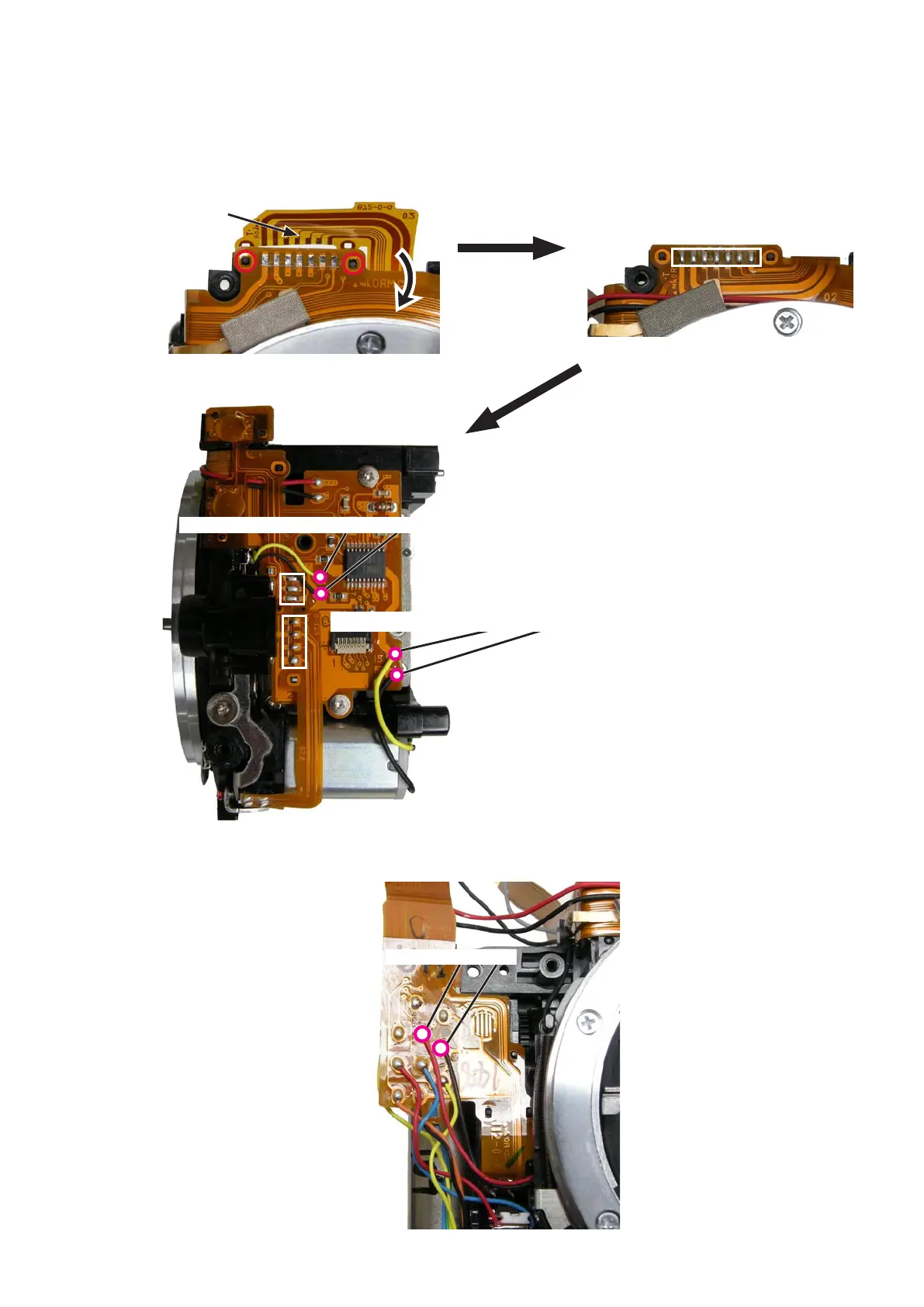VBA23001-R.3762.A
- A16 ・ D90 -
・Fold down the FPC of the lens contact unit (#B2113) toward the bayonet side by fitting with the bosses.lens contact unit (#B2113) toward the bayonet side by fitting with the bosses.toward the bayonet side by fitting with the bosses.
・Make the three solder bridges.Make the three solder bridges.
・Solder the wires (Black/Yellow) of the A/M change SW unit.Solder the wires (Black/Yellow) of the A/M change SW unit.
・Solder the wires (Black/Yellow) of the AF driving base (Black/Yellow).Solder the wires (Black/Yellow) of the AF driving base (Black/Yellow).
・Solder the wires (Red/Black) of the Fmin-SW.Solder the wires (Red/Black) of the Fmin-SW.
#B2113
Wire
×
2 (Yellow/Black) of the A/M change SW unit
Wire
×
2 (Yellow/Black) of the AF driving base
Wire
×
2 (Red/Black)
