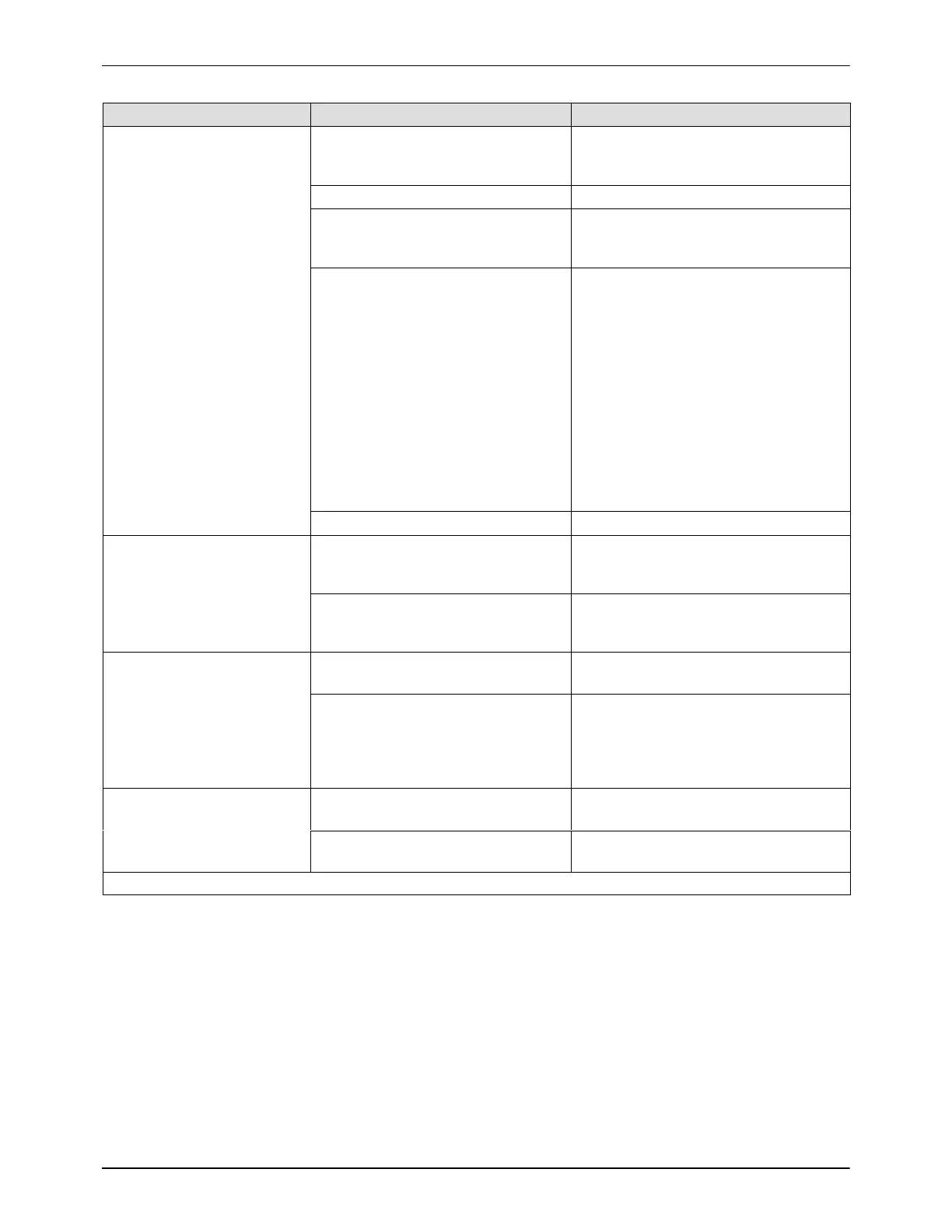Troubleshooting
7-4
Part 1602966−05
E 2015 Nordson Corporation
Corrective ActionPossible CauseProblem
6. Sieve or vibratory
table turned ON, but
no vibration
E−Stop button pressed Reset the E-Stop button.
Afterfilter exhaust fan not running Start the exhaust fan.
Sieve switch or wiring defective Check the switch and wiring.
Replace the switch or repair the
wiring as needed.
Sieve motor overload Overload occurs when motor
operates at higher amperage than
designed for.
Make sure nothing is preventing
motor vibration.
Check the motor and electrical
connections.
Check the motor internal weights for
proper adjustment.
Make sure the overload protector is
set to the proper limit.
Reset the overload.
Sieve motor failed Replace the sieve motor.
7. Powder buildup on
sieve screen
Screen not cleaned frequently
enough
Clean the sieve mesh at more
frequent intervals. Upgrade to
Vibrasonic sieve screen if necessary.
Screen mesh size too small for
powder being used
Use a sieve screen with a larger
mesh size. Upgrade to Vibrasonic
sieve screen if necessary.
8. Excessive sieve noise Sieve deck or discharge pan not
secure
Tighten the clamps securing the sieve
deck.
Knobs or clamps not tightened;
vibration isolators loose or
damaged; screen gasket damaged
Make sure the clamps are tight.
Check the isolators for looseness or
damage. Tighten the isolator
mounting screws. Check the screen
gasket and replace it if damaged.
9. Contaminants in feed
hopper powder
Sieve screen torn Replace the screen.
Sieve screen not thoroughly
cleaned before installation
Remove and clean the sieve screen.
Continued...
