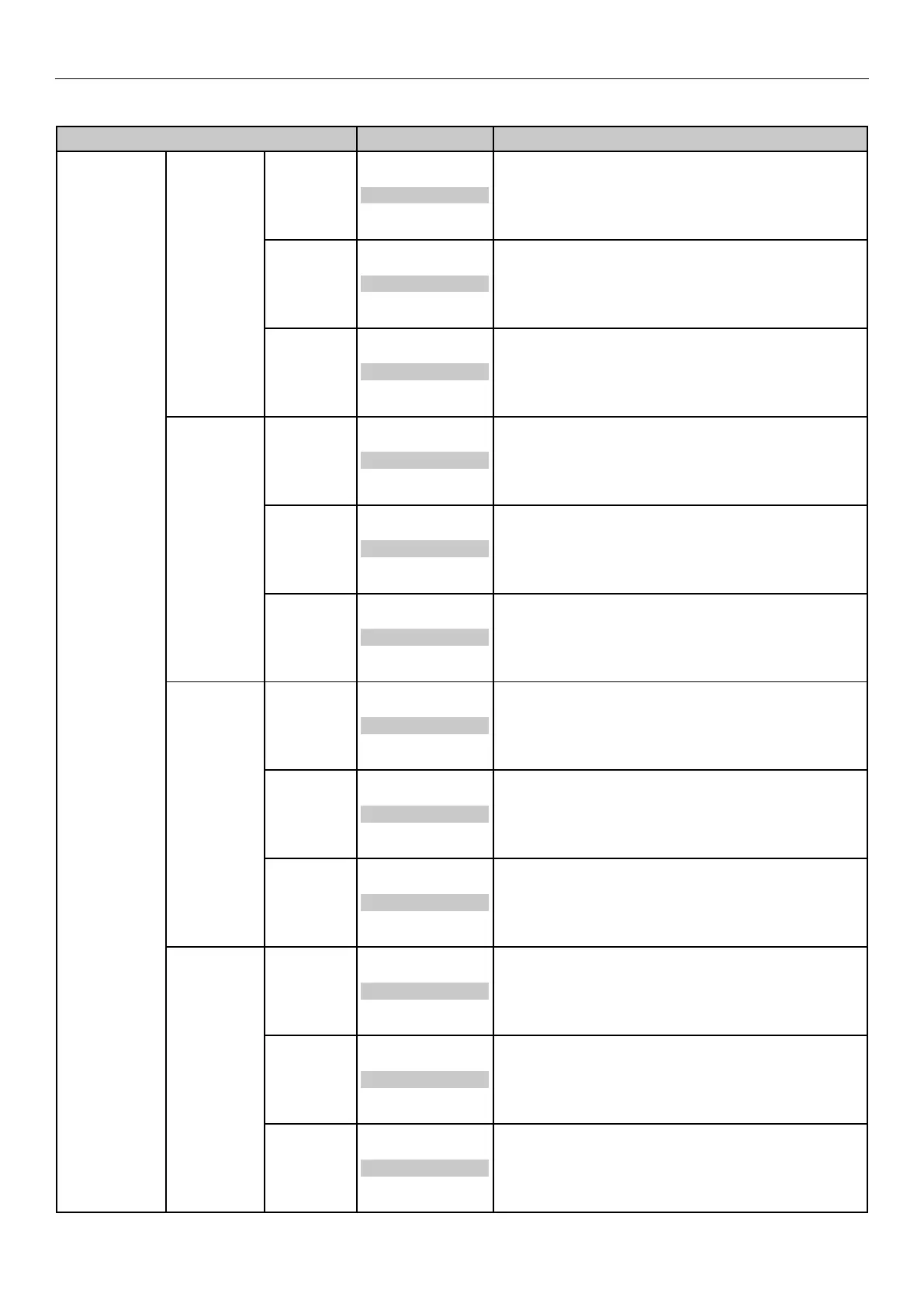- 76 -
Table of Setting Items in the Control Panel Menu Screen
z
Shaded areas are factory-set values.
Item Value Description
Fine Color
Tuning
Cyan Tuning Highlight -4
~
0
~
+4
Matches the highlights (light areas) of the cyan
shade characteristics.
Mid-Tone -4
~
0
~
+4
Matches the intermediate areas of the cyan shading
characteristics.
Dark -4
~
0
~
+4
Matches the dark (dark areas) of the cyan shade
characteristics.
Magenta
Tuning
Highlight -4
~
0
~
+4
Matches the highlights (light areas) of the magenta
shading characteristics.
Mid-Tone -4
~
0
~
+4
Matches the intermediate areas of the magenta
shading characteristics.
Dark -4
~
0
~
+4
Matches the dark (dark areas) of the magenta
shading characteristics.
Yellow
Tuning
Highlight -4
~
0
~
+4
Matches the highlights (light areas) of the yellow
shading characteristics.
Mid-Tone -4
~
0
~
+4
Matches the intermediate areas of the yellow
shading characteristics.
Dark -4
~
0
~
+4
Matches the dark (dark areas) of the yellow shading
characteristics.
Black Tuning Highlight -3
~
0
~
+3
Matches the highlights (light areas) of the black
shading characteristics.
Mid-Tone -3
~
0
~
+3
Matches the intermediate areas of the black
shading characteristics.
Dark -3
~
0
~
+3
Matches the dark (dark areas) of the black shading
characteristics.