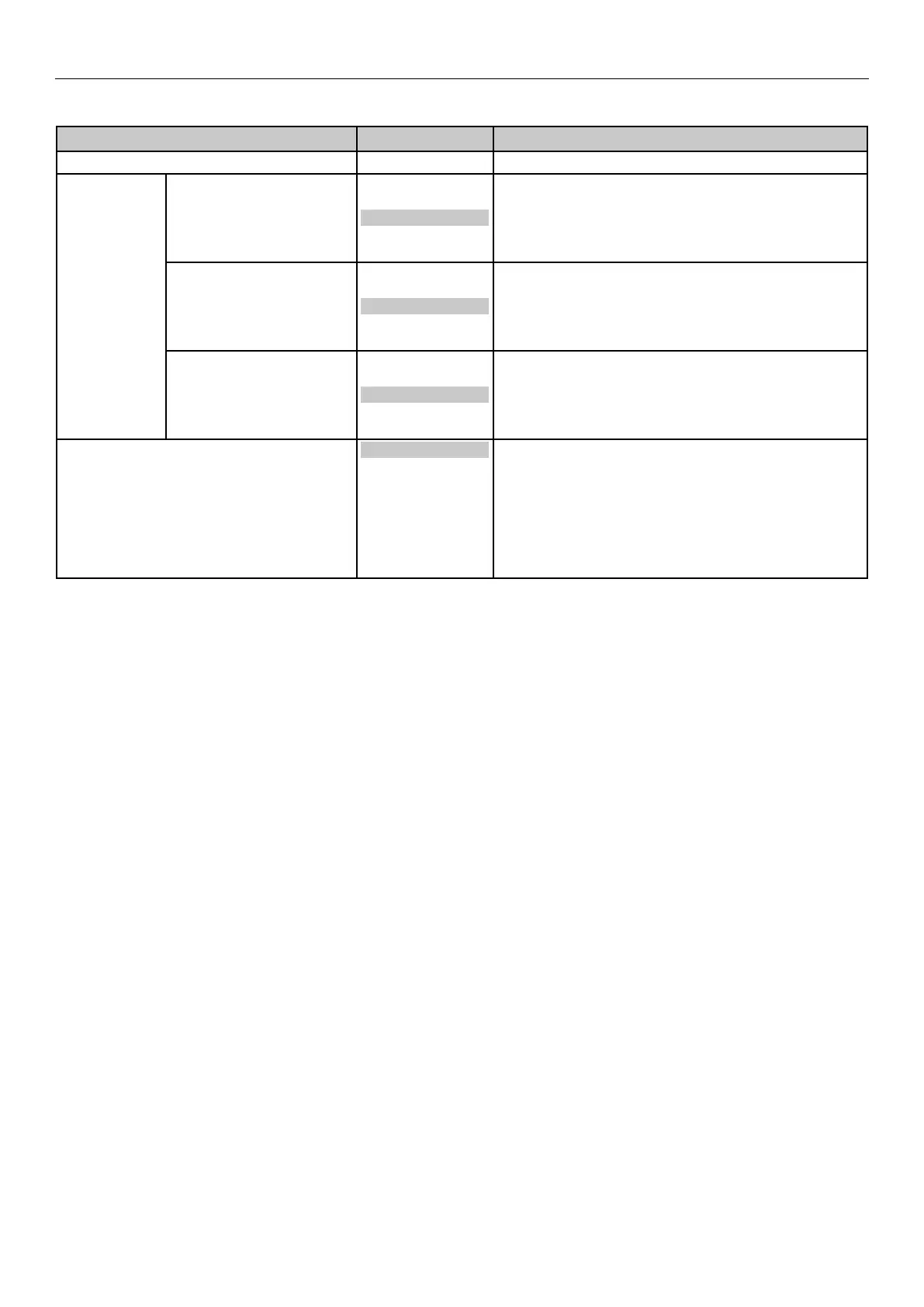- 77 -
Table of Setting Items in the Control Panel Menu Screen
z
Shaded areas are factory-set values.
Item Value Description
Reset Color Tuning Execute Resets CMYK color matching.
White Tuning
*1
Highlight -3
~
0
~
+3
Matches the highlights (light areas) of the white
shading characteristics.
Mid-Tone -3
~
0
~
+3
Matches the intermediate areas of the white
shading characteristics.
Dark -3
~
0
~
+3
Matches the dark (dark areas) of the white shading
characteristics.
Density Adjustment Media Standard Media
Narrow/Thick
Media
Specifies the operation speed during a density
adjustment operation.
Standard Media:
Density adjustment operation performed at
normal speed.
Narrow/Thick Media:
Density adjustment operation performed at low
speed.
*1: Displayed with Pro1050 only.