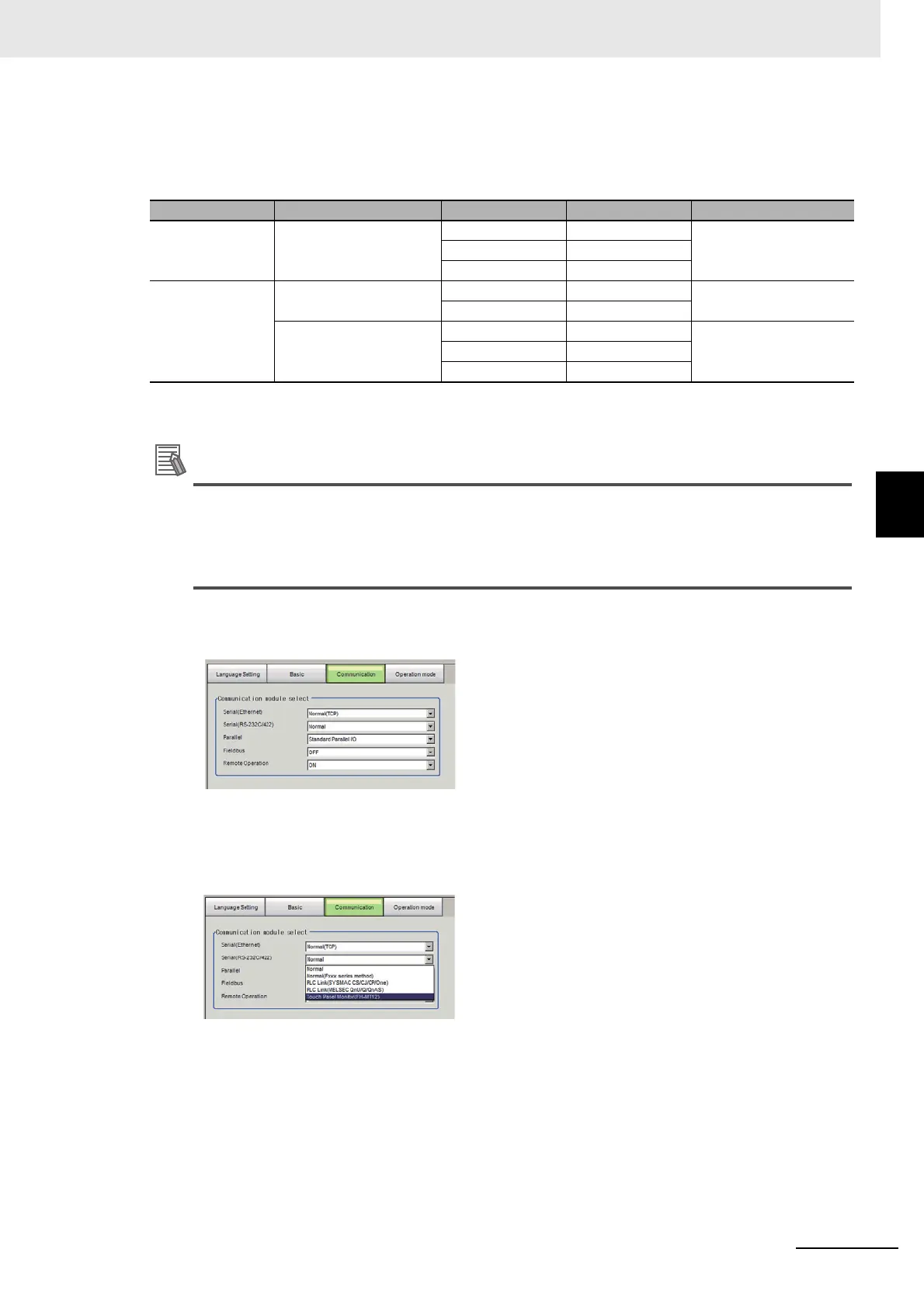4 - 9
4 Setting the Controller
Vision System FH/FHV/FZ5 Series User’s Manual (Z365)
4-3 Setting Communication [Startup Settings]
4
For monitor cable of video input or communication cable of Touch Panel, refer to the followings:
Connection cable for FH-MT12
When connect the monitor cable, Sensor Controller recognizes Touch Panel Monitor automatically, and
then start to display.
When use only monitor function of Touch Panel Monitor (FH-MT12), confirm the followings:
• You can use both FH series Sensor Controller and FZ5 series Sensor Controller.
• No limitation of software version of FH series/FZ5 series Sensor Controller.
• Not cable for Touch Panel Monitor, but only monitor cable for video.
The setting steps for the touch panel monitor and the communication module are as follows.
1 Connect the Touch Panel Monitor to the FH series Sensor Controller.
2 In the Main Window, click [Tool] - [System Settings] - [Startup] - [Startup setting], then click
[Communication]
3 On the Communication module select area, select [Touch Panel Monitor (FH-MT12)] from the
[Serial (RS-232C/422)].
Cable name Type Cable length Model Minimum bend radius
Monitor cable DVI-RGB converter
cable
2 m FH-VMDA 2M 36 mm
5 m FH-VMDA 5M
10 m FH-VMDA 10M
Touch Panel
cable
USB 2 m FH-VUAB 2M 25 mm
5 m FH-VUAB 5M
RS-232 2 m XW2Z-200PP-1 59 mm
5 m XW2Z-500PP-1
10 m XW2Z-010PP-1
