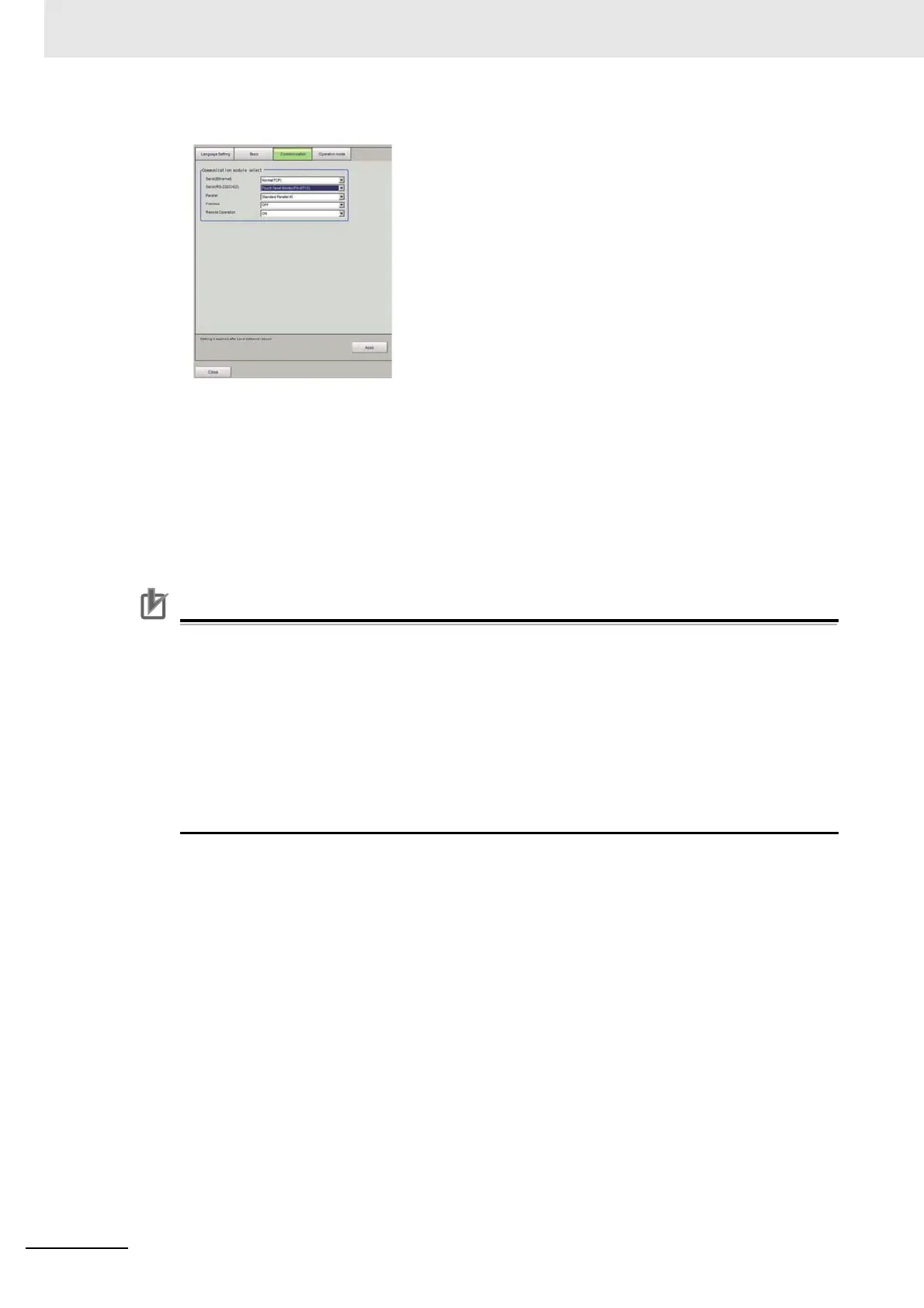4 Setting the Controller
4 - 10
Vision System FH/FHV/FZ5 Series User’s Manual (Z365)
4 Click [Apply].
5 Click [Close].
6 Click [Data save] in the tool bar on the Main Window and then click [OK] on the "Data save" dia-
log box displayed.
7 Click [System restart] in the [Function] menu on the Main Window.
8 Click [OK] on the [System restart] dialog.
Restarts the FH series Sensor Controller.
9 Touch Panel Monitor can be used after restarting.
• When using the Serial (RS-232C/422) cable for RS-232C communication, connect the Touch
Panel Monitor (FH-MT12) to the FH series Sensor Controller before startup.
• The limitations when you set the serial (RS-232C/422) for RS-232C communication are the
followings:
• If the RS-232C cable, or Touch Panel Monitor is disconnected when the FH series Sensor
Controller is started, the startup time will be approximately 30 seconds longer. If the Touch
Panel Monitor cable is disconnected while the FH series Sensor Controller is in operation,
it will not be usable, even if reattached, until the system is restarted. Confirm the connec-
tion of Touch Panel Monitor (FH-MT12) and FH series Sensor Controller, then restart FH
series Sensor Controller.
